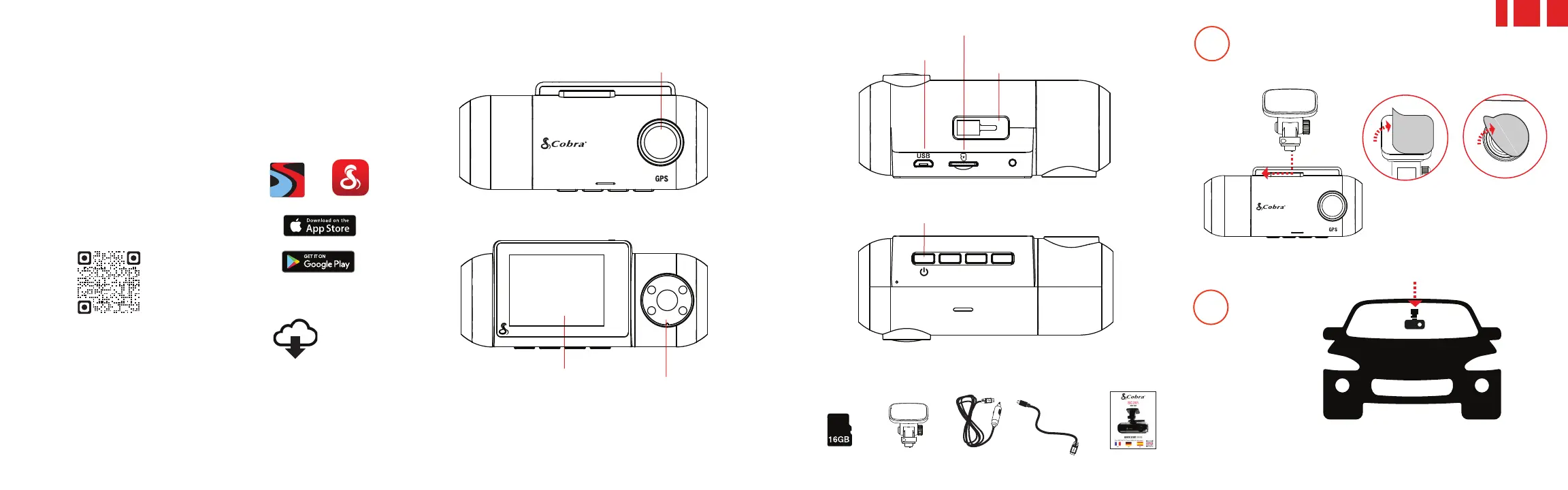Adhesive Mount
Connector
THANK YOU!
For purchasing the new
COBRA
®
SC 201
Full manual available at: www.cobra.com
SC 201 Features
MicroSD Card Slot
Front View Camera Lens
Power Button
(Press and Hold for Power)
Micro USB Port
2” LCD Display
16GB MicroSD
Card
Adhesive
Mount
Vehicle
Charger
Micro USB
Data Cable
Quick Start
Guide
View, edit and share from your
smartphone or desktop.
Share & receive real-time driver alerts.
Download today!
drivesmarter.com/downloads
Rear View Camera Lens
FCC ID:BBOSC201, IC:906A-SC201. THIS DEVICE COMPLIES WITH PART 15 OF THE FCC RULES. OPERATION IS SUBJECT TO THE
FOLLOWING TWO CONDITIONS: (1) THIS DEVICE MAY NOT CAUSE HARMFUL INTEFERENCE, AND (2) THIS DEVICE MUST ACCEPT ANY
INTERFERENCE RECEIVED INCLUDING INTERFERENCE THAT MAY CAUSE UNDESIRED OPERATION.
FCC NOTE: Modications not expressly approved by the manufacturer could void the user's FCC granted authority to operate the
equipment.
Cobra® and the snake design are registered trademarks of Cobra Electronics Corporation, USA. Cobra Electronics Corporation™ is a
trademark of Cobra Electronics Corporation, USA. Other trademarks and trade names are those of their respective owners.
©2020 Cobra Electronics Corporation
Attach Adhesive Mount and remove the protective
lm from mount and camera lens
1
2
Attach Camera
Assembly to
Windshield
