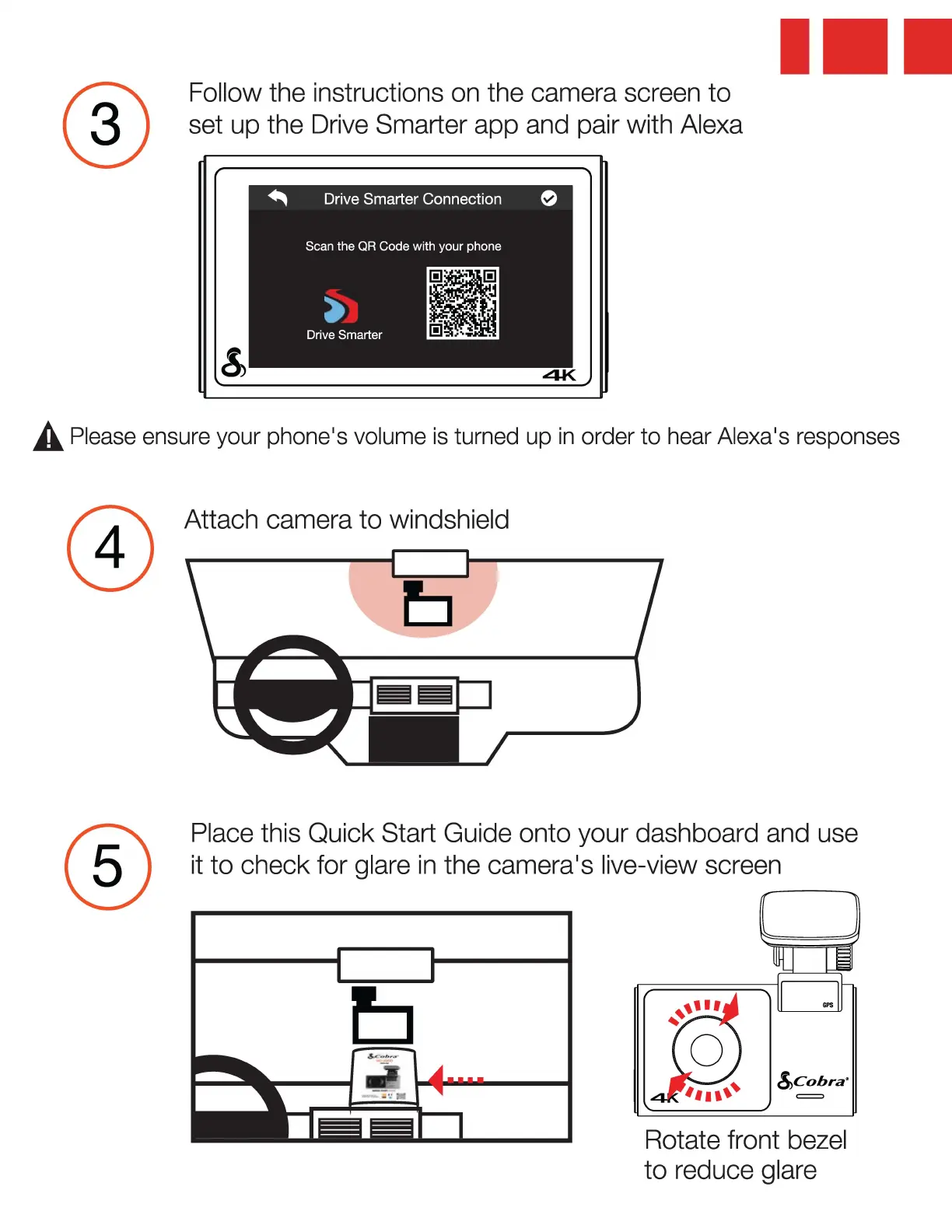®
Follow the instructions on the camera screen to
set up the Drive Smarter app and pair with Alexa
I
A Please ensure your phone's volume
is
turned up
in
order
to
hear Alexa's responses
0
Attach camera to windshield
Place this Quick Start Guide onto your dashboard and use
it to check for glare
in
the camera's live-view screen
!,,cobra
'
=
Rotate front bezel
to
reduce glare
