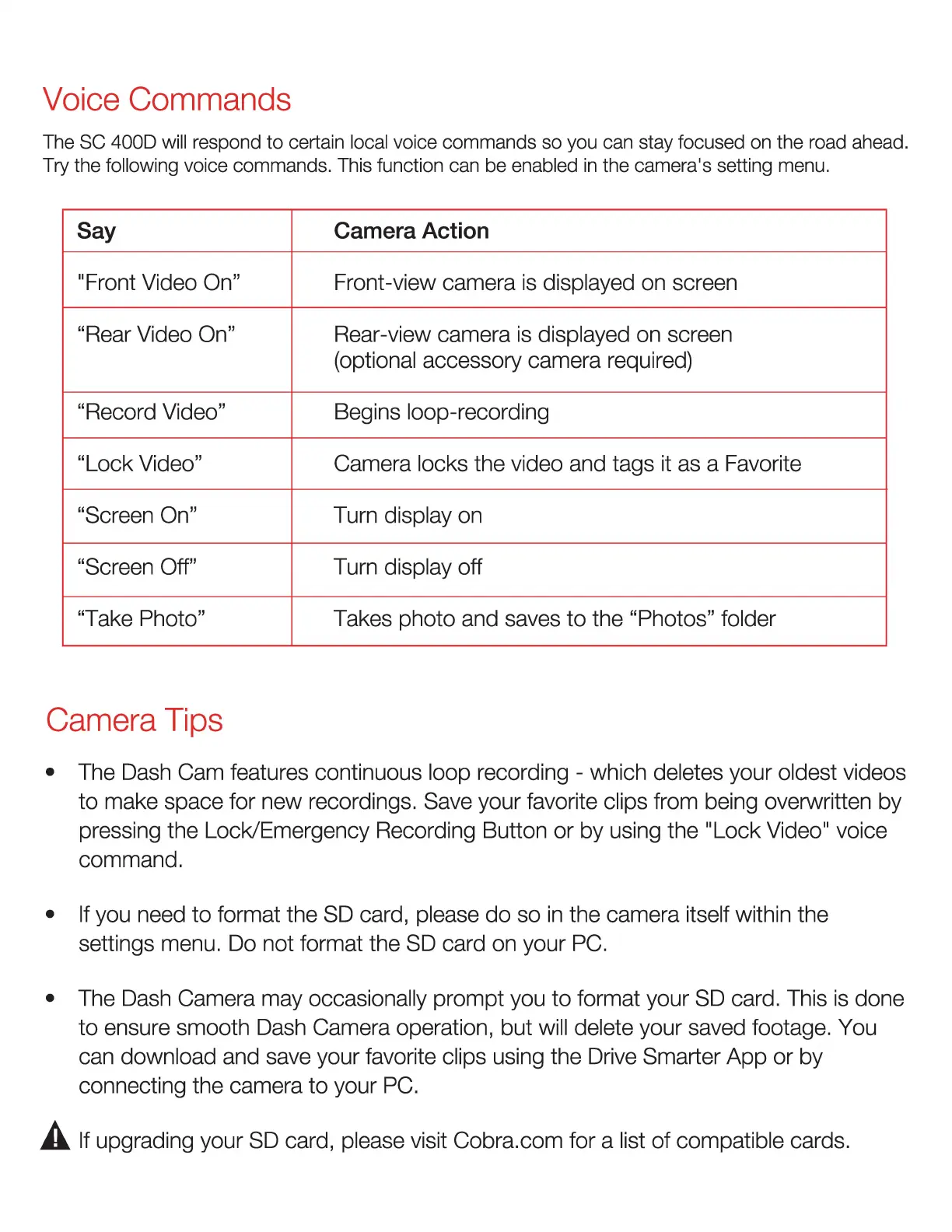Voice Commands
The SC
4000
will respond
to
certain local voice commands so you can stay focused on the road ahead.
Try the following voice commands. This function can be enabled
in
the camera's setting menu.
Say Camera Action
11
Front Video On" Front-view camera
is
displayed on screen
"Rear Video On" Rear-view camera
is
displayed on screen
(optional accessory camera required)
"Record Video" Begins loop-recording
"Lock Video" Camera locks the video and tags it as a Favorite
"Screen On" Turn display on
"Screen Off" Turn display off
"Take Photo" Takes photo and saves
to
the "Photos" folder
Camera Tips
• The Dash Cam features continuous loop recording - which deletes your oldest videos
to
make space for new recordings. Save your favorite clips from being overwritten by
pressing the Lock/Emergency Recording Button or by using the "Lock Video" voice
command.
• If you need
to
format the SD card, please
do
so
in
the camera itself within the
settings menu. Do not format the SD card on your
PC.
• The Dash Camera may occasionally prompt you
to
format your SD card. This
is
done
to
ensure smooth Dash Camera operation, but will delete your saved footage. You
can download and save your favorite clips using the Drive Smarter
App
or by
connecting the camera
to
your PC.
A If upgrading your SD card, please visit Cobra.com for a list
of
compatible cards.
