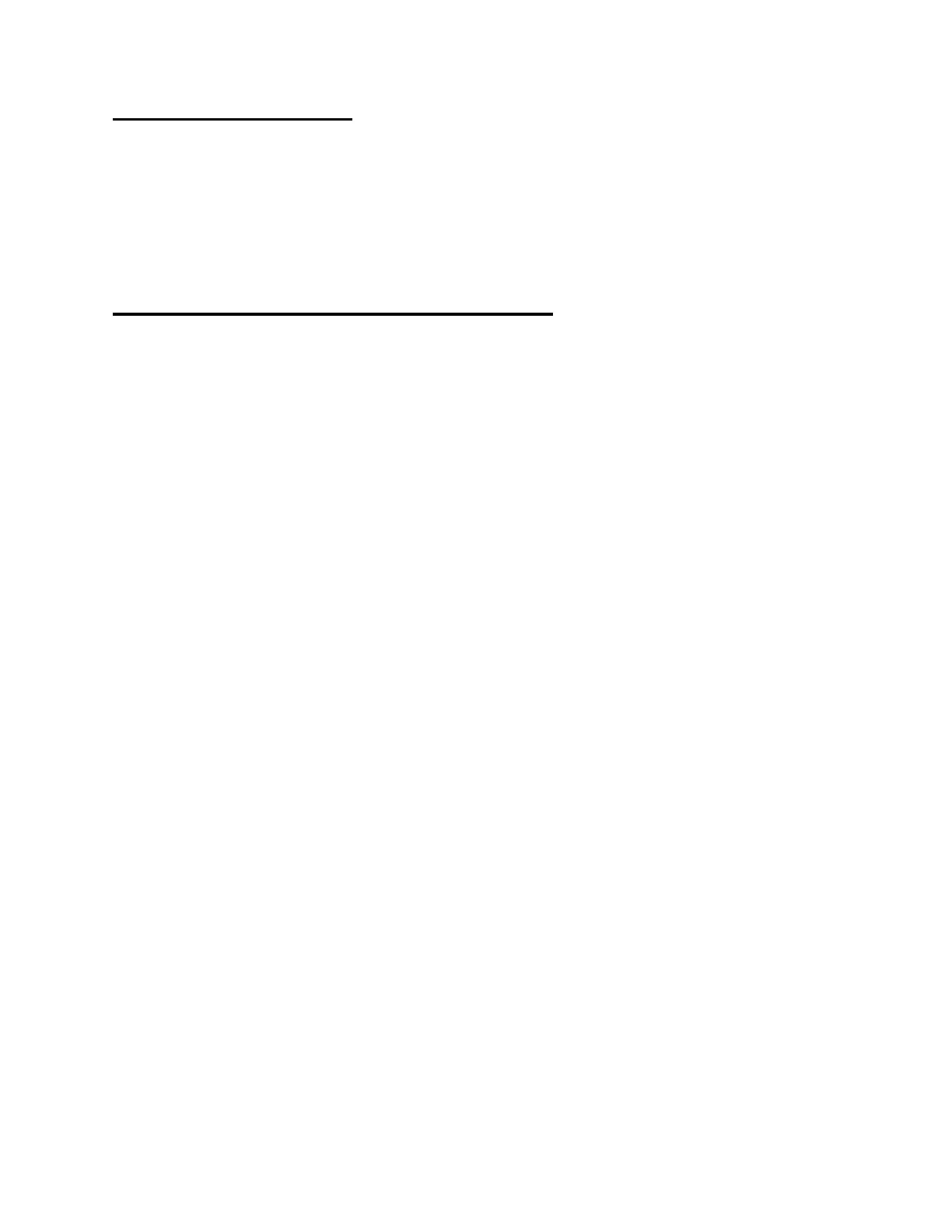INTRODUCTION
Congratulations! You made the smart choice by purchasing an SC Series Dash Cam from Cobra.
SC Series cameras provide peace of mind by continuously recording the road in beautiful HD
video. With cutting edge features, phenomenal video quality, and an industry-leading focus on
user experience, SC Dash Cams are the best solution to record your ride. This User Manual
covers the SC 200 and SC 200D.
SC 200 DASH CAM FEATURES
Dual Lens
With 1600P QHD single-view recording. Full HD 1080P when recording in dual-view.
Dual Band Wi-Fi
Flawless Connectivity
Instant Driver Alerts
Red-Light & Speed Cameras, Police, and Community Radar alerts
140°
Field of View
Embedded GPS
Location and Speed Information
3” Display
Crystal Clear LCD
Includes
SC200: 16GB SD Card
SC200D: 8GB SD Card
Display Interface Supports 6 Languages:
o English
o Spanish
o French
o German
o Italian
o Chinese
