CAM3000 | Digital Pocket Camcorder
Quick Start Guide
Package List
CAM3000•
4x“AAA”Batteries•
AVCable•
USBCable•
HandStrap•
SoftwareCD•
CarryingCase•
Installing Batteries Installing a Memory Card
Slidethebatterycoverin1.
thedirectionofthearrow
toaccessthebatterycom-
partment.
Loadthefour“AAA”batter-2.
ies,takingcaretoposition
thepositiveandnegative
endsasshown.
Replacethebatterycover.3.
InstallanoptionalSDor
SDHCmemorycardforin-
creasedrecordingcapacity.
Locatetheindentationof1.
thecarddoor.
Usetheindentationtoip2.
thecarddoordown.
Loadthecardasshown.3.
Makesurethecardclicksintoplace.
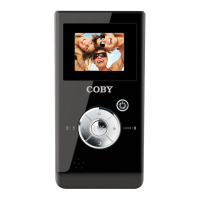
