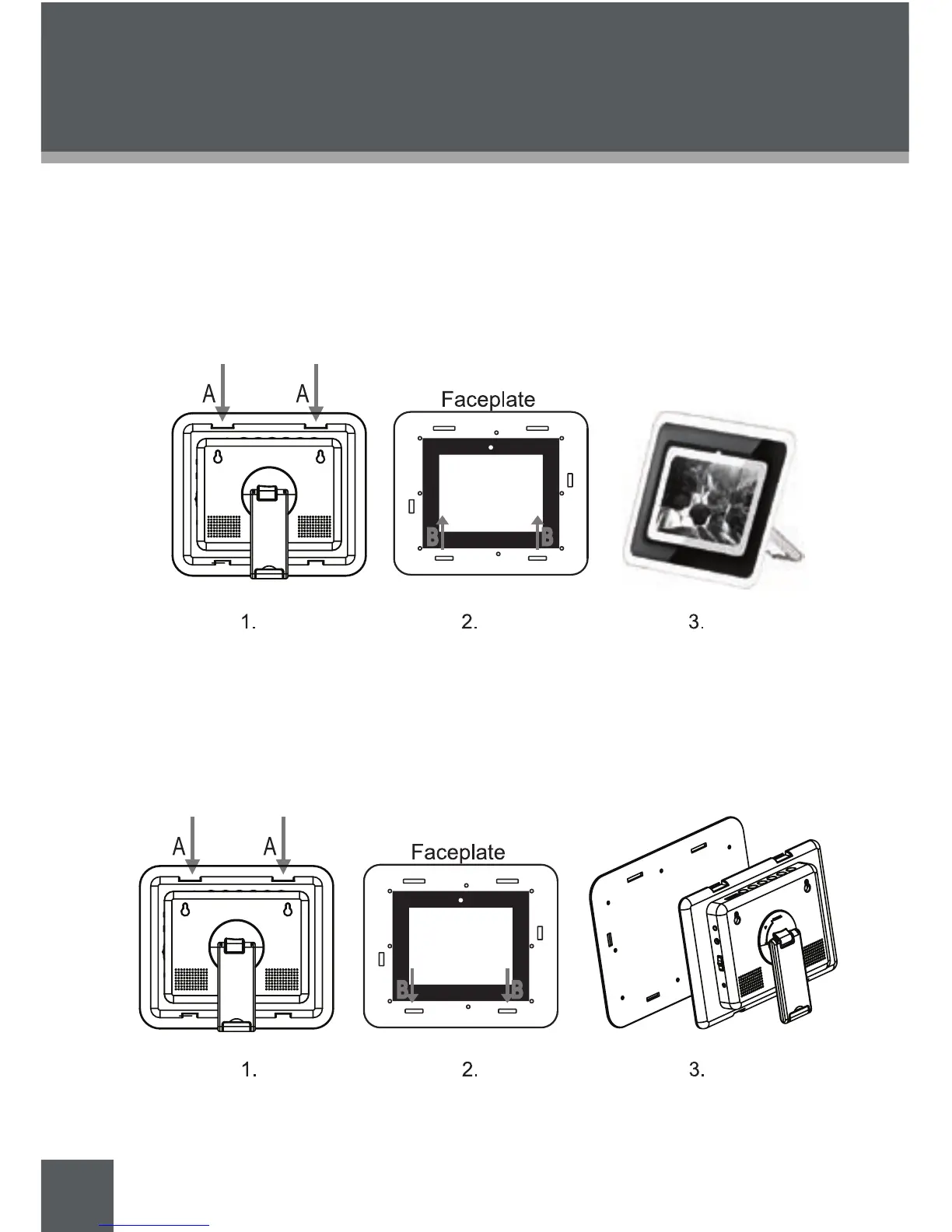36
FACEPLATES
Your digital photo frame comes equipped with interchangeable face plates.
To attach a faceplate to your photo frame:
Afx “B” to the main unit
Press and push “A” into the main unit with the Coby logo facing down
The two parts are now attached
To detach a faceplate from your photo frame:
Press and pull “A”
While it is opened, detach the main unit by releasing it from “B”
The faceplate has been detached
1.
2.
3.
1.
2.
3.