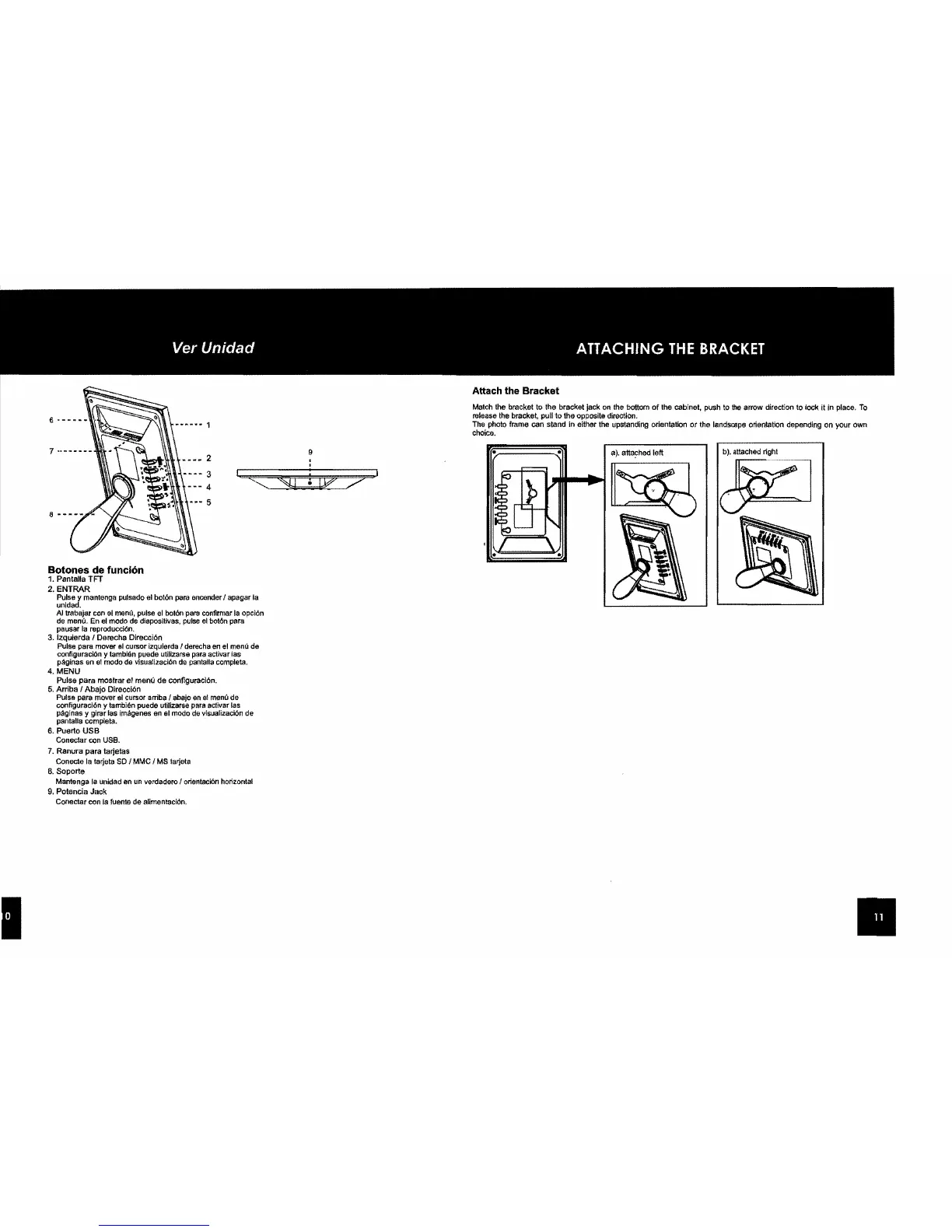I
:::
____
1
Attach the Bracket
Match the bracket to the bracket jack
on
the bottom
of
the cabinet. push to tile arrow direction
to
lock it
in
pl.ce.
To
release the bracket, pull
to
the opPosite direction.
The photo frame can stand in either the upstanding orientation
or
Ihe
landSO'lpe
orientation depending on your own
choice.
a). attached
left
Botones
de
funci6n
1. Pantalla
TFT
2. ENTRAR
Pulse y mantenga pulsado el bot6n para encander I
"pagar
la
unldad.
AI
trabajar con
.,
manO.
pulse
el
bot6n para
de
menu.
En
el
modo
de
diaposiUvas,
pulse
pausar
la
reproduccioo.
3. Izqulerda I Derecha Direcci6n
Pulse
para
mover
81
cursor
izqu!erda
I
derecha
en
el
menu
de
configuraciOn
y
tamb/an
pueda
utilizarse
para
activar
ias
paginas
en
e1
modo
de
visualizaciOn
de
panlalla
completa.
4. MENU
Pulse
para
mostrar
el
menu
de
configuraci6n.
5.
Arriba I
Abejo
Direcci6n
Pulse
para
mover
81
cursor
arriba
I
aOOjo
en
e!
menu
de
configuracl6n y lambien puede ulilizarse
p.ra
activar las
p~ginas
y glrar las imagenes
en
.,
modo
d.
visualizact6n
de
pantalla complet
•.
6. Puerto
USB
Conectar con USB.
7.
Ranura
para
ta~etas
Conecte la larjeta
SO
I MMC I
MS
la~eta
8.
Soporte
Mantenga
la
unklad
en
un
verdadero
I
orientaci6n
horIzontal
9.
Potencia
Jack
Conadar
oon
la
fuente
de
alimentad6n,