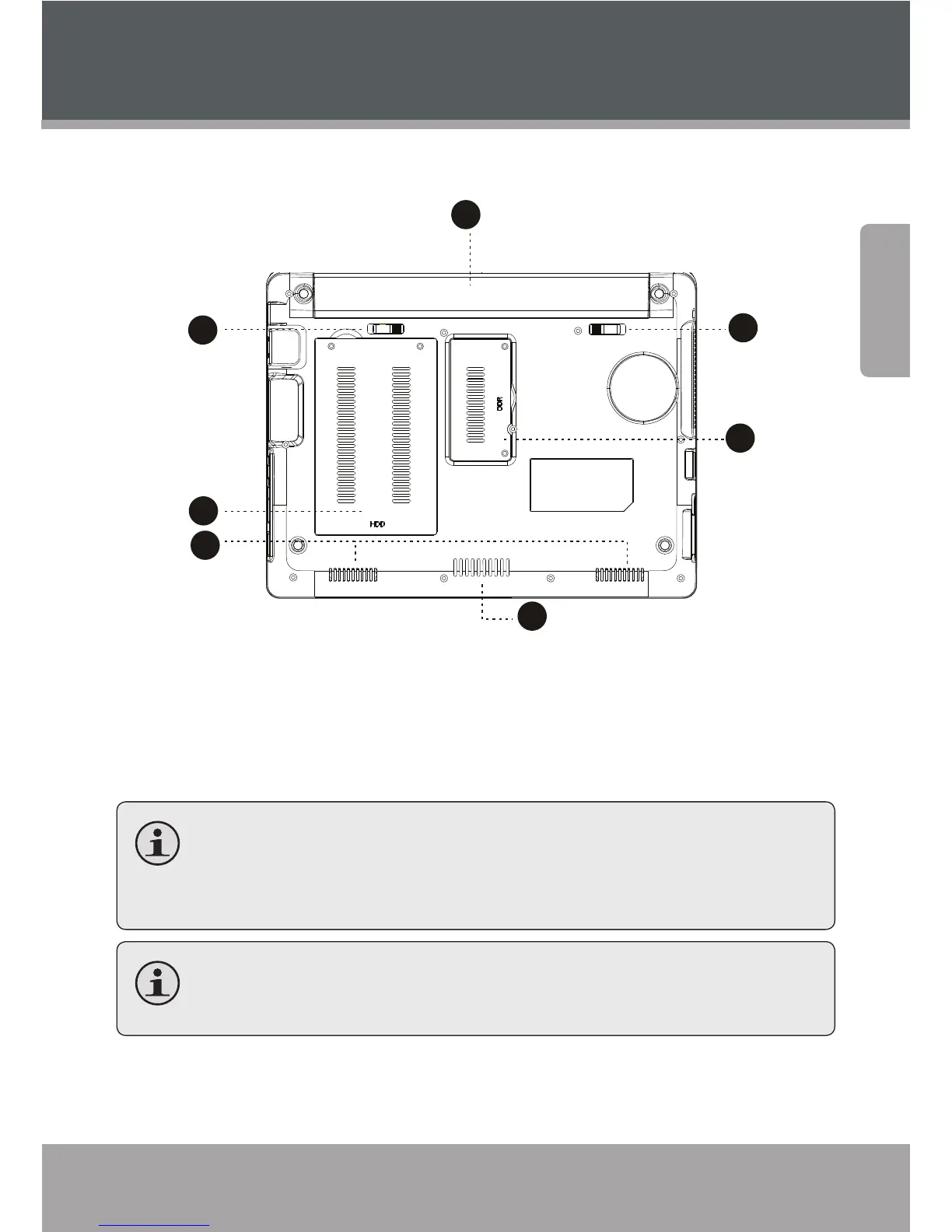Battery pack1.
Battery latch 2.
Hard drive compartment 3.
Stereo speakers4.
Vent5.
Memory compartment6.
Do not attempt to disassemble or replace your hard drive. For
assistance with hard drive replacement and repair, contact a
qualied service professional.
To avoid overheating, do not block vents when the computer
is in use.
Netbook at a Glance