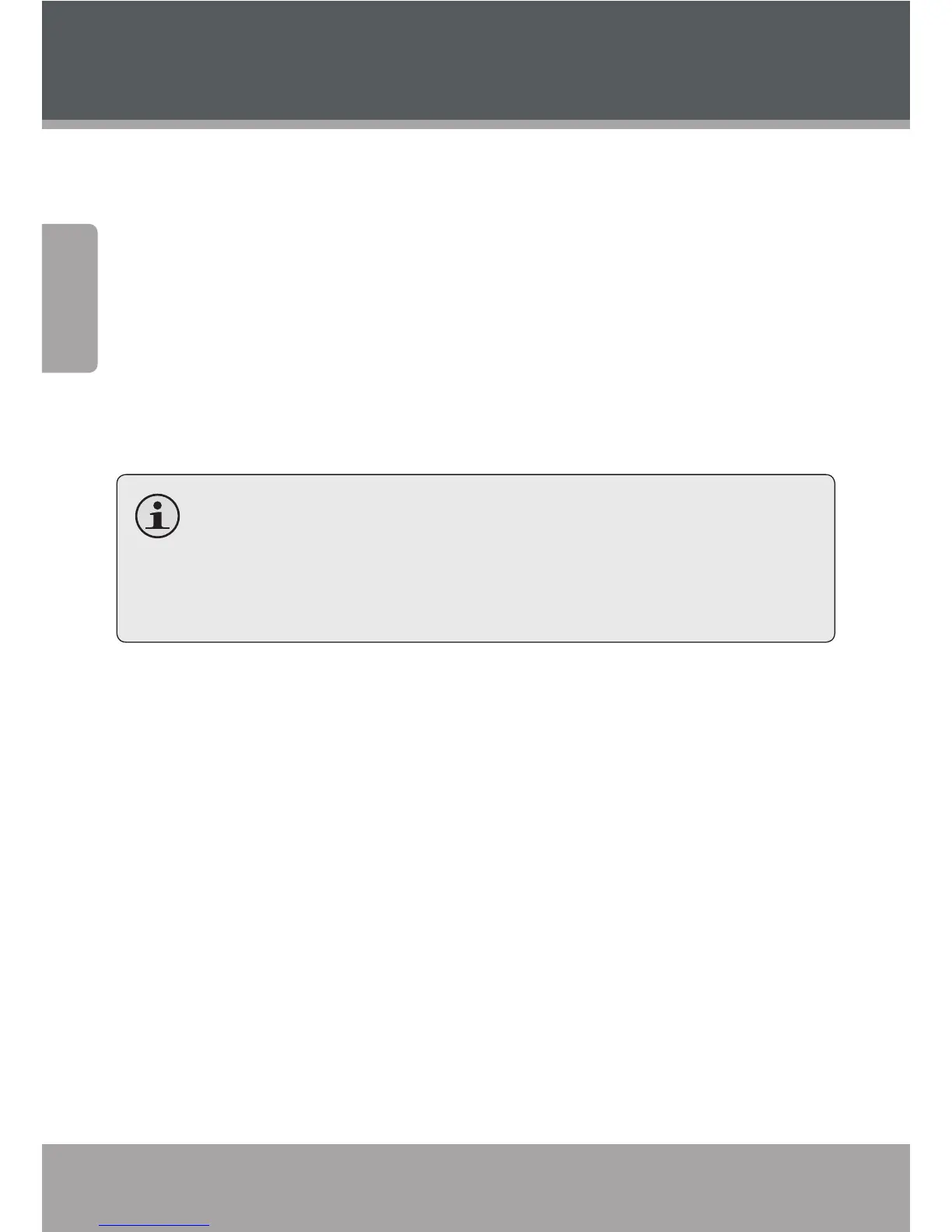Wireless
An isotropic antenna system is built into the display for optimal recep-
tion, enabling wireless communication wherever you are. To connect
to the internet wirelessly, press Fn + F. The computer will automati-
cally search and connect to an available network.
Installing Device Drivers
A compatible device driver is required to ensure correct operation and
performance of each component in your computer.
Most installations require a reboot to update the driver. Be sure
to perform this step when prompted.
Failing to reboot may compromise the system’s stability and re-
quire reinstallation of the operating system.
Features
