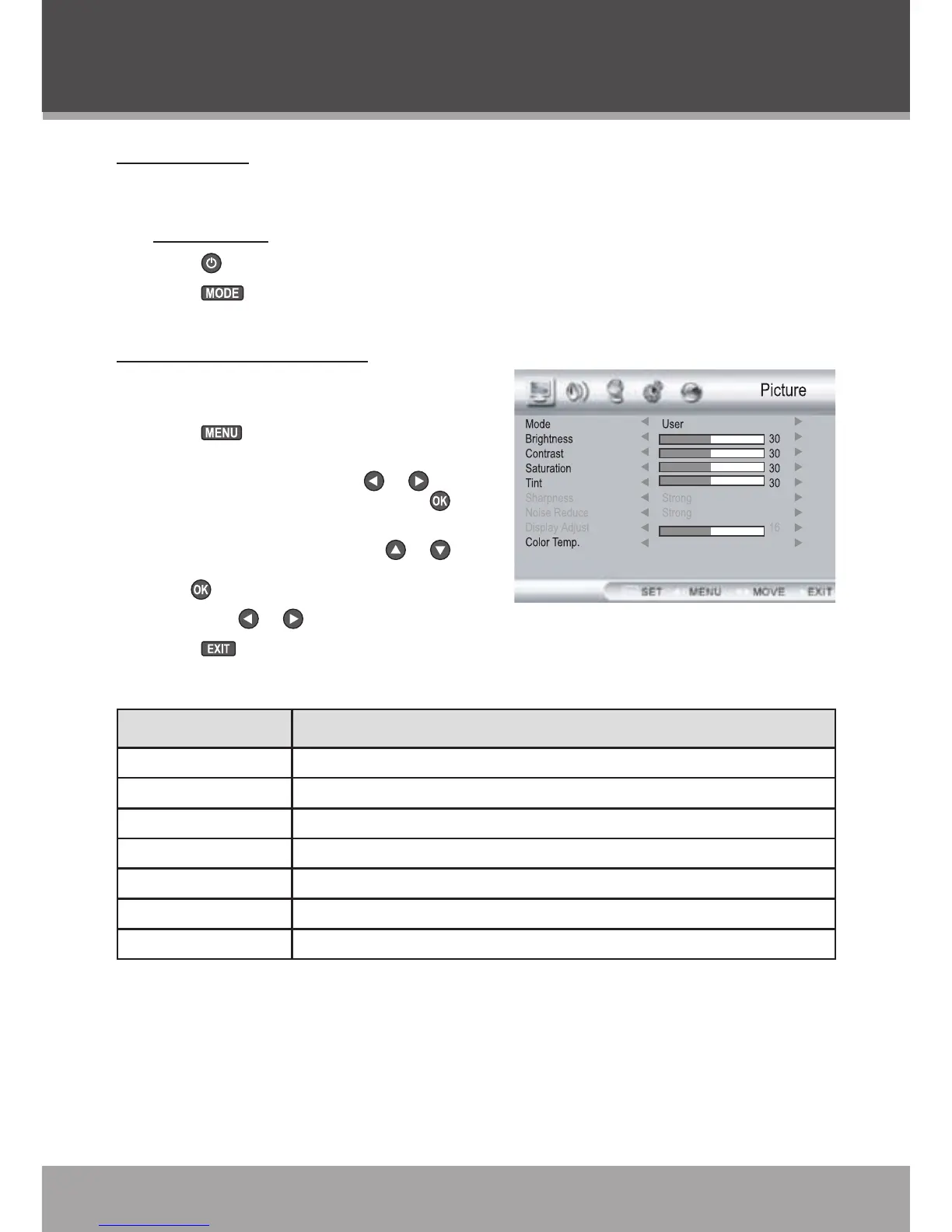www.cobyusa.com Page 25
PC VGA FUNCTION
Basic Operation
You can use this TV as a display monitor for a computer through a 15-pin D-Sub VGA connection.
With both the TV and computer off, prepare the VGA Input and power connections (see the
Getting Started section for details). You will need to use an optional VGA cable.
Press to turn the TV on. Turn on your PC.
Press to set the TV to VGA mode. You should see the PC VGA video input signal
on-screen.
System Setup Menu (PC Mode)
Access the System Setup Menu to adjust the inter-
nal options and features of your TV.
Press . The System Setup Menu will
appear on-screen.
Use the Navigation keypad ( or ) to
select a setup menu category. Press to
enter the selected setup menu.
With a setup menu, press or to
select (highlight) a desired option. Press
to conrm the selection.
Press or to adjust an option.
Press to return to a previous menu and to exit the System Setup Menu.
Picture Options Menu
Item Description
Mode Select a Picture Mode preset (User, Standard, Movie, Sports)
Brightness Adjust the brightness of the display.
Contrast Adjust the contrast of the display.
Saturation Adjust the color saturation of the display.
Sharpness Adjust the sharpness of the display.
Display Adjust Adjust the quality of the display.
Color Temp. Adjust the color temperature of the display.
1.
2.
3.
1.
2.
•
•
3.
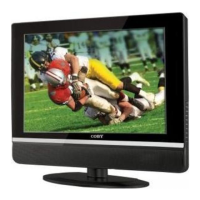