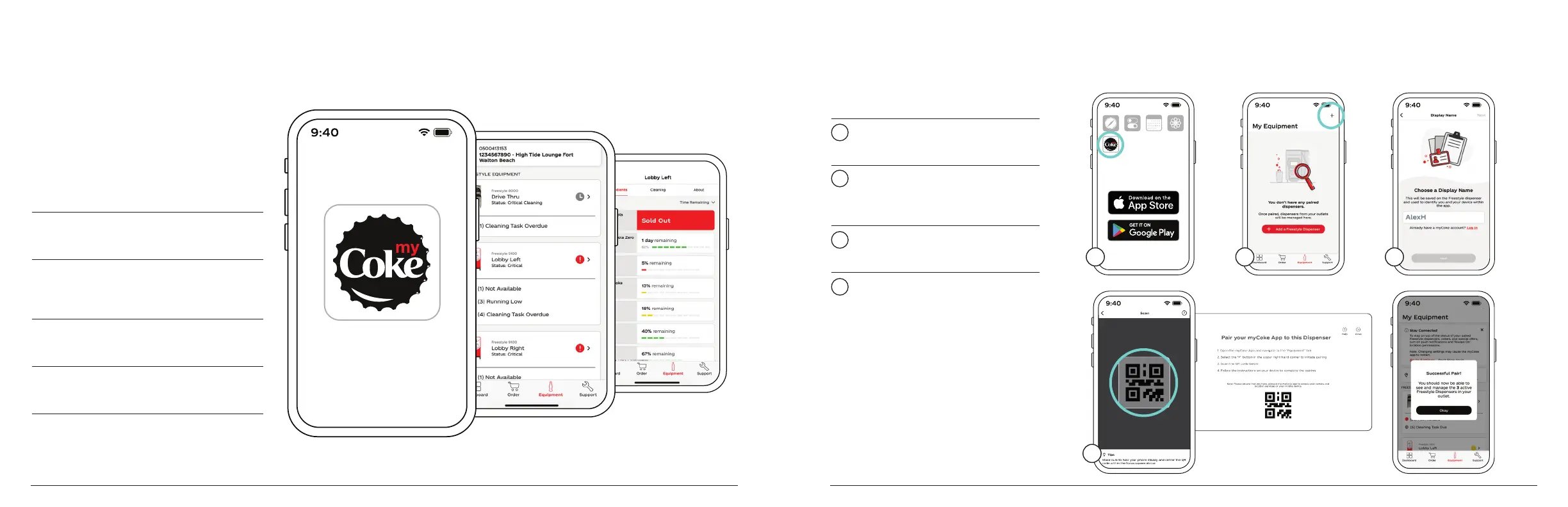© 2023 The Coca-Cola Company | Condential information of The Coca-Cola Company | Coca-Cola Freestyle® Flex User Guide | V7 230309 © 2023 The Coca-Cola Company | Condential information of The Coca-Cola Company | Coca-Cola Freestyle® Flex User Guide | V7 230309
COCA-COLA FREESTYLE
®
FLEX COCA-COLA FREESTYLE
®
FLEX
17
16
Using & pairing with myCoke mobile app Using & pairing with myCoke mobile app
| OPERATIONS | OPERATIONS
Download myCoke app
Available in the App Store or
Google Play.
Add a dispenser
Add a Dispenser, or the + symbol
to pair with your device.
Enter a display name
This name will be visible
to other crew members.
Scan QR code
myCoke will walk through a
series of instructions for the
dispenser's dashboard to display
the QR code. Scan the QR Code
shown on the dispenser to
complete the pairing process.
The myCoke app will
automatically pair with other
dispensers in outlet.
NOTE: When prompted, be sure
to allow camera access and
1
2
3
4
Pairing with app
myCoke Mobile App
Enables crew members to monitor
dispenser ingredients via their smart
devices, with no disruption to
dispenser function. It helps crews
change-outs & cleaning tasks.
My Equipment
Shows the status of all machines in a
particular outlet.
Ingredient Status Gauges
Highlights important information such as
sold-out product, prime needed, and
time remaining.
Cleaning Check Lists
Syncs status of cleaning and maintenance
tasks between crew members.
About
information for each dispenser.
Training
Creates easy access for crew to
troubleshooting guides on Crew Connect.
4
1 2 3