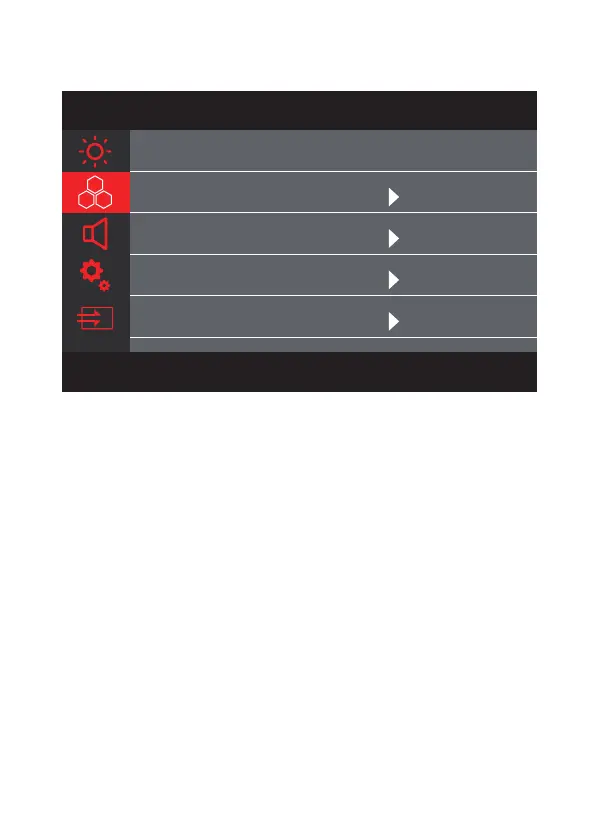·Mute: Mute the volume (ON / OFF)
·Volume: Allows you to adjust the volume. (Range: 0~10).
10 Using the Monitor
Color
Audio
·Color Temp: Adjust the tint of screen to 9300k, 6500k, sRGB, User.
·HUE: Adjust the hue of the image (Range: 0~10)
·Saturation: Adjust the saturation of the image (Range: 0~10)
·Low Blue Light: Decreasing the blue light emitted from the display
reduces the blue light exposure to your eyes and create a less
stimulating image while reading on the screen. (Range: 0~10)
·FreeSync: FreeSync technology is a solution that eliminates
screen tearing without all the usual lag and latency.
B
G R
Color Temp 9300K
HUE 5
Saturation 6
Low Blue Light 0
FreeSync Off
Color
