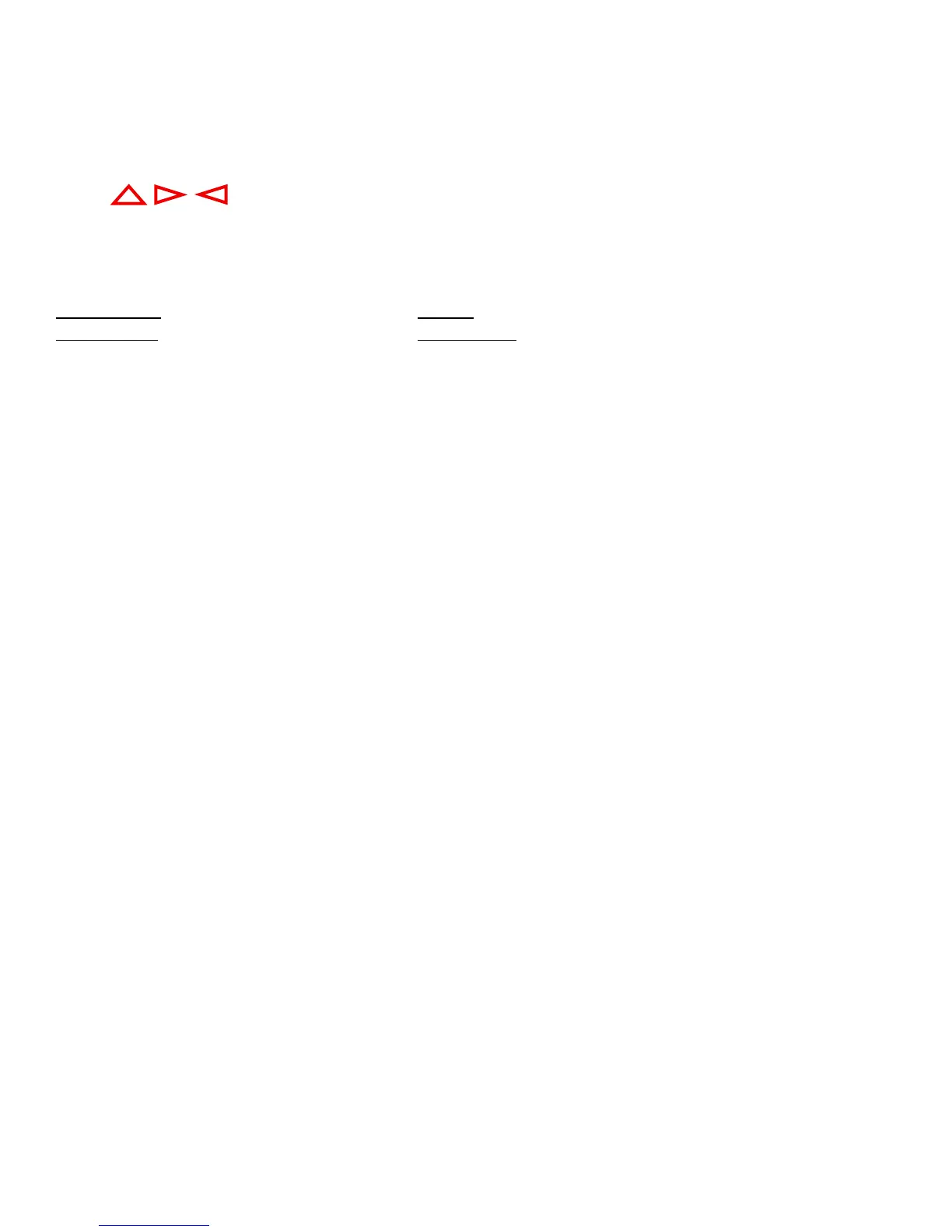PROGRAMMING STEP #1:
LIGHT SWITCH FUNCTIONS:
Beginning programming mode, the following keys will be illuminated:
, , ,PRIMARY, SEC, LIGHT Indicating Step #1 in Each key will light
programming mode. according to its
current program
state of operation.
STATES OF OPERATION:
#1 Alternate: LED on #3 Timed: LED fast ashing (0.25 sec.) If not lit, it could be
#2 Flashing: LED ashing (0.5 sec.) #4 Momentary: LED off set to momentary
(pressing a key will cycle it through the different states of operation) mode.
ALT Will advance the programming mode to next step.
PROGRAMMING STEP #2:
SELECTION OF DIFFERENT WAIL SIREN TONES:
the following keys will be illuminated:
WAIL/YELP (will be illuminated) Indicating Step #2 in Yellow bargraph will
programming mode. light according to its
current program
tone selected.
(Use Up & Down
keys to select one
of the choices. Bar
graph will indicate
choice of selection)
T56095 Rev. A Page 14 of 22