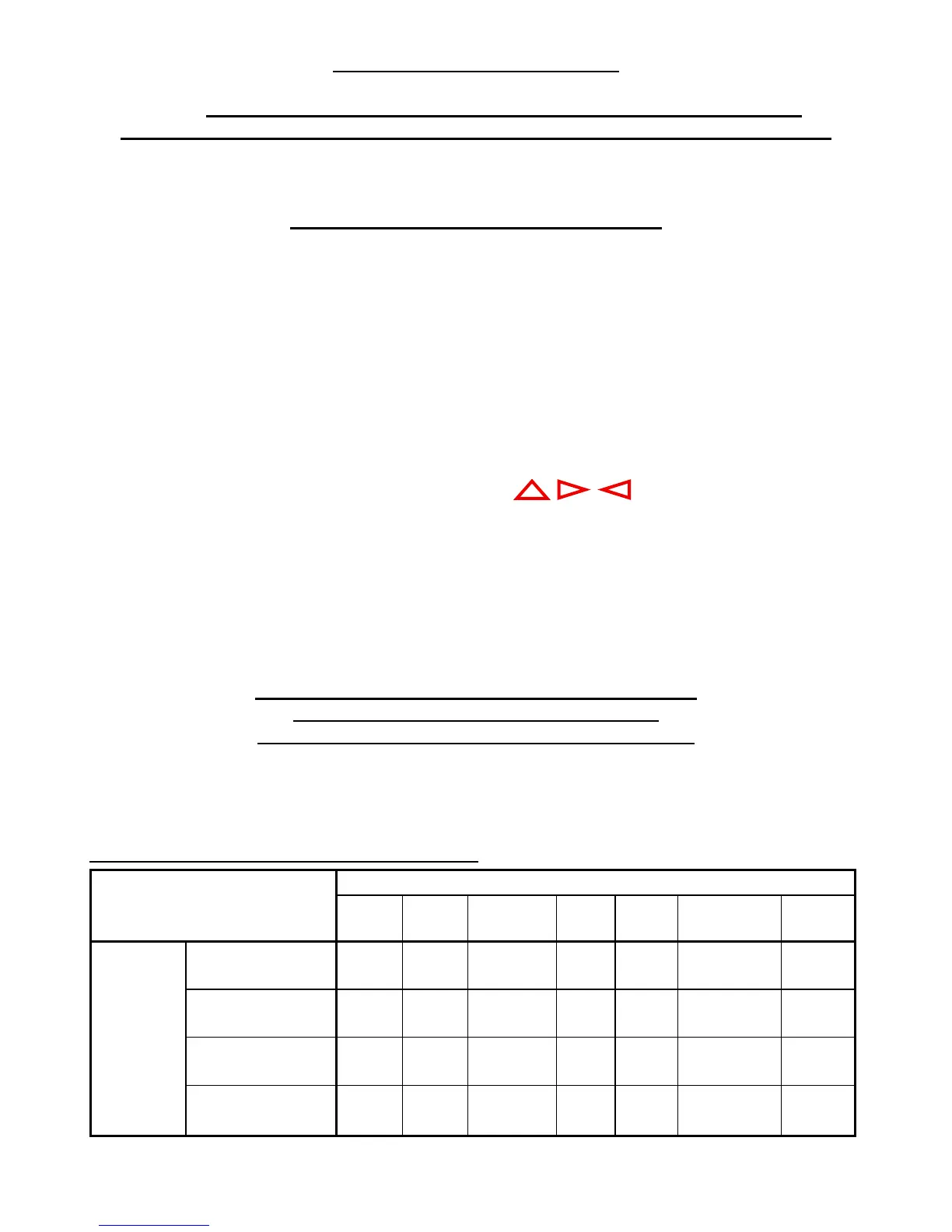PROGRAMMING CAPABILITIES:
(Pass Code must be entered to make certain program adjustments)
(Pass Code located on page 21. Remove page before giving manual to end user)
Item: Label: Operation: Activation: Description:
FEATURES THAT ARE PROGRAMMABLE:
1. Setting light switch functions
2. Selecting different siren Wail/Yelp tones
3. Selecting different 2nd siren tones
4. Selecting different Manual siren tones
5. Programming the EMERGENCY key functions
PRESS ALT, Enters the program mode ALT & PROGRAM (If the Passcode is
THEN of the control head. keys will turn off and not entered within
PROGRAM (PRIMARY, SEC, 5 seconds, the unit
, , ) will return to the
light keys will light up idle condition)
Once the 4 digit
code is entered, the
controller will beep
and the ALT &
PROGRAM keys
will be lighted.
(Pressing CLEAR while in the programming mode
will exit programming without saving any
changes made during the programming session.)
Mulplier for Steps A- D
for Euro Tone Prgramming
Indicator light in yellow bargraph area of control head
No
Lights
1st
Light
2nd
Light
3rd
Light
4th
Light
5th
Light
6th
Light
Mulplier
Backlighng
Secondary (SEC) OFF
Repeat (
▲) OFF
German
Town
German
Country
French
Ambulance
French
UMH
French
Police
French
Gendarmerie
French
Pompiers
Secondary (SEC) ON
Repeat (
▲) OFF
UK
Wail
UK
Yelp
UK
HiLo
UK
Pulsar
UK
Airhorn
Swiss
HiLo
Dutch
Two Tone
Secondary (SEC) ON
Repeat (
▲) OFF
Austria
Police
Austria
Fire
Austria
Ambulance
Austria
DIN
Norway
Wail
Norway
Yelp
Marn
Horn
Secondary (SEC) ON
Repeat (
▲) ON
Swedan
HiLo
Swedan
Yelp
Finnish
HiLo
Finnish
Yelp
Italy
Police
Italy
Fire & Amb.
Belgium
NB159
Chart 1: Euro Tone Programming Reference
T56095 Rev. A Page 13 of 22
