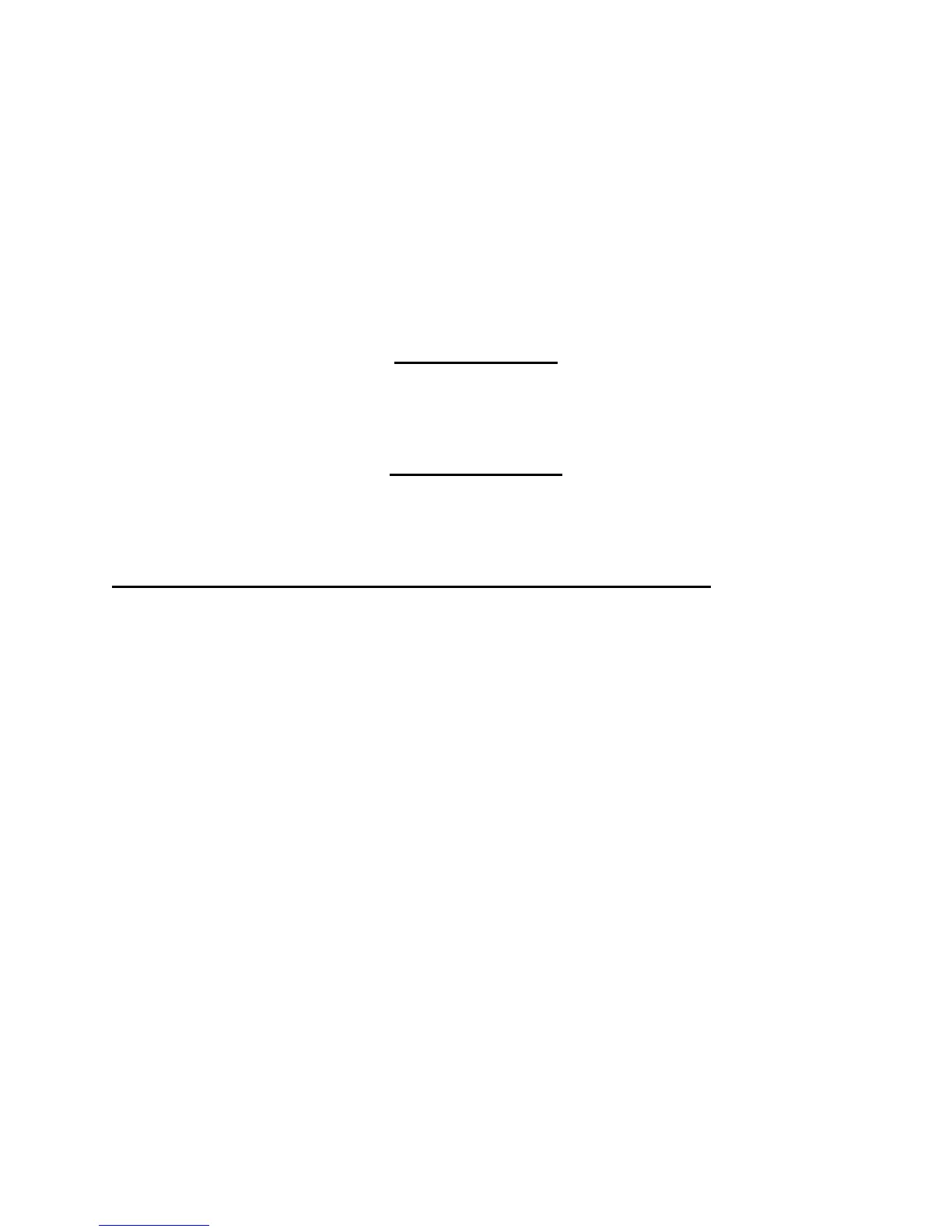PROGRAMMING STEP #7:
ENABLES PROGRAMMING OF THE EMERGENCY key:
the following keys will be illuminated:
EMERGENCY (will be illuminated Indicating Step #7 in Pressing any key
along with other any programming mode. in EMERGENCY
other keys programmed programming mode
into the light list.) will include that key
function in the list
of functions for the
EMERGENCY key.
Headlight Flasher:
If the vehicle is equipped with a headlight asher, pressing both the left and right arrow keys
at the same time will enable this function when the EMERGENCY key is selected and will
illuminate the ALT key to indicate such.
Intersection Lights:
If the vehicle is equipped with intersection lights, pressing both the SEC & TAKEDOWN keys
at the same time will enable this function when the EMERGENCY key is selected.
(No indication is displayed for this function.)
Changing the initial condition of the SIREN tone from WAIL to YELP
Can be done by pressing the key to the following conditions:
WAIL/YELP key; Illumination condition: OFF Indicates: Siren tone off
Illumination condition: ON Indicates: setting to WAIL tone
Illumination condition: FLASHING Indicates: setting to YELP tone
When nished
press ALT to save
settings or to exit
without saving
press CLEAR.
PROGRAMMING STEP #8:
ENABLES AUTO-LIGHT FEATURE TO BE TURNED OFF OR ON
Description of condition:
If Auto Light feature is activated: the siren will automatically turn on the lights programmed for the
SEC key on the control head any time the WAIL/YELP key or SIREN 2 key is pressed.
The Following keys will be lighted indicating STEP #8 in the Programming sequence:
WAIL /YELP will be lighted
SIREN 2 will be lighted
SEC will NOT be lighted – indicating that the AUTO- LIGHT feature is disabled.
Pressing the SEC key will cause the SEC key to be lighted – along with the WAIL/YELP and SIREN 2
keys at the same time, indicating that the AUTO-LIGHT feature has been enabled.
T56095 Rev. A Page 18 of 22