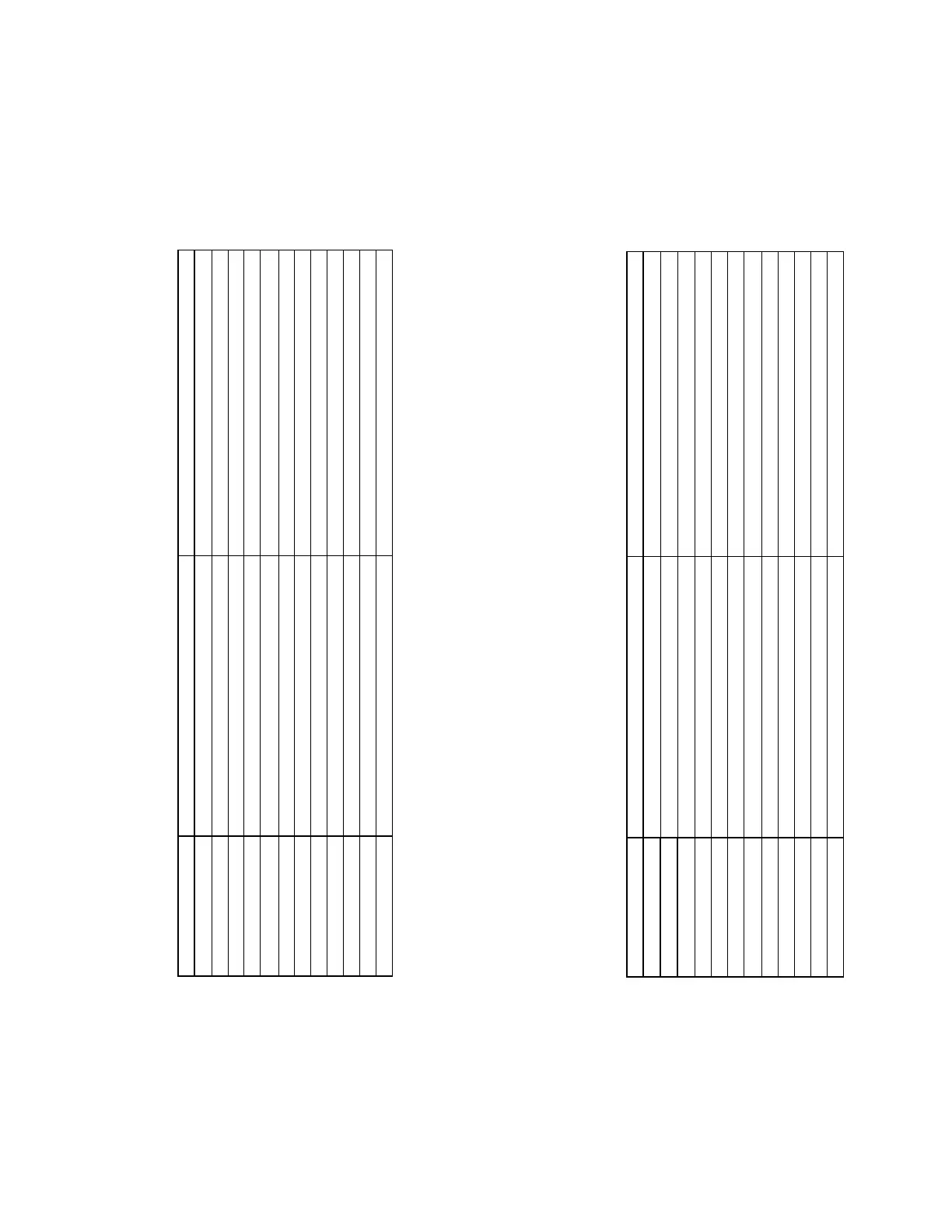6
Congurable Features for L6 Models
Dip Switch UP Dip Switch DOWN
Dip Switch 1 California Title 13 ON California Title 13 OFF
Dip Switch 2 Hands Free w/ Level 3 Lighting ON Hands Free w/ Level 3 Lighting OFF
Dip Switch 3 Hands Free ON Hands Free OFF
Dip Switch 4 Siren Lock ON Siren Lock OFF
Dip Switch 5 Horn Ring Transfer Always Enabled Horn Ring Transfer on Dip 8 Setting Only
Dip Switch 6 Scroll has “OFF” step Scroll does not have “OFF’ step
Dip Switch 7 Hit-N-Go Scroll
Dip Switch 8 Horn Ring Transfer Level 3 Only Horn Ring Transfer in Level 2 & 3
Dip Switch 9 No Function No Function
Dip Switch 12 Alt. Tone set as Hyper-Yelp Alt. Tone set as Hi-Lo
Dip 10 + Dip 11 Dip 10 UP, Dip 11 UP, 3 Level Switch is Progressive Dip 10 DOWN, Dip 11 DOWN, 3 Level Switch is Progressive
Dip 10 + Dip 11 Dip 10 UP, Dip 11 DOWN, 3 Level Switch is Semi-Progressive Dip 10 DOWN, Dip 11 UP, 3 Level Switch is Independent
Congurable Features for Non-Light
Control Models
Dip Switch UP Dip Switch DOWN
Dip 1 + Dip 2 Dip 1 UP, Dip 2 UP, Backlighting Brightness Level 0 Dip 1 DOWN, Dip 2 DOWN, Backlighting Brightness Level 3
Dip 1 + Dip 2 Dip 1 UP, Dip 2 Down, Backlighting Brightness Level 2 Dip 1 Down, Dip 2 UP, Backlighting Brightness Level 1
Dip Switch 3 Park Kill Input +12V Park Kill Input Ground
Dip Switch 4 Horn Ring Input +12V Horn Ring Input Ground
Dip Switch 5 Button Press Beep ON Button Press Beep OFF
Dip Switch 6 Scroll has “OFF” step Scroll does not have “OFF” step
Dip Switch 7 Hit-N-Go Scroll
Dip Switch 8 No Function No Function
Dip Switch 9 No Function No Function
Dip Switch 10 No Function No Function
Dip Switch 11 No Function No Function
Dip Switch 12 Alt. Tone set as Hyper-Yelp Alt. Tone set as Hi-Lo
