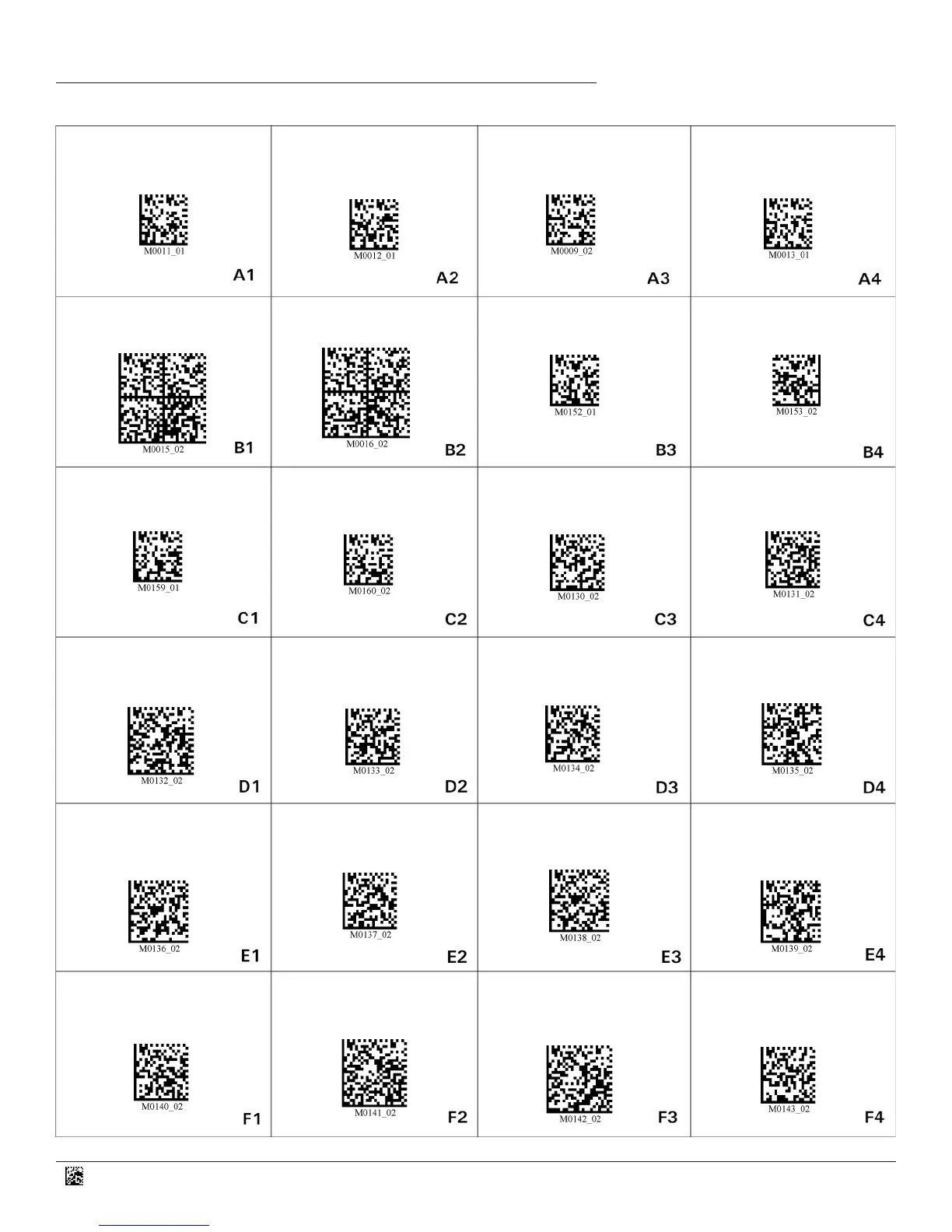13
C005435_12_CR1000_CR1400_CR8000_CongurationGuide
Enable Alternative OS
(Windows CE/MAC/Unix/Linux)
Disable Alternative OS
Prex - CRLF
RS232 Only
Prex - Tab
(RS-232 Mode ONLY)
Prex - Tab
(USB Keyboard Mode ONLY)
Prex - Space
Prex - Comma
Prex - Erase/None - Default
Mirroring On
Mirroring Off - Default
NOTE: The conguration change will take effect immediately and saved to memory.
CR1000/CR1400/CR8000 Conguration Guide
Prex - AIM IDs On Prex - AIM IDs Off -
Default
Sufx - CommaSufx - Carriage Return
RS232 Only
Sufx - Line Feed
RS232 Only
Sufx -
Carriage Return Line Feed
RS232 Only
Sufx - Enter
Keyboard Only
Sufx - Space
Sufx - Tab
(RS-232 Mode Only)
Sufx - Tab
(USB Keyboard Mode Only)
German Keyboard Universal Keyboard
Mapping
Japanese Keyboard Control Characters for
Non Printable ASCII