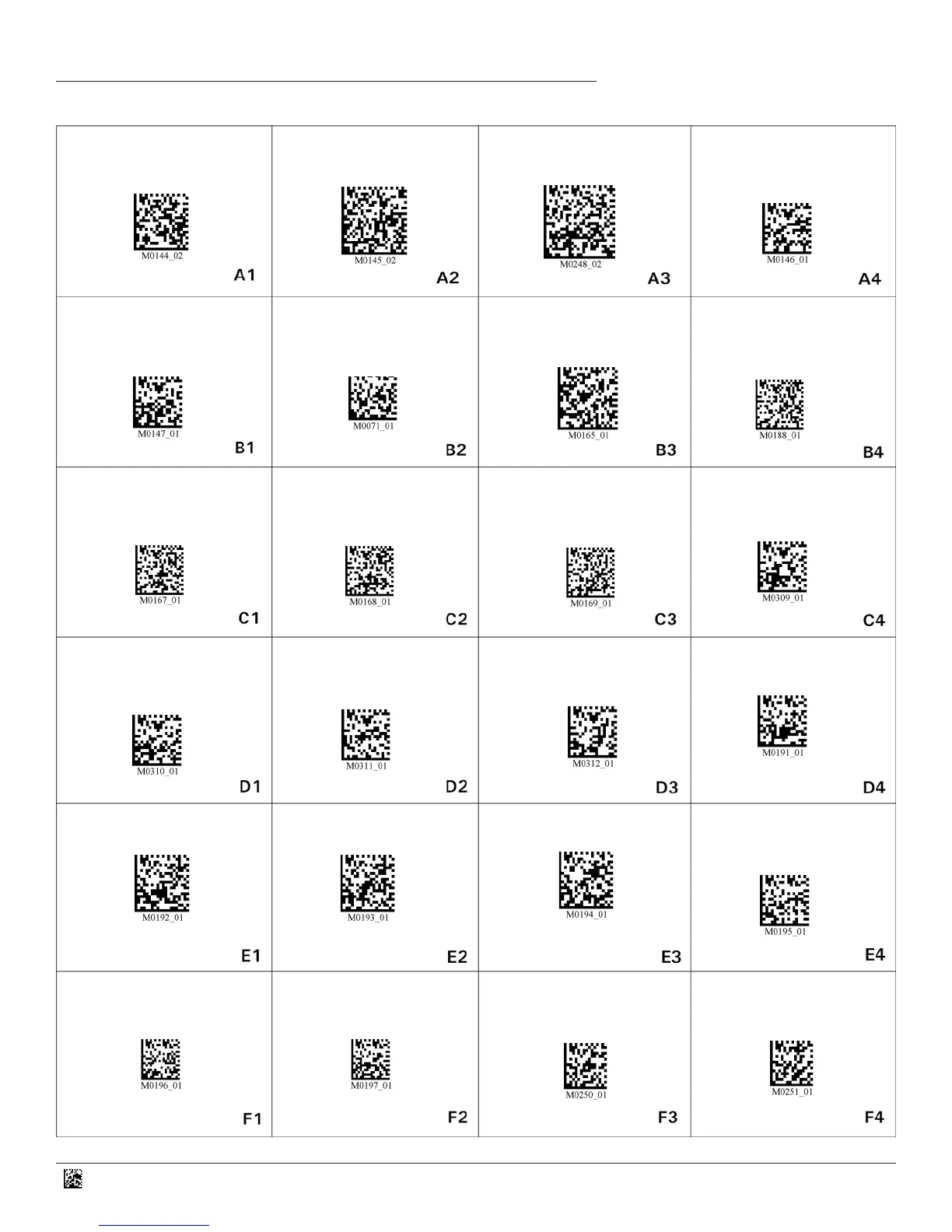14
C005435_12_CR1000_CR1400_CR8000_CongurationGuide
Reader ID and
Firmware Version
CR1400 Reset
Reader Text
Commands Off - Default
Reader Text
Commands On
Clear All Stored Data
and Images
Clear All
JavaScript Rules
Beep On Vibrate Off
(CR1400 Only)
Beep On Vibrate On - Default
(CR1400 Only)
NOTE: The conguration change will take effect immediately and saved to memory.
Beep Off Vibrate Off
(CR1400 Only)
Beep Volume 33%
(CR1000 and CR1400 Only)
Beep Volume 0%
(CR1000 and CR1400 Only)
Beep Volume 67%
(CR1000 and CR1400 Only)
Beep Volume 100%
(CR1000 and CR1400 Only)
CR1000/CR1400/CR8000 Conguration Guide
Beep Off Vibrate On
(CR1400 Only)
1 sec Duplicate Scan Delay
Duplicate Scan Disable
2 sec Duplicate Scan Delay 3 sec Duplicate Scan Delay
Targeting Off
Default Trigger Delay
Targeting On - Default
Cell Phone Reading
Enhancement Enable
Cell Phone Reading
Enhancement Disable
Sufx - Erase/None - Default
Erase All
Prex & Sufx Data
Reader ID and Firmware
Version