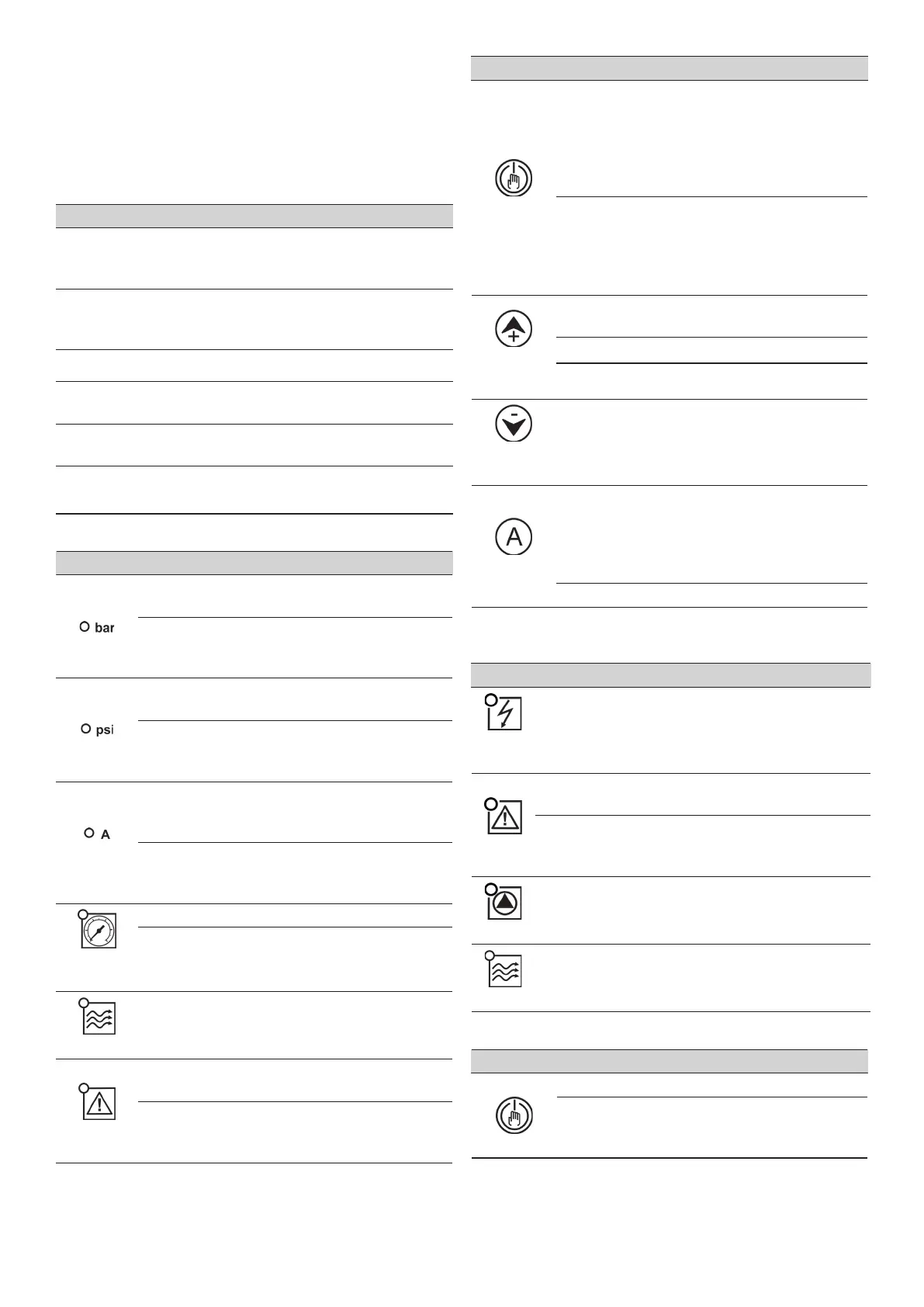5
CONTROL PANEL (diagram C)
summarized on the following tables, where:
• O means lit LED light.
•
DPR - Digital Pressure Regulator -
DISPLAY ACTION
OPERATION
MODE
Is showed on screen instantaneous
pressure or instantaneous current
consumption.
ADJUSTMENT
MODE
Is displayed on screen the adjusted start
pressure.
Is displayed the adjusted rated current.
ALARM MODE Is displayed the alarm code.
STAND-BY
MODE
BASIC
CONFIG.
Is displayed the sequence of basic con-
ADVANCED
CONFIG.
Is displayed the sequence of advanced
LEDS DISPLAY ACTION
O
Is displayed on screen the instan-
taneous pressure in bar
( ( O ) )
Pump ON and is displayed on
screen the instantaneous pressure
in bar
O
Is displayed on screen the instan-
taneous pressure in psi
( ( O ) )
Pump ON and is displayed on
screen the instantaneous pressure
in psi
O
Is displayed on screen the instan-
taneous current consumption in
Ampere units
( ( O ) )
Pump ON and is displayed on
screen the instantaneous current
consumption in Ampere units
START
PRESSURE
O Is displayed the start pressure
( ( O ) ) Adjusting start pressure
FLOW
O
ALARM
O
alarms
( ( O ) )
Dry-running alarm performing ART
or overload alarm preforming any
of the 4 restore attempts
P-BUTTON TOUCH ACTION
ENTER
click!
From state ON: any alarm is
restored.
From state OFF: system changes
to STATE ON, the pump starts.
From any conguration MENU:
the parameter value is accepted.
HOLD
DOWN
From state ON: unit OFF, relay
disconnection.
From state OFF: the pump starts
and keeps operating until the
push-button is released.
UP
ARROW
click!
Pstart is displayed on the screen
for 3 seconds.
click! Increase the programming value.
3” Pstart adjustment mode.
DOWN
ARROW
click! Dicrease the programming value.
AMPERE
click!
Is displayed on the screen instanta-
neous current consumption.
If it is already displayed then we
switch to instantaneous pressure
view.
3” Rated current adjustment.
EPR - Electronic Pressure Regulator -
LEDS DISPLAY ACTION
POWER
SUPPLY
O
It indicates the device is connected
to the power supply.
ALARM
O
alarms
( ( O ) )
Dry-running alarm performing ART
or overload alarm preforming any of
the 4 restore attempts
PUMP
O It indicates the pump is working.
FLOW
O
P-BUTTON TOUCH ACTION
click! Any alarm is restored.
HOLD
DOWN
The pump starts and keeps ope-
rating until the push-button is
released.