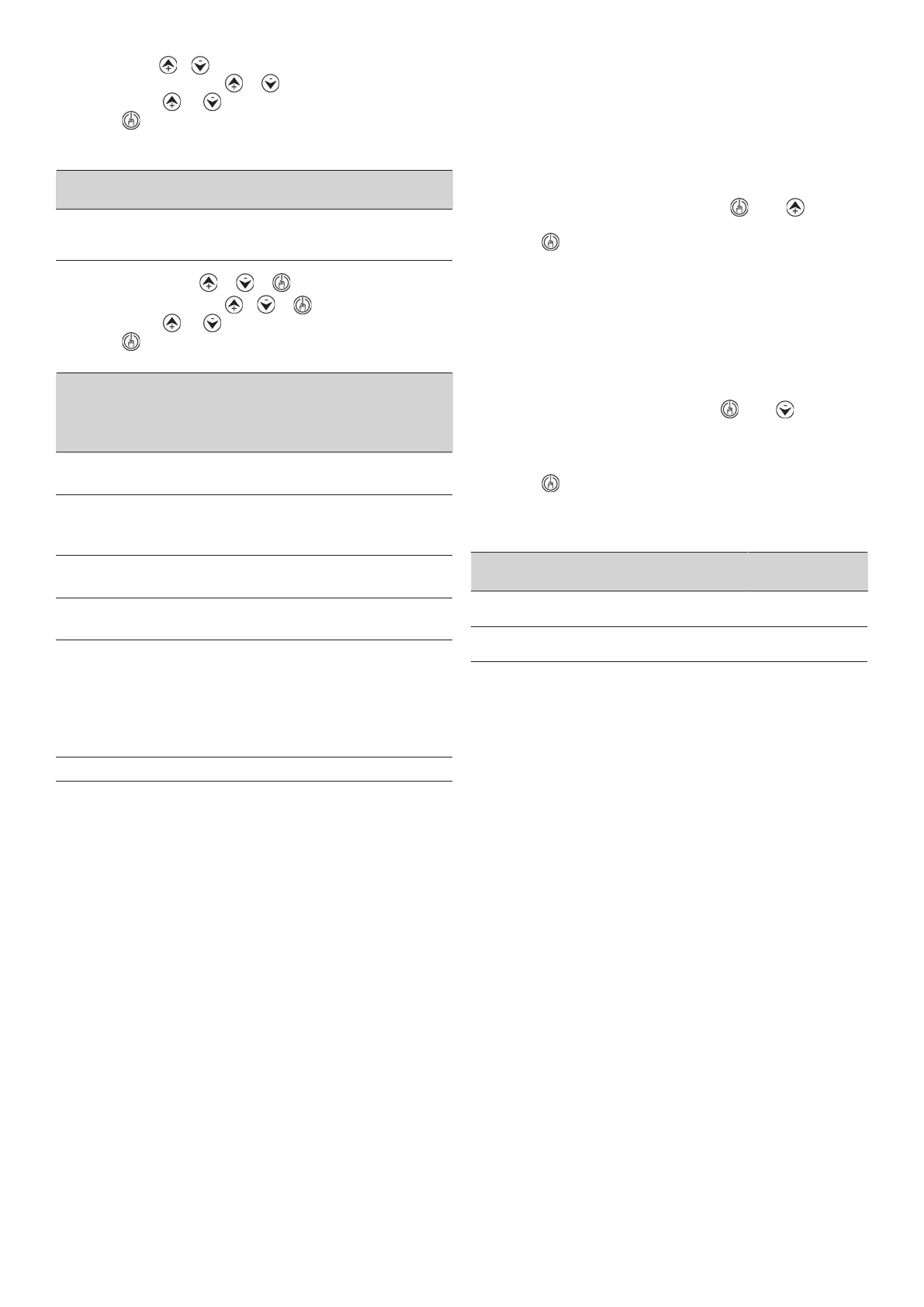7
BASIC MENU + (diagram C)
- Press simultaneously + during 5 seconds.
- By mean of or the values can be changed.
- Press for validation.
- This is the parameters sequence:
TYPE SYSTEM REACTION
FACTORY
SETTING
bar psi
We can select the pressure units
displayed beetween bar and psi.
bar
ADVANCED MENU
+ +
- Press simultaneously + + during 5 seconds.
- By mean of or the values can be changed.
- Press for validation.
- The parameters sequence is:
SCREEN SYSTEM REACTION
FAC-
TORY
SET-
TING
Ar0 Ar1
Activation of the automatic restore
system ART (Ar1) o disable (Ar0).
Ar1
n01 n48
In case of enabled ART, it can be
set the number of restore at-
tempts, between 1 and 48.
48
t10 t40
It can be set the span of the at-
tempt between 10 and 40 seconds.
15”
Sb0 Sb1
Stand-by disabled (Sb0) or
enabled (Sb1)
0
H00 H99
If activated, it stops the pump
after programmed time (in hours)
of continuous operation.
Disabled (H00), 1 hour (H01) ... 24
hours (H24).
H00
rs0 rs1 Restore factory settings (rs1) rs0
PRESSURE SENSOR CALIBRATION
In case of wrong lecture of the pressure sensor it can be
adjusted again.
For the pressure sensor calibration is necessary to have a
pressure gauge in the installation. Proceed following next
steps:
ZERO REGULATION
1. Open the taps living the hydraulic net without pressure.
2. Press simultaneously the buttons
and until the
3. Press to validate.
FULL SCALE
1. Set the outlet pressure equal to the maximum pressure
of the pump. In case of using a pump with higher pres-
sure than 6 bar, set the outlet pressure to 6 bar. (Go to
the point 4 of the STARTUP to remember how to set the
outlet pressure)
2. Start the device and wait until it stops the pump.
3. Press simultaneously the buttons and till the dis-
4. Adjust the pressure with the arrows push-buttons to get
the pressure desired.
5. Press to validate.
Examples:
MAXIMUM PUMP
PRESSURE
OUTLET
PRESSURE
ADJUSTED FULL
SCALE
4 bar 4 bar 4 bar
8 bar 6 bar 6 bar
Remark: pressure sensor decalibration should not be
a normal event. If it is frequently repeated contact the
technical service.
