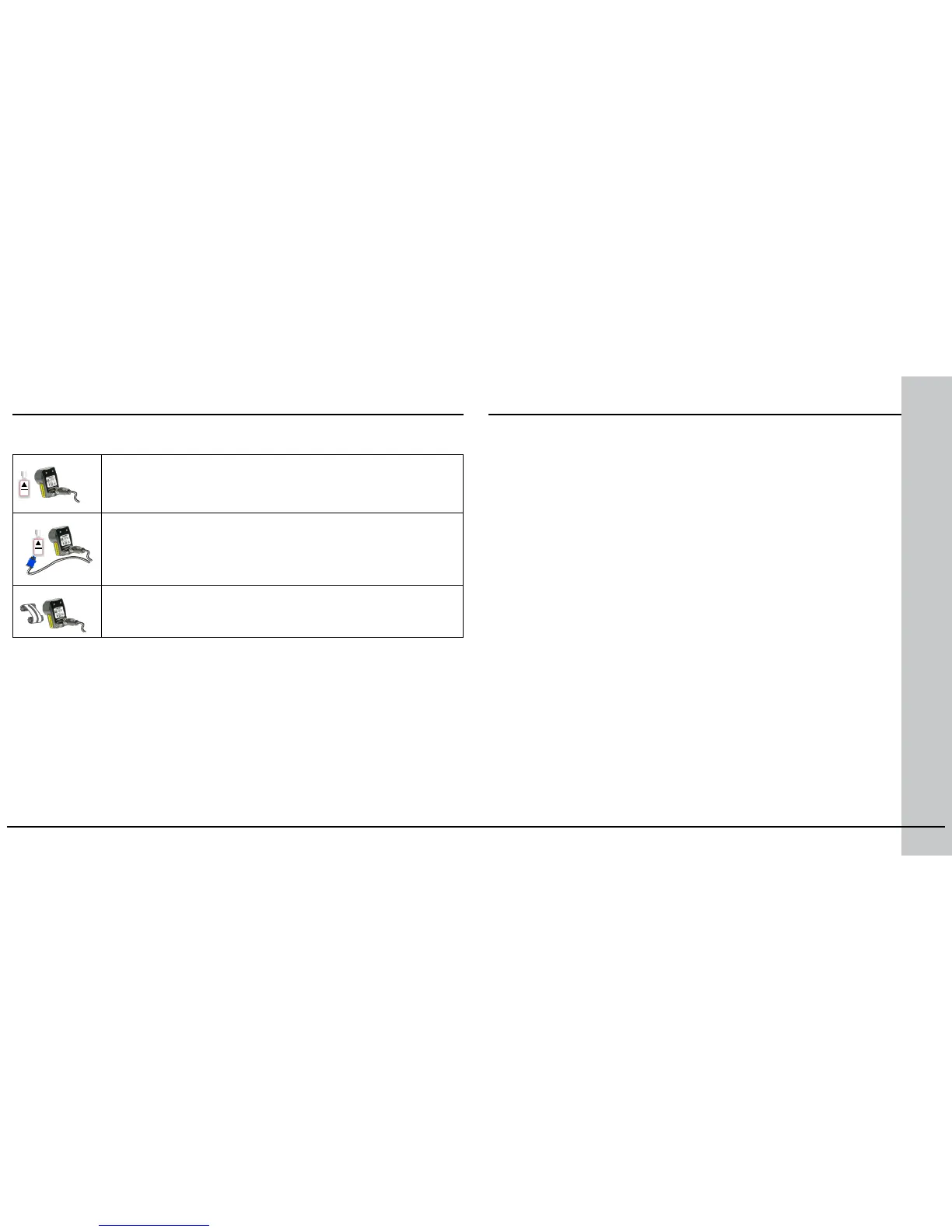16 Checker 4G Quick Start Guide Checker 4G Quick Start Guide 17
Part Trigger
A part trigger tells Checker that a part is ready to be inspected. Checker supports three trigger
types.
APEX
Internal Part Trigger: Checker uses its Part Finding Sensor to detect when
a part is present and ready to be inspected. You create and congure the Part
Finding Sensor by selecting a feature on your part that is always present.
APEX
External Part Trigger: Checker uses an external signal that your equipment
supplies to detect when a part is present and ready to be inspected. You use an
External Trigger by conguring a device such as a photoelectric sensor, contact
switch, or proximity sensor, then connecting it to Checker’s Trigger input line.
Free Running: Checker inspects each and every image that it acquires, not just
the images that contain a part or for which an external trigger is received.
Choosing a Trigger Type
You set the trigger type in the Select Part Trigger step on the PC.
In most cases, the simplest is to use the Internal Part Trigger, since no external equipment is required.
You can create a Part Finding Sensor in the Find My Part step on the PC.
If the appearance of your parts is highly variable, or if your line already has a device or sensor that
produces a part trigger signal, you can use an External Trigger.
Free Running mode is useful for several types of applications:
• Checking objects that move continuously and which cannot be detected with a Part Finding sensor,
such as a moving web of paper or metal.
• Checking parts that move in multiple ways, such as a part that moves into the eld of view and then
rotates in place.
• Performing continuous inspection of non-moving objects to check for changes in appearance.
This page is intentionally left blank.
