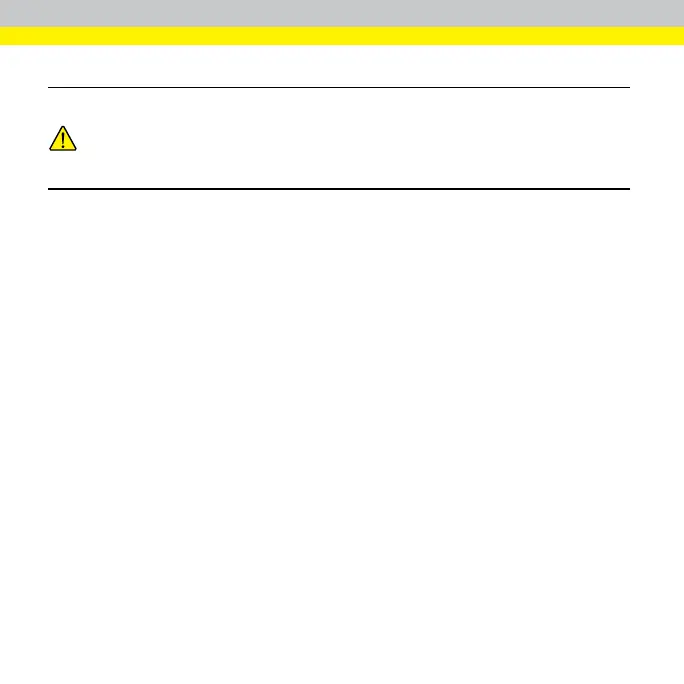Connect the Ethernet Cable
CAUTION: The Ethernet cable shield must be grounded at the far end.
Whatever thiscable is plugged into (typicallya switch or router) should have a
grounded Ethernet connector. A digital voltmeter should be used to validate
the grounding. If the far end device is not grounded, a ground wire should be
added in compliance with local electrical codes.
1. Connect the Ethernet cable's M12 connector to the vision system's ENET
connector.
2. Connect the Ethernet cable’s RJ-45 connector to a switch, router or PC, as
applicable.
4
