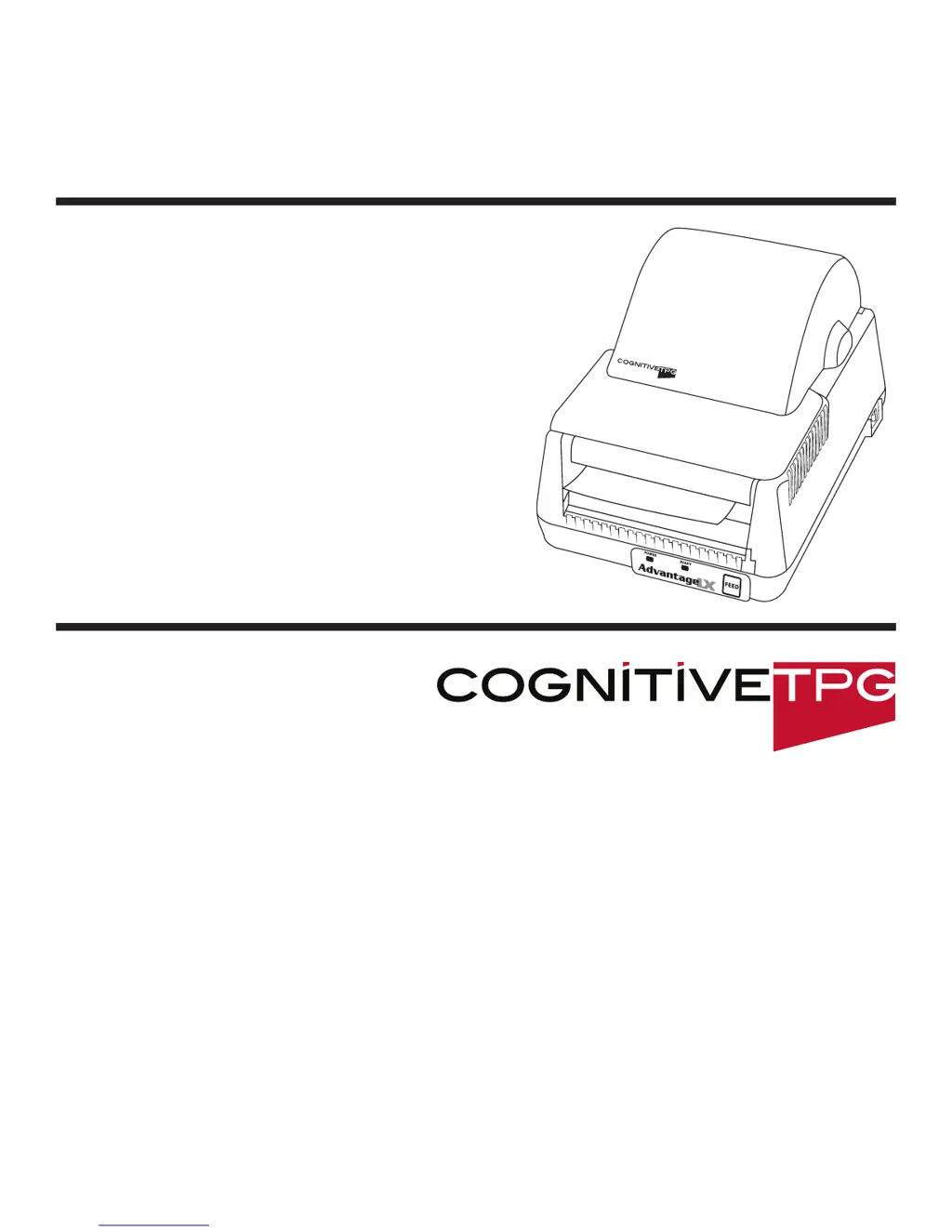What to do if my CognitiveTPG Advantage LX Label Maker is printing blank labels?
- JJohn JacksonAug 15, 2025
If your CognitiveTPG Label Maker is printing blank labels, ensure you are using direct thermal media. If you are printing to thermal transfer media, make sure to use print ribbon.