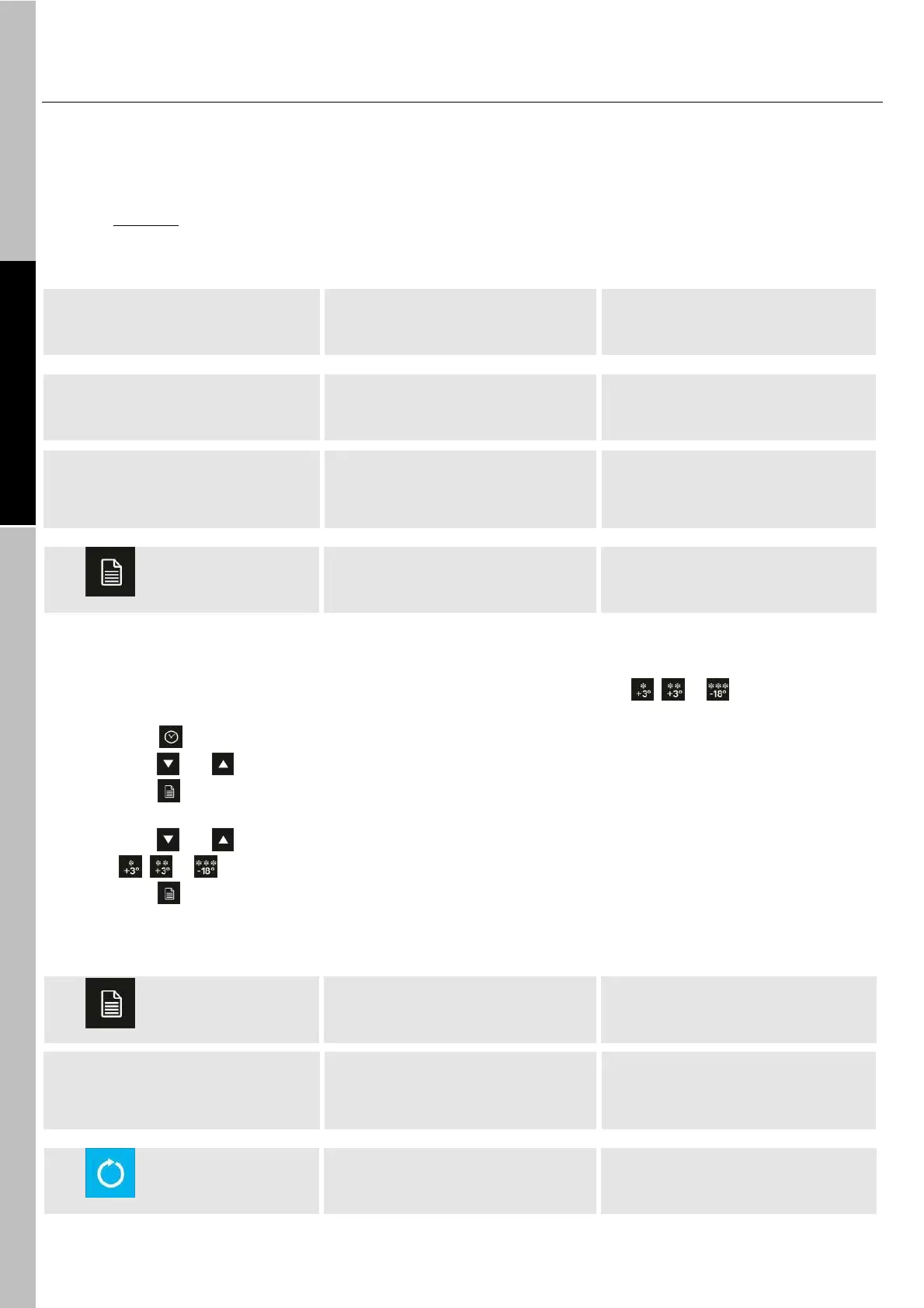9.0 PROGRAMS
9.1 CREATING A NEW PROGRAM
If the product comes in small portions, the needle probe cannot be used and, moreover, cooling is quick and will take
much less than the maximum time. In such cases, it is a good idea to store a program with a predefined time.
Using the programs feature, you can store up to 99 customized blast chilling/blast freezing cycles, with a time preset by
the user for each.
4 Save
Detailed commands sequence:
1. Make sure the appliance is in standby mode (6.1).
2. Select a soft or hard blast chilling cycle or blast freezing cycle by pressing button , or
respectively.
3. Press button to select a time-based cycle.
4. Use buttons and to set the desired cycle time.
5. Hold button down for 5 seconds to enter the program menu.
DY1 reads «P1»; DY2 shows the default cycle time or «P1» if it has already been saved before.
6. Use buttons and to select the number of the available program.
Led , or lights to indicate the kind of cycle the program refers to.
7. Hold button down for 5 seconds to store cycle in the memory.
9.2 CALLING UP AN EXISTING PROGRAM
Shortcut commands while in standby mode
1 Programs