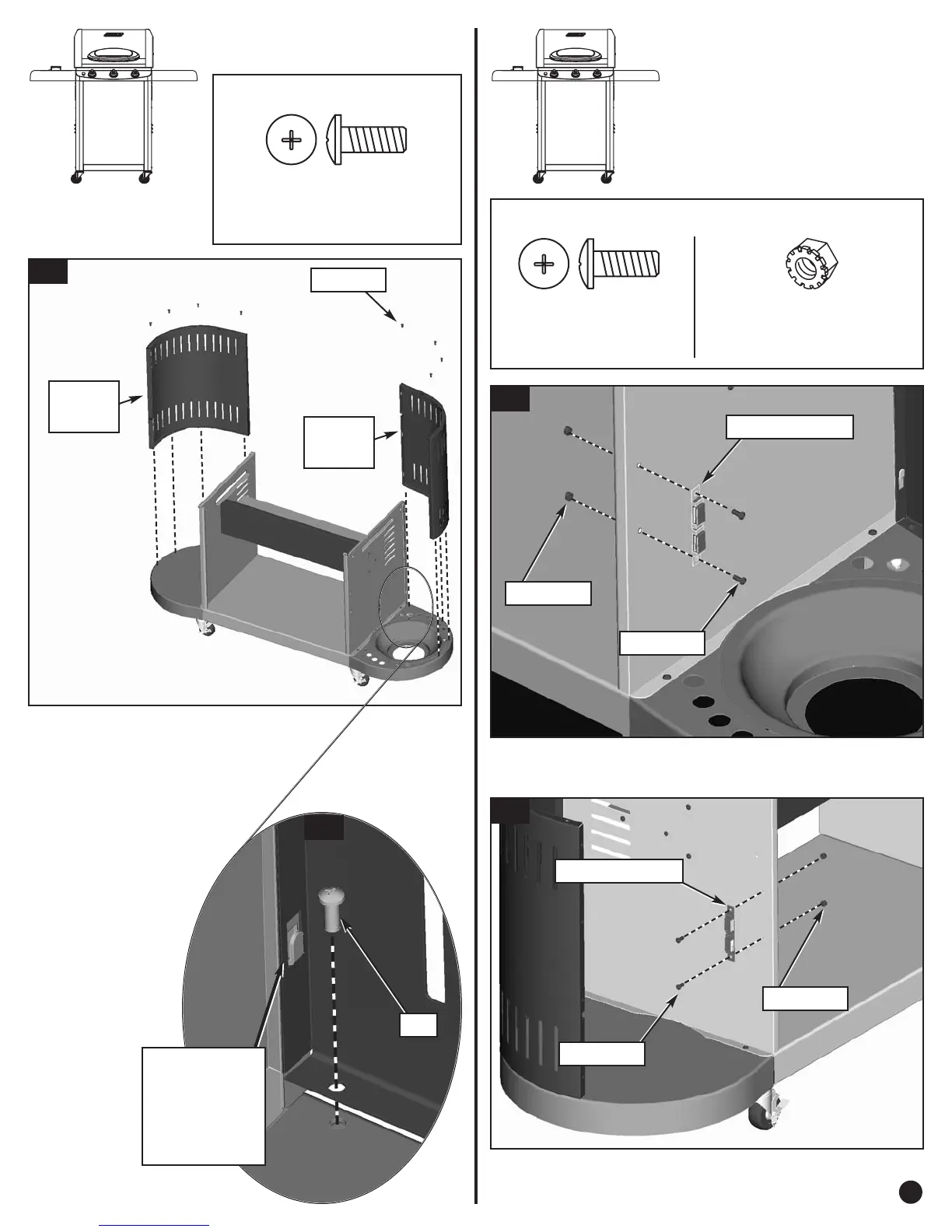Step
5
11
5-A. Assemble two Rear
Panels to the cart assem-
bly using eight Screws
(TN).
ÖÖ
NOTE: The Rear Panels
are identical.
ÖÖ
Align the square
holes on the Rear
Panel with the
tabs and push
down to install
the panels.
ÖÖ
Tighten all
fasteners.
Hardware shown actual size
(TN)
M6 x 15mm Screw
(8) Qty.
Rear
Panel
5-A
TN (x8)
Rear
Panel
5-B
Align square
holes over
tabs and
push Rear
Panel down.
TN
Step
6
Hardware shown actual size
(TN)
M6 x 15mm Screw
(4) Qty.
(UO)
M6 Locking Hex Nut
(4) Qty.
6-A
6-B
6-A. Assemble one Door Magnet to the Right Panel with two
Screws (TN) and two Locking Hex Nuts (UO).
ÖÖ
Install Door Magnets.
ÖÖ
Install Rear Panels.
6-B. Assemble one Door Magnet to the Left Panel with two
Screws (TN) and two Locking Hex Nuts (UO).
TN (x2)
UO (x2)
TN (x2)
UO (x2)
Door Magnet
Door Magnet
Front
Front
Front