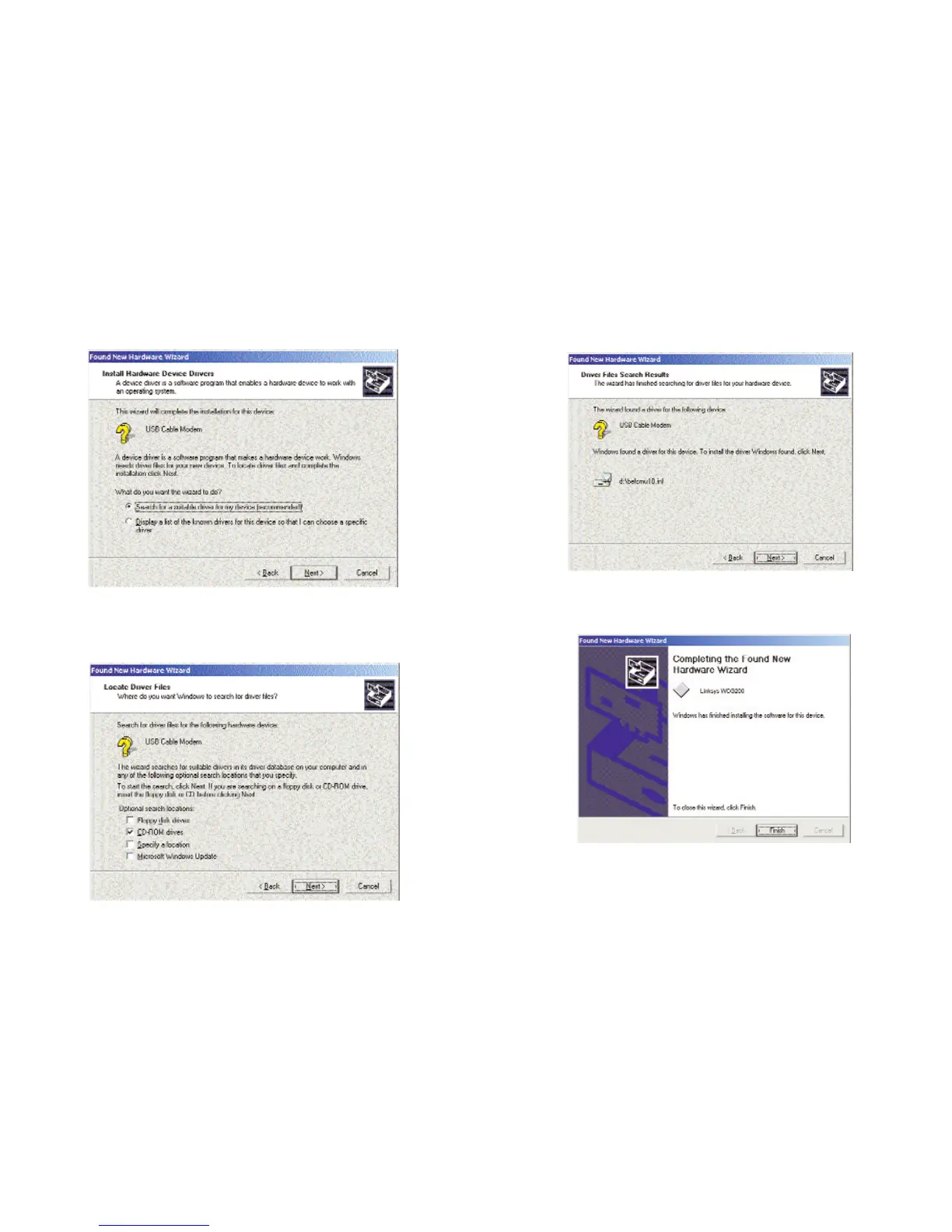5. Windows will notify you that it has located the appropriate driver and is
ready to install it. Click the Next button.
6. When Windows has completed installing the driver, click Finish.
The Windows 2000 driver installation is complete. Return to step 7 of
the USB Port Connection section to activate your account and complete
the setup process.
19
3. Select Search for a suitable driver for my device and click the Next but-
ton.
4. Windows will now search for the driver software. Select only CD-ROM
drives and click the Next button.
18
Figure 3-12
Figure 3-13
Figure 3-14
Figure 3-15