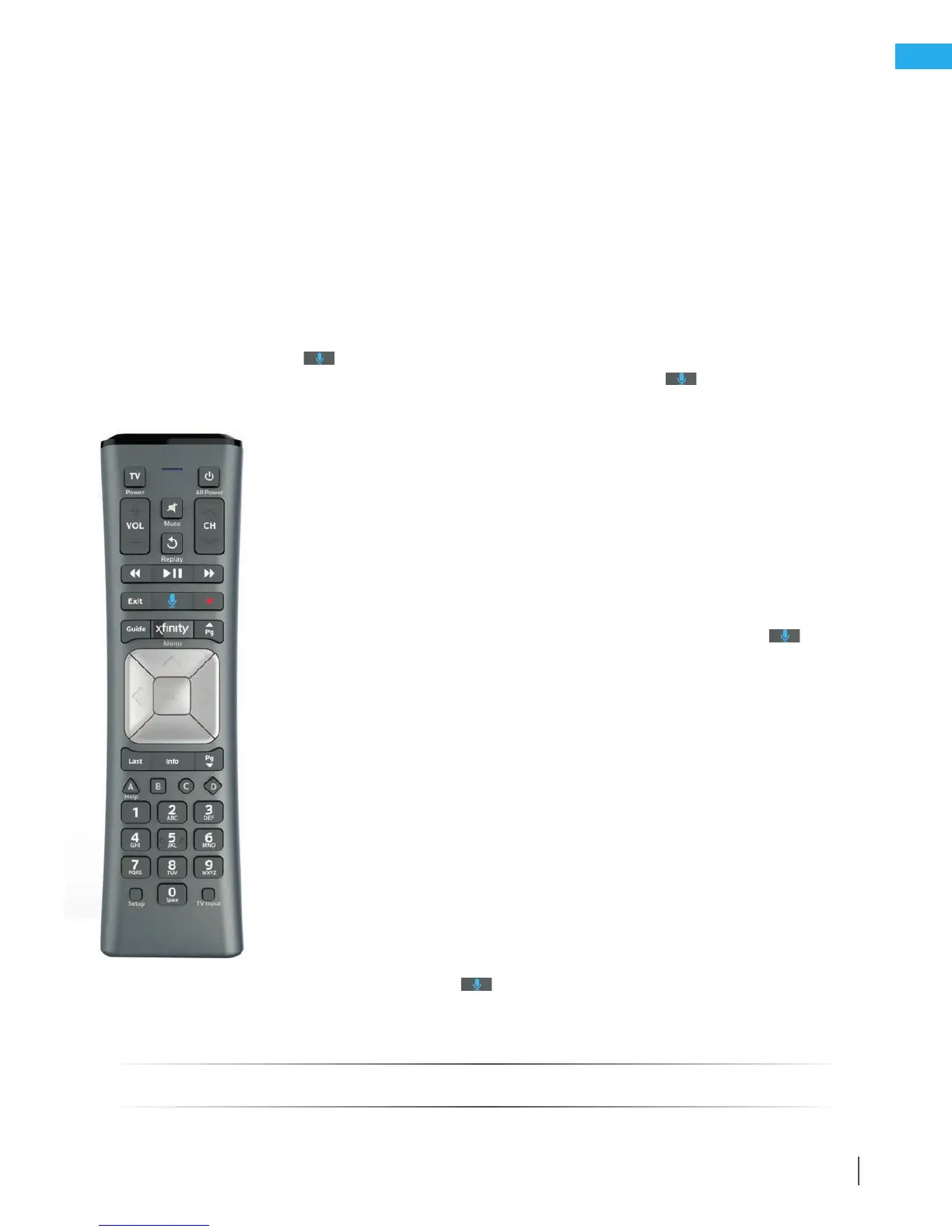33
To order services, visit xnity.com
To print a copy of this page, visit xnity.com/CommunitiesHandbook
Using the X1 Voice Remote
How to pair your remote for “aim anywhere” control
Control your TV box without having to point your remote at the device, even when it is located inside a cabinet or
entertainment center.
1. Press and hold the Setup button (about 3 seconds) until the Status LED changes from red to green.
2. Press the xnity button. Follow the on-screen instructions to enter the 3-digit code that appears.
3. Once the code is correctly entered, your XFINITY remote is paired with the device.
How to use voice control
Press and hold the Microphone button while speaking a command into the microphone located at the top of the
remote. Be sure to speak 1 to 8 inches away from the microphone. Release the Microphone
button when you have
nished the command.
What voice commands can I use?
The X1 Voice Remote from XFINITY supports natural language speech recognition, so you
can search by keyword as well as by phrase. Use voice control to change channels, search for
shows, get recommendations and more.
Here are some examples of voice commands:
• “Watch NBC.”
• “Find kids movies.”
• “Launch Sports app.”
• “Turn on closed captioning.”
To change the channel using the Voice Remote from XFINITY, press the Microphone
button,
which activates voice control, and say something similar to the following voice commands:
• “ESPN.”
• “Watch Disney Junior.”
• “Watch channel 810.”
• “Turn on Discovery Channel.”
Voice commands can also be used to:
• Search for TV shows and movies
• Find an actor, director,
music artist or personality
• Explore sports by team, event,
school and more
• Get recommendations and
nd out what’s popular now
• Browse XFINITY On Demand
• Enhance accessibility features
• Control DVR functionality
Why doesn’t the Voice Remote recognize
my voice commands?
If your commands are not recognized, make sure you are speaking clearly and at a natural,
conversational volume. Be sure to hold the remote 1 to 8 inches from you while speaking a command
and hold down the Microphone
button until you nish speaking your command. If you are still
having trouble, consider whether there are other sources of noise near you that may be interfering with
your voice command (for example, loud TV volume).
For more information on the Voice Remote visit xnity.com/Help and search Voice Remote.
Quick Reference Tips – X1
