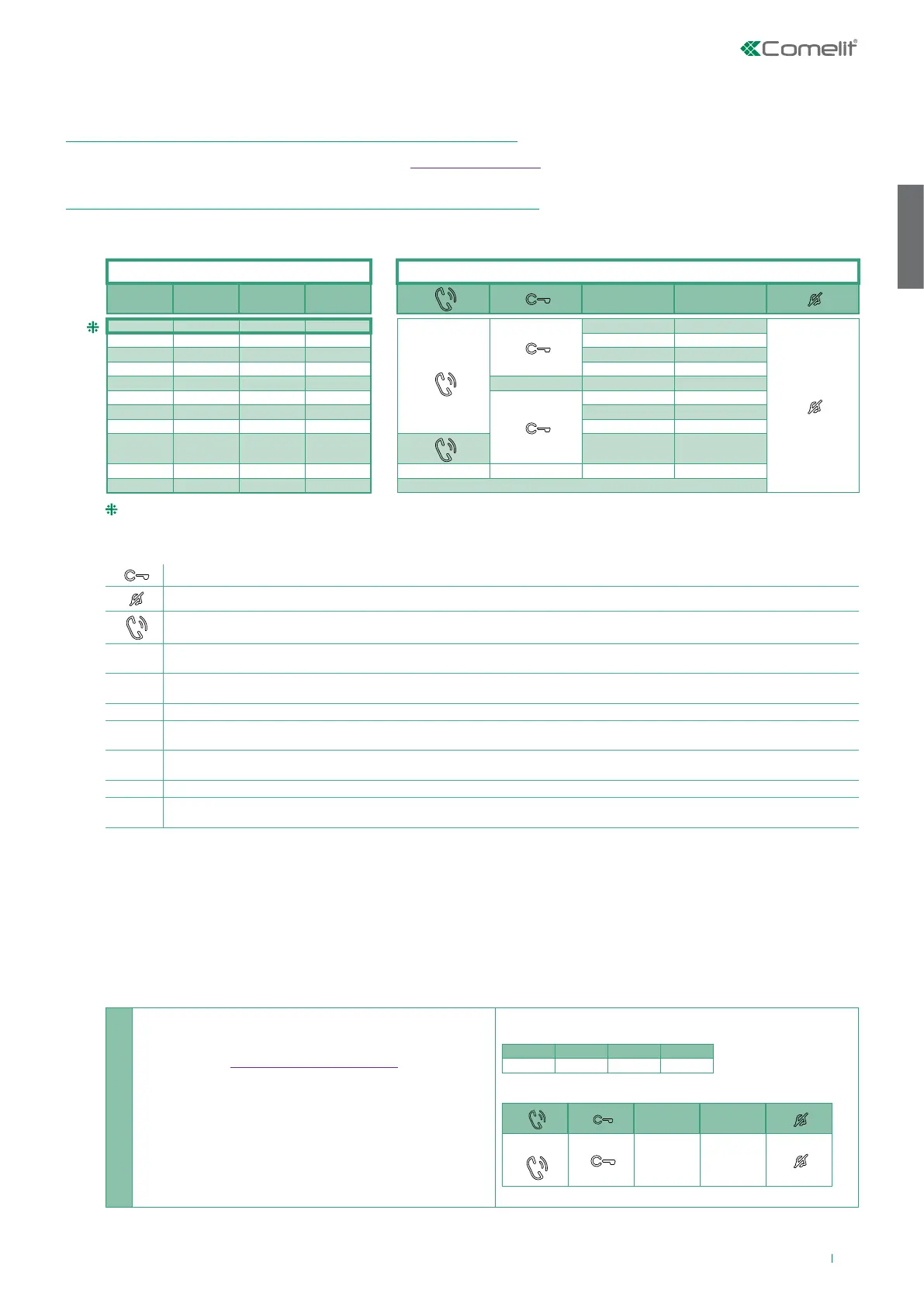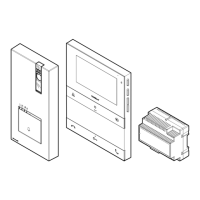23
EN
4. Additional features programming
4.1 ADDRESSING ART. EX-7000H BY MEANS OF DIP SWITCH
Set the user codes on S1 DIP Switches as indicated in "TAB. A User code" on page 30.
4.2 CONFIGURATION CAPACITIVE-TOUCH KEYS ART. EX-7000H
4.2.1 Preset function
DIP S2
KEY PROGRAMMING
DIP 1 DIP 2 DIP 3 DIP 4
P1 P2
0 0 0 0
PAG /
ACT AI
1 0 0 0 NULL AI
0 1 0 0 INT AI
1 1 0 0 ACT NULL
0 0 1 0 ACT ACT ACT
1 0 1 0
INT ACT
0 1 1 0 AI D
0 0 1 1 PAG PAG
1 0 1 1
INT INT
0 1 1 1 NULL NUL NULL NULL
1 1 1 1 PROG
default
LEGEND
Lock-release function: can be used to activate the lock-release relay
Privacy function: can be used to enable or to disable the ringtone for calls from the external unit and paging.
Audio key function: can be used to activate a conversation with the external unit or to end a conversation.
ACT
Generic actuator function: can be used to activate the relay for a generic actuator installed within the system.
Coded actuator function: can be used to activate the relay for a specific actuator installed within the system.
AI
Self-ignition function: can be used to receive images from the main external unit cameras (press the key again to cycle through several
external unit)
D
Doctor function: can be used to enable automatic activation of the lock-release in response to a call from the external unit.
INT
Internal intercom function: can be used to make a call to the internal units with the same user code.
General intercom to another user code: can be used to make a call to the internal units with another user code.
PAG
Internal paging function: can be used to make a paging call to the internal units with the same user code.
General paging to another user code: can be used to make a paging call to the internal units with another user code.
NULL
No function
PROG
Programmed functions: in this DIP switch setting, the buttons control the programmed functions; the NON-programmed buttons control
functions referred to on line 0000
4.2.2 Quick programming
For the quick programming of the following functions:
• generic actuator (ACT),
• internal intercom calls (INT),
• internal paging calls (PAG),
• Self ignition main external unit (AI),
• Doctor function (D)
1 Set the S2 DIP switches combination corresponding to the
functions that you want to programme for ALL KEYS as
shown in the "PRESET FUNCTION TABLE".
For example
choose S2 DIP switches combination:
DIP 1 DIP 2 DIP 3 DIP 4
0 1 0 0
for set all the following function:
P1 P2
PAG /
INT AI
