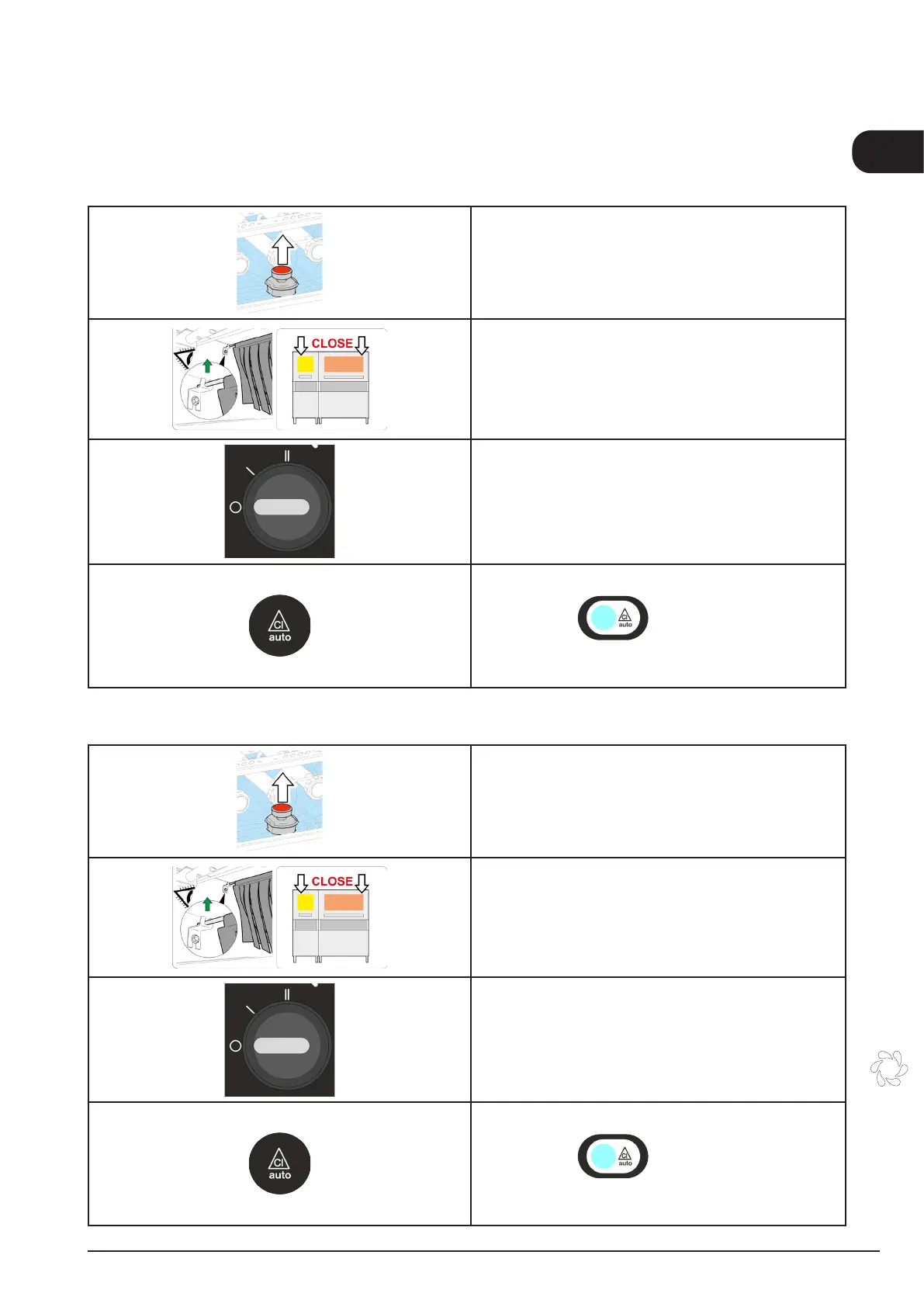User instructions
EN
2.2.e Self-cleaning (Optional)
It is essential to perform a thorough cleaning of the machine at least once a week. A specic detergent-
disinfectant product is recommended for this operation. Use of the above mentioned product essentially gives
the following advantages:
• it guarantees hygiene as it consists of both cleansing and disinfectant active ingredients;
• it keeps the machine in perfect hygienic conditions even when it is not used.
1. Empty the tanks by removing the overow.
2. Remove the curtains and close the inspection
doors
3. To start the self-cleaning cycle, turn the "Q2"
switch to the "O" position.
4. Press the "S26" button within 30 seconds.
The “H26” light coming on indicates its
activation.
At the end of the cycle, the machine switches off.
2.2.f Self-cleaning and drain for machines equipped with drain pump (Optional)
1. Remove the overow.
2. Remove the curtains and close the inspection
doors
3. To start the self-cleaning cycle, turn the "Q2"
switch to the "O" position.
4. Press the "S26" button within 30 seconds.
The “H26” light coming on indicates its
activation.
At the end of the cycle, the machine switches off.
21
