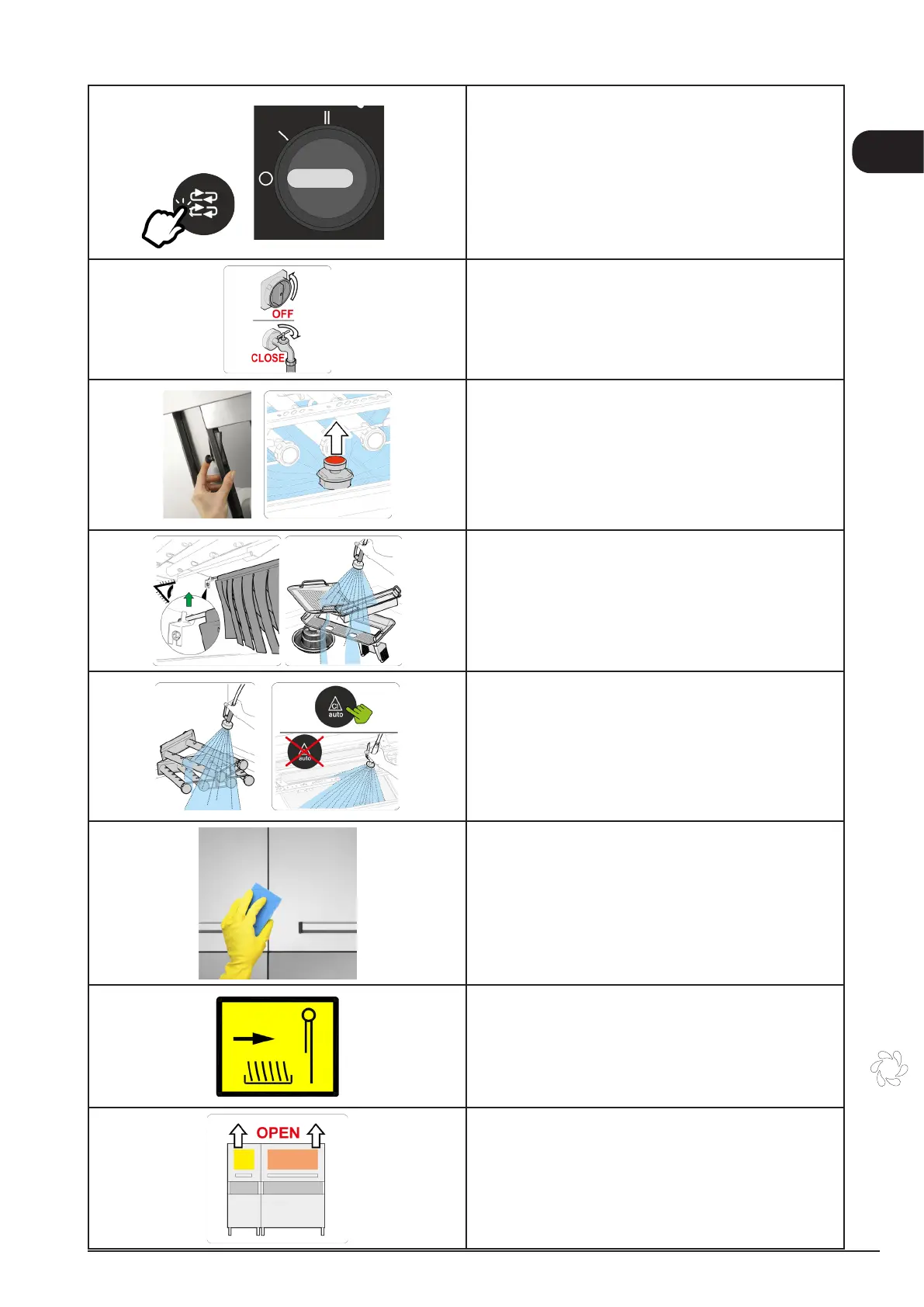User instructions
EN
2.2.o Shutdown and cleaning at the end of the day
1. Press the "S1" button to stop the machine and
turn the "Q2" switch to the "O" position to turn off
the machine.
2. Deactivate the appliance by removing the volta-
ge using the wall switch and close the water and
steam supply valve (only for machines with steam
heating).
3. Lift the inspection door, making sure that it is
securely attached to the appropriate support.
4. Pull out the overow to empty the tank.
5. When the tanks are empty, remove the curtains
and lters to clean them thoroughly.
6. Check and if necessary clean the washing and
rinsing nozzles.
7. Thoroughly wash the tanks with a jet of water.
This operation is not necessary for machines
equipped with self-cleaning.
8. Clean the outside of the machine with a damp
sponge; do not use jets of water because, in ad-
dition to being dangerous, it could damage the e-
lectrical parts; do not use abrasive detergents or
cleaners containing chlorine.
9. Reassemble all the devices in their seats making
sure of the following:
• the curtains must have the short side facing the
dishes entrance;
• the nozzles must face the dishes.
10. To avoid the formation of unpleasant odours, lea-
ve the doors open.
25
