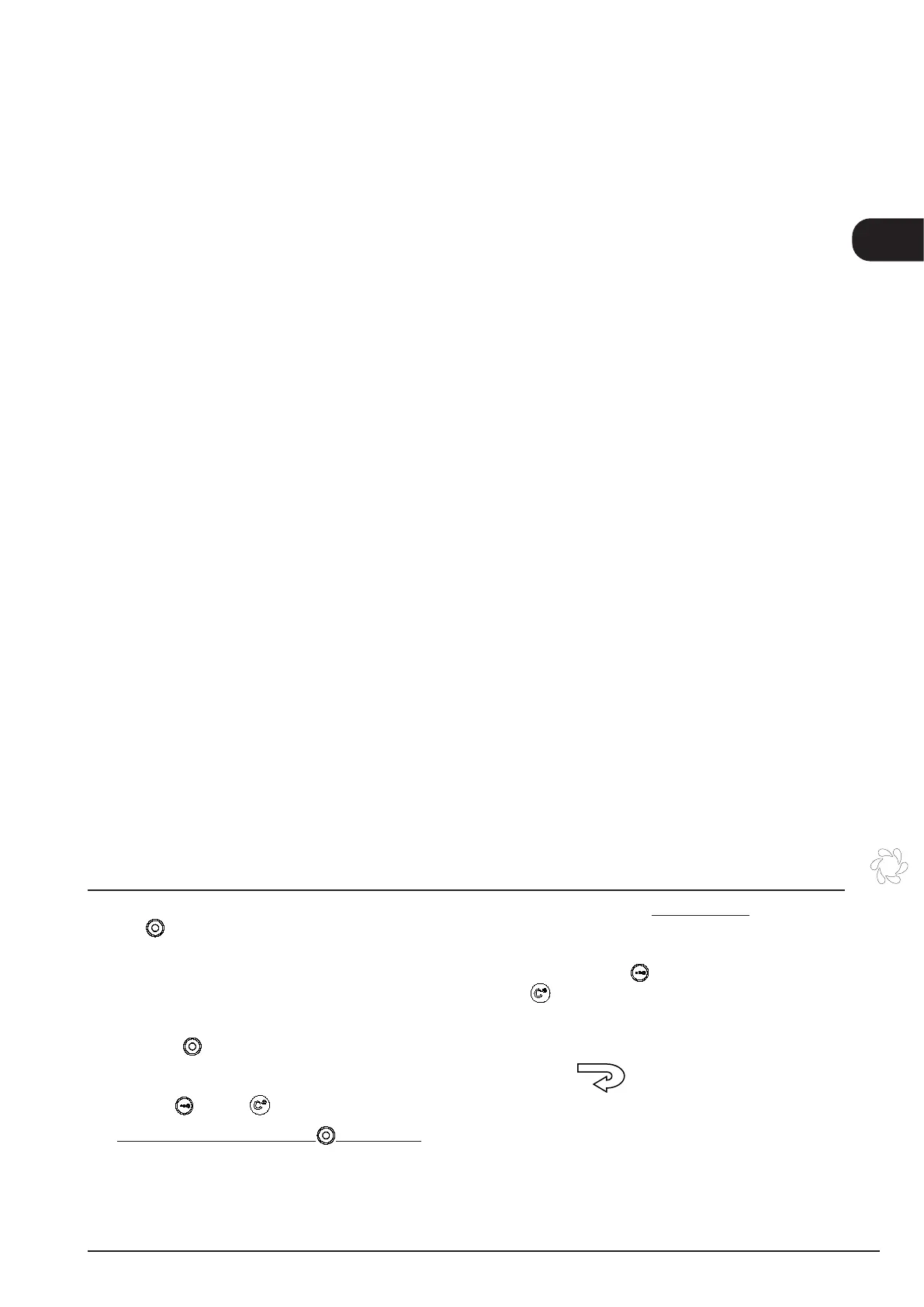Installation and maintenance instructions
EN
2.1.b Water connection
Install a water cock in a well accessible place, terminating in a 3/4” gas fitting, which the draining pipe shall be
connected to.
Carefully comply with any national or regional regulations in force.
The operating pressure should not be less than 2 bar nor greater than 4 bar (200/400 kPa). In order to get a
good result, it is suggested that the feeding water has an hardness not greater than 5/10°F and a temperature
of 55°C - 0+10°C.
2.1.c Steam feeding (*)
As far as steam feeding is concerned, connect to the machine fittings indicated in the installation drawings. In
order to make the equipment independent from the general steam distribution network, it is necessary to use
gate and 1”gas on/off valves.
This type of feeding should be supplied at a pressure ranging from 0.5bar (110,8°C-50kPa) to 2bar (132,9°C-
200 kPa).
The steam used should be absolutely saturated and dry.
2.1.d Water draining
Install a water drain at the floor level, complete with siphon, and connect to the drain through a flexible pipe,
making sure that there are no throttlings along it. Make sure that the draining pipe is resistant at a temperature
of 70°C.
2.1.e Steam exhaust (*)
The condensed steam exhaust shall have an appropriate slope toward the recovery installation or a blow-by
pump, in order to guarantee an autonomous scavenging of the condensed steam.
(*) For steam machines only
2.1.f Electronic board
VIEWING AND SETTING PARAMETERS
Legend of the parameters (see following tables):
P
machine functions (0/1)
t temperatures (C°) (programming valid for the preselected cycle);
L cycle time (sec.) (programming valid for the preselected cycle).
SETTING (P.R.O)
1. The parameter programming environment can be accessed only with the machine OFF, by pressing
the “S3” button. for 15 sec.
• “P.r.o.” appears on the display and the LED of the pre-selected cycle flashes.
• From this position it is always possible to change the cycle by pressing the “S9” key.
• From the P.R.O. programming environment by pressing the “S10” button you go directly to the display
of the “t” and “L” parameters, skipping the sequence of the “P” parameters.
2. Pressing “S3” button, the display shows all parameters and their settings:
P1-P2-P3-P4-P5-P6-P7-P8-Cr-CT - T1-T2 - L1-L2-L3-L4-L5-L6-PRO
.
3. Use the “S9” or “S10” buttons to change the state of the parameter (as per the tables below).
4.
To confirm the setting, press “S3” button.
To exit the programming environment just do not press any button for at least 20 sec.
43
