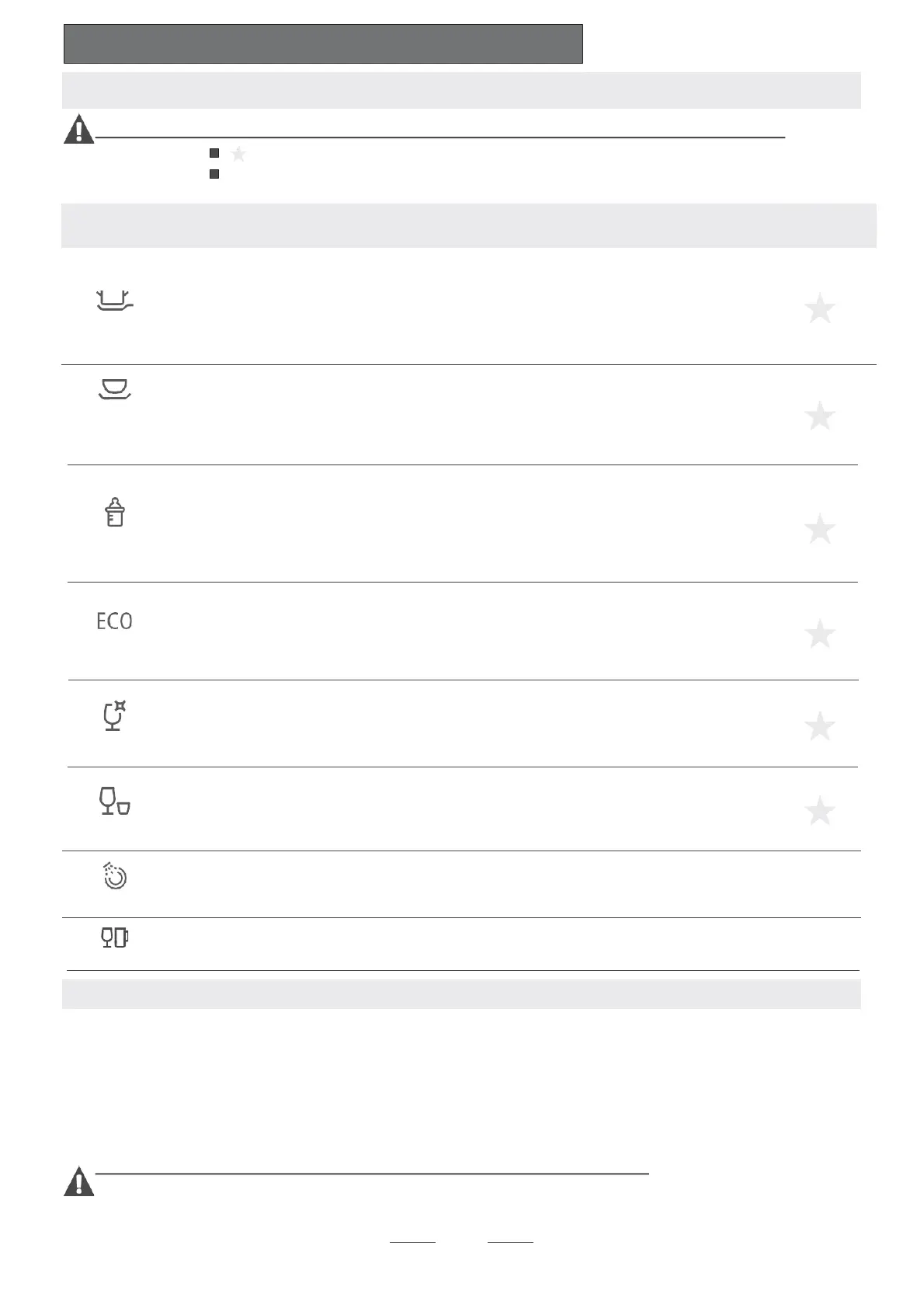5 Starting a Washing Program
Wash Cycle Table
NOTE
( )
!ean s need to fill rinse into the "inse#$id %ispenser.
& $ ' $ ! %(#)#*++, This program is the test cycle, the rinse#aid dispenser
setting is recommended to - osition ..
Turning On the Appliance
and lightly soiled pans
as glasses crystal and
fine china
such as pots pans casserole
A shorter wash for lightly
For lightly soiled loads
such as glasses crystal and
fine china
90
75
0 51
0 27
12 5
10
Rinse
Rinse
Rinse
Rinse(70¡)
Drying
Pre-Wash
Pre-Wash(50¡)
Wash(50¡)
Rinse
Rinse(60¡)
Drying
Main-wash
Pre-wash
Pre-wash(50¡)
Wash (55¡ )
ECO
18g
BabyCare
) / g
Cycle Selection
Program
!nformation
Description
DW-1-2005 )
standard daily cycle Rinse (65¡)
Drying
Pre-wash
Pre-wash (50¡)
For lightly soiled loads such
Wash (55¡)
that will not be wash right
For lightly soiled crockery
and glass
70 0 28 8 5
Pre-Wash
Wash(50¡)
Rinse
Rinse(60¡)
Drying
) , g
Glass
fine china
Rinse(50¡)
soiled loads that do not Wash (50¡) 15g
Speed
need drying
Rinse
Rinse(55¡)
5 0 31 10 5
Use for rinsing dishes¢
glasses and silverware
Pre-wash
/
Rinse
away
2
0 03 3
For lightly soiled loads
Main Wash( 5¡ )
such as glasses crystal and
Rinse ) , g
20 0 18 6 5
Mini-party
Starting a wash cycle:
1 Draw out the basket(see the section entitled "Loading the Basket " );
2 Pour in the detergent (see the section entitled "Detergent and Rinse Aid " );
3 !nsert the plug into the socket The power supply is 120V/60 Hz;
Make sure that the water supply is turned on to full pressure;
5 Close the door and press the on/off button to turn on the power supply;
6 Press the program button to select wash program you need
4ea5y678orma,67Ba0y+are679+O67:,ass67Spee 673inse67*ini6party
7 Then press the Start/Pause button until dishwasher begins to start
NOTE
When you press the Start/Pause button to pause during washing
the display time will stop blinking and the program will pause and
remain this cycle till you restart it again
9
