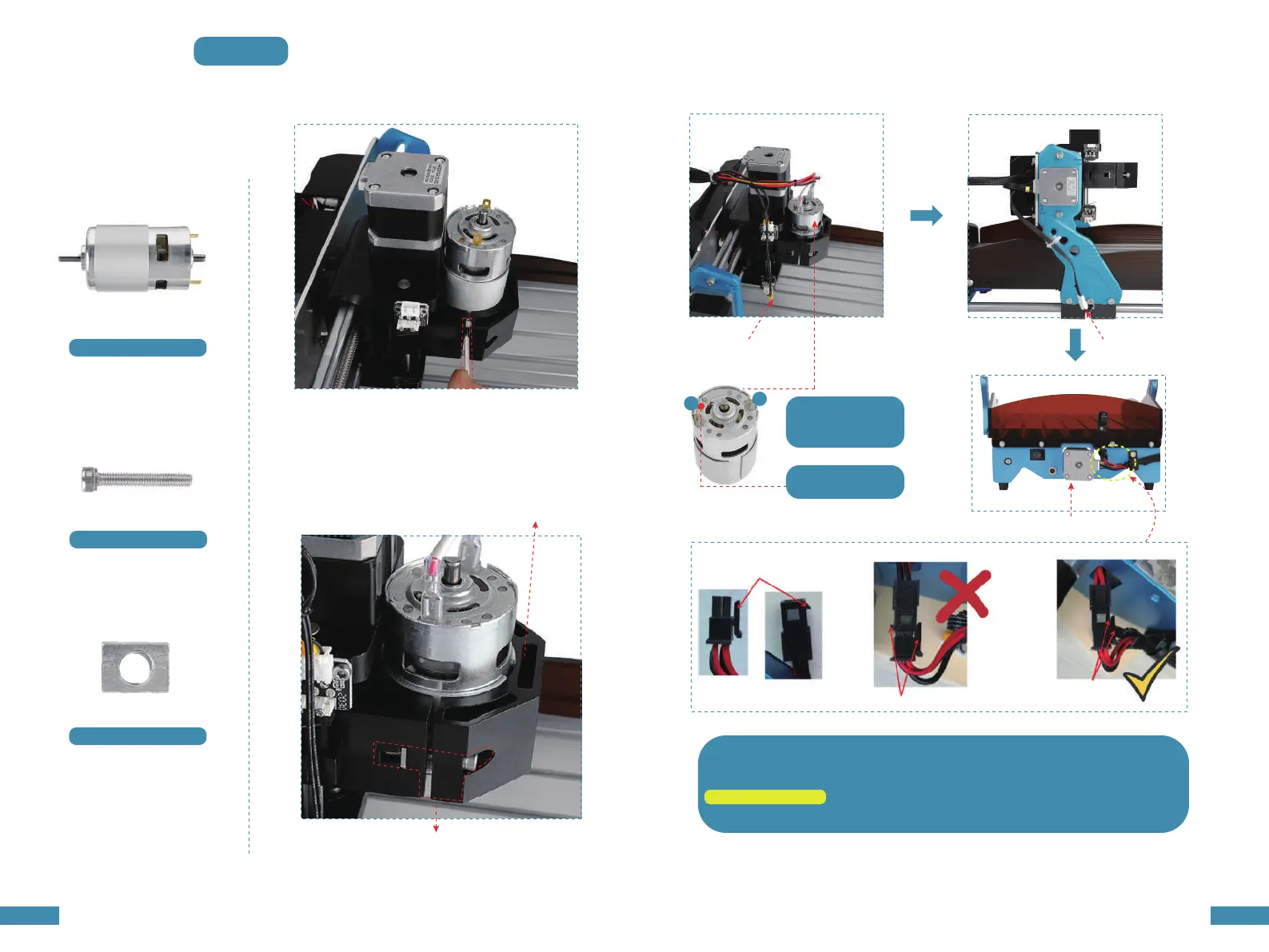08 09
Wiring schematic
Ready:
Assembly:Part 4
i:M4X25 Screw(x1)
k:Square nut(x1)
Take out the spindle motor and load into the collet,
Use an Hexagonal wrench to jam the gap
Z-axis limit switch cable Y-axis limit switch cable
Y-axis limit switch cable
The spindle red wire
is connected to the
port next to the red
dot mark on the motor
The side with the red
dot is the "+" pole
Use M4*25 screws (j) and square nuts (k) to secure the collet .
Note:Don’t lock the screw too tightly to avoid damage to the collet.
After holding the collet open, slide down the spindle motor.
Note: Do not block the spindle fan outlet with the Z-axis chuck.
Make sure that at least 2/3 of the length of the
Z-axis chuck is clamped to the motor.
j:M4X25 Screw(x1)
+
-
The power supply and the direction of the plug have requirements, do not allow thereverse connection,
otherwise there will be the risk of burning the motherboard.
The correct way to connect: snap and convex bit with the same direction. Attach the Wire Buckle to the
backplane to secure the wires