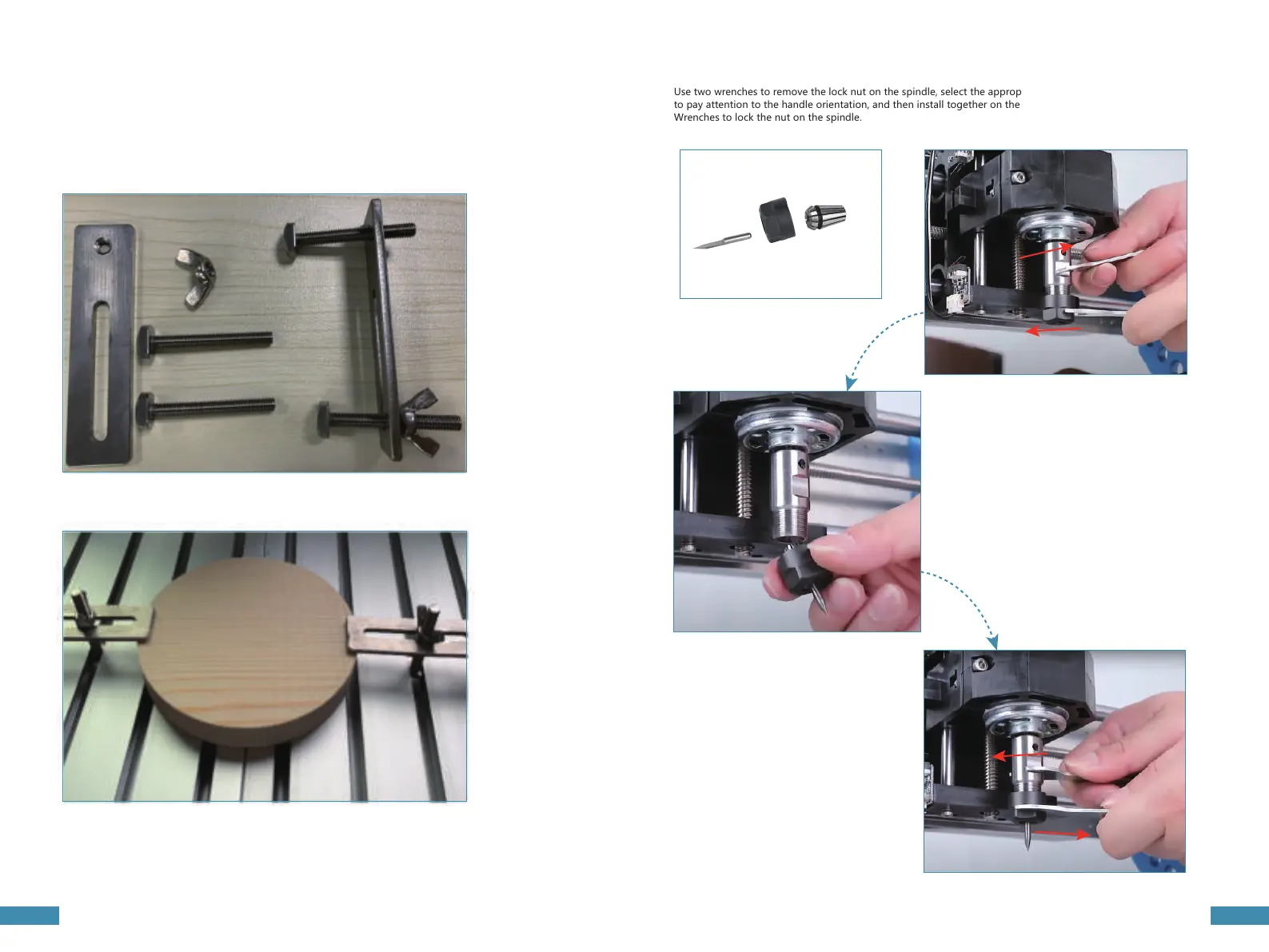Tool Change
Use two wrenches to remove the lock nut on the spindle, select the appropriate tool into the handle, need
to pay attention to the handle orientation, and then install together on the spindle, finally use two
Wrenches to lock the nut on the spindle.
10 11
Assemble the hold downs
• Fixing the material (PVC, wood, acrylic, or other plastic boards.) on the table of the engraving machine
with clamps.
•Note: Make the screws supporting the profile plane and the thickness of the engraving material the same
height, please avoid tightening the screws too hard to avoid deforming the table T-slot.
•Consider the size of the carving size when clamping the material, because the chuck of the spindle motor
will occupy the space, which will avoid the spindle tool to touch the platen when carving.
