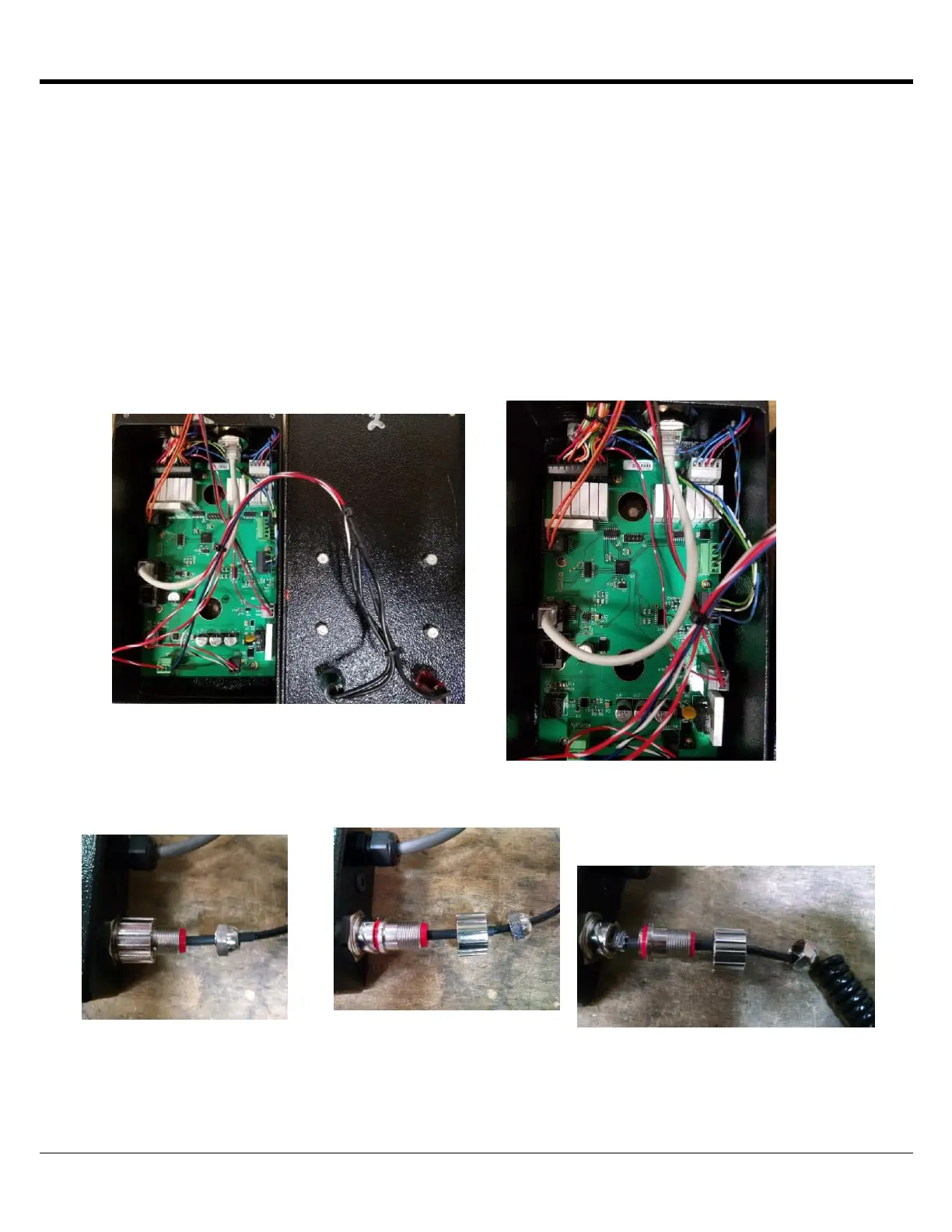USER GUIDE
15
Warning Device Wiring
Tools Required:
• 3/32” Flathead Screwdriver
• Wire Strippers
• Small Torch or Lighter
Wire the gray 22-20 control cable wires to the small connectors using the wiring schematics
provided. There are 2 different schematics, one is the standard version and the other is the
version for dual control with wireless controllers or V-Mux control. The standard schematic
will be used for V-Mux or any other multiplex system if it is only being used for elevated
warning. A V-Mux wiring schematic and circuit board troubleshooting guide are included.
Detaching & Attaching the Controller
Make sure the tab on the ethernet (CAT 5) connector is in the slot before attaching the cord. Lock
the large nut, make sure the ethernet cord is pushed all the way in, lastly tighten the small nut
onto the cord.