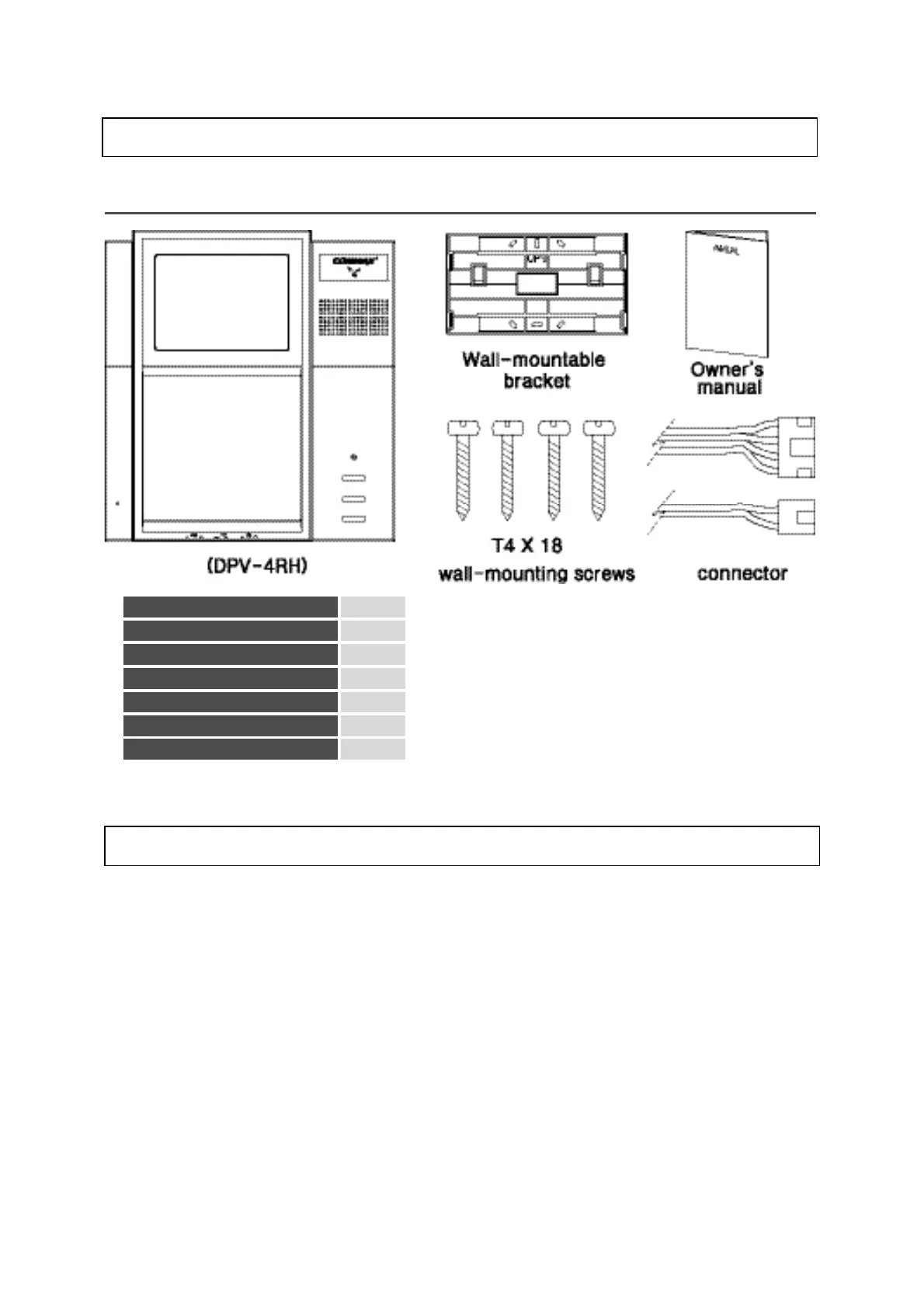- 10 -
6. Parts lis t
7. Pre
c
aution during installations
DPV-4RH
OR
A P V - 4 R H ) 1
W all-mountable bracket 1
O wner’s manual, main unit 1
wall-mounting screws 4
connector(4P) 1
connector(2P) 1
camera(optional equipment) 1
ሪ
Monitor(DPV-4RH)
*
Do not install where excess dust or humidity is present
* C onnect the wires to the proper socket
* Attach the equipment securely
* Do not install the unit where it is exposed to constant sunlight or rain
* Be careful not to scratch the door camera lens cover
(A PV - 4RH )