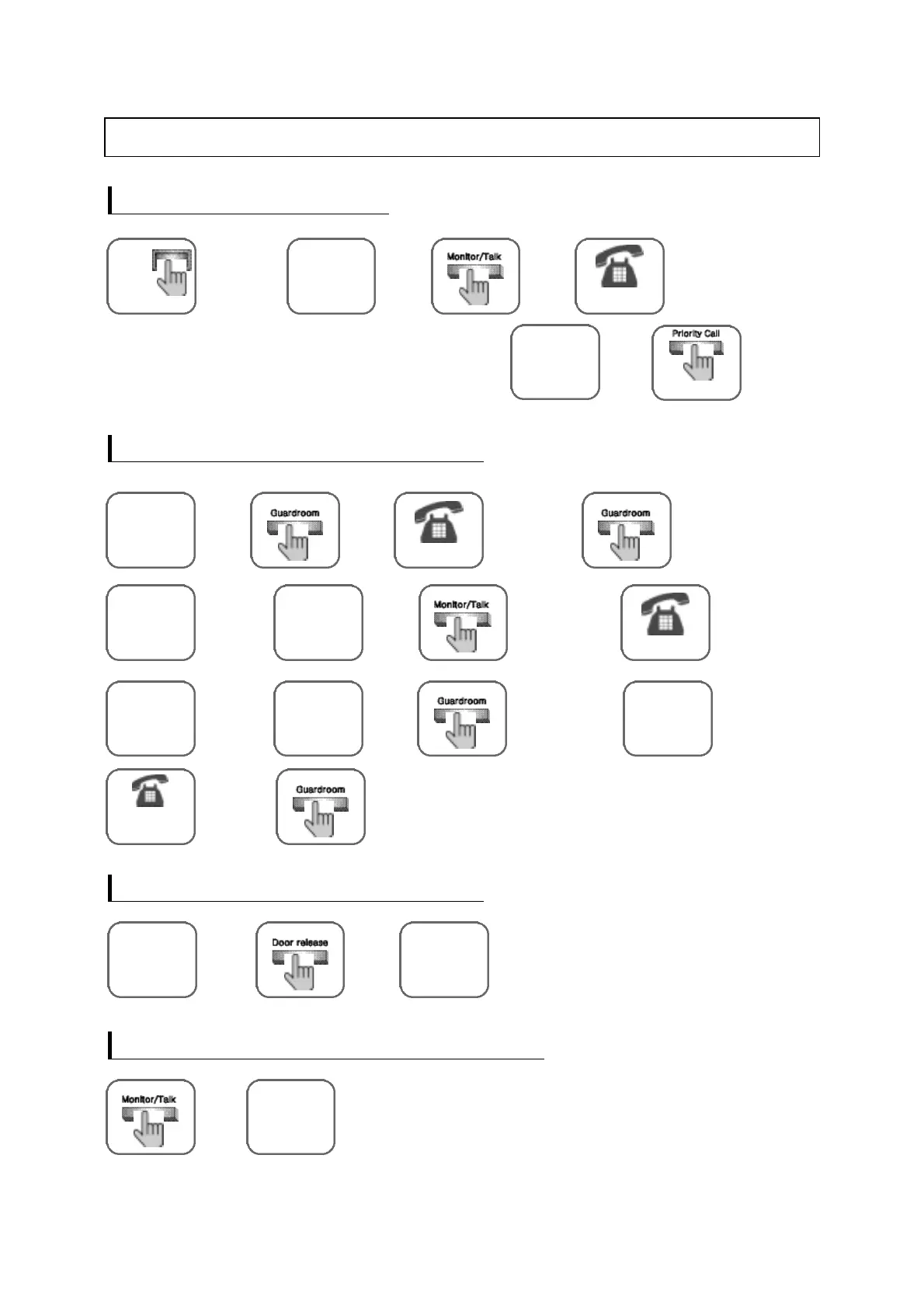- 8 -
4. Operation
※
C all duration and monitor display time :
•
W hen only the screen is displayed with no dialog : 30 sec.
•
W hen dialog takes place : 1min. 30 sec.
※
The maximum duration for a dialog between the monitor and
the guardroom station is 5 minutes at a time.
N ote : The lamp will turn
yellow once the call
has ended
1.
Visitor Call
2 .
Dialog with the guardroom (APV-4RH)
➔➔
a chime sounds
end the call
Visitor
presses
call button
on camera
the visitor’s
image
appears on
the monitor
➔
➔
the talk button is
pressed on the
monitor for
conversation
➔➔
Monitor of the
g u a r d r o o m
➔
guardroom C all
dialog begins
➔➔
A visitor calls
from the front
gate
the door
opens
3.
Door release fun
c
tion(DPV-4RH)
➔
the outside image will be
visible on the screen for
30 seconds at a time.
4 .
To view the outs ide from the indoor monitor
to end the call
➔
end the dialog with
the guardroom
call from the
front gate
➔➔
Dialog with the
guardroom
the screen
image becomes
larger
➔
dialog with the visitor
the dialog with the
visitor ends
call from the
guardroom
➔➔
Dialog with
a visitor
a continuous
‘beep’
will be heard
➔
the screen
turns off
➔
dialog with the
guardroom begins
dialog is initiated