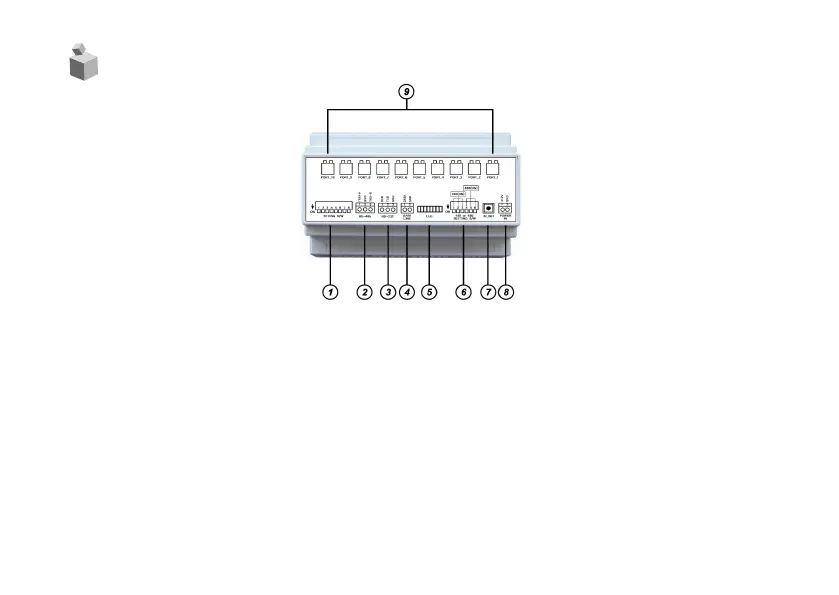4
3.
Name and Features of each part
ΗDIP Switch : DIP switch for Mode & ID setting.
ΘRS-485 connection terminal : RS-485 DATA connection terminal.
ΙRS-232 Data Port : RS-232 DATA communication line port.(PC DATA connection terminal)
ΚData Port : 481 System DATA communication line port.
ΛStatus LED : LED for operation status check.
Μ481 or 485 setting DIP switch : 481 communication (1, 2, 3 ON) / 485 communication (4, 5, 6 ON))
ΝCall setting button : Guard station calling button during CCU-310EV ID setting.
ΞPower port : DC power terminal (DC adaptor 12V / 1A)
⑨ EL connection port : Connection port for EL calling button (PORT_1~PORT_10)