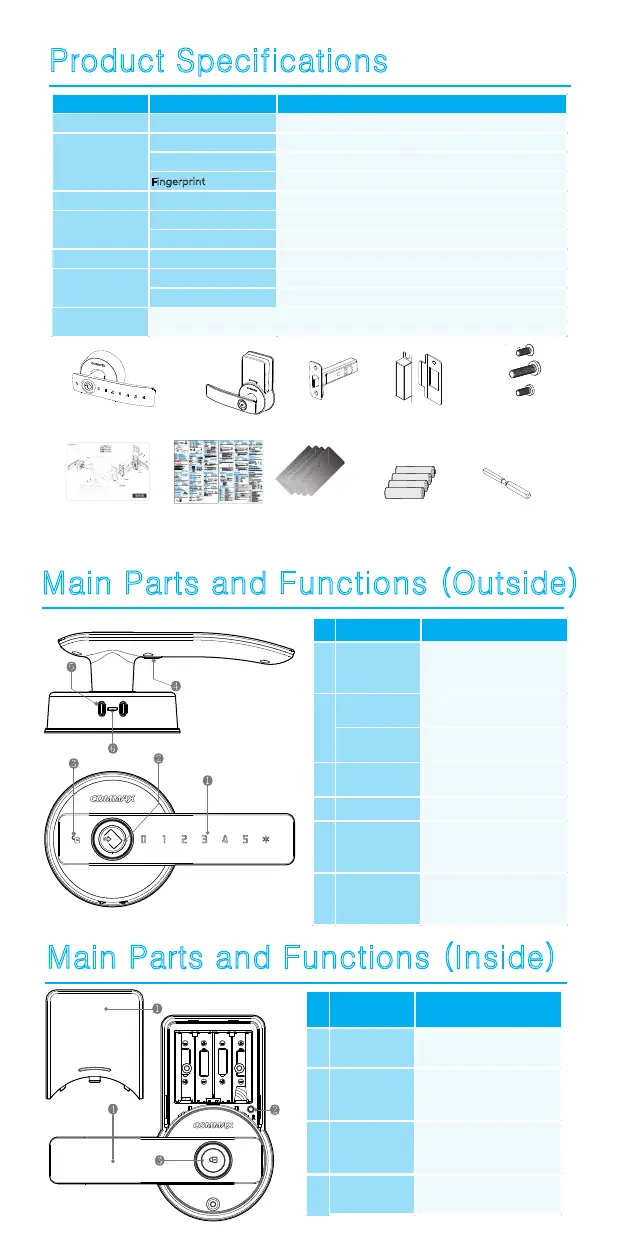Product Specifications
Main Parts and Functions (Inside)
Main Parts and Functions (Outside)
* Components of the product may be changed depending
on installation environment.
Division Contents
Applicable Normal wooden door Thickness 35mm~55mm
Password 4~12digit nember(up to 4 password available)
Smart Key(CDL-100WL) Up to 30 smart keys available
Fingerprint
(CDL-800WL)
Up to 100 fingerprints available
Power Source DC 6V LR6 1.5V AA Alkaline batteries(4ea)
DC 9V Alkaline battery(optional)
Auxiliary battery MICRO USB 5PIN
emperature Alar
Temperature sensor 60‘C ± 10’C
Out body AL,ZN,ABS,PC
In body AL,ZN,ABS,PC
Material
Access methods
CDL-100WL(Smart Key, Anti-fireproof type, Non-key type, Master key door lock)
Emergency Power
Type of product
CDL-800WL(Fingerprtint, Anti-fireproof type, Non-key type, Master key door lock)
Outbody
Inbody Mortise
Striker Screw
Installation Guide
User Manual
Batteries
Outdoor Shaft
No.
Name
1
Outdoor handle and number
plate
Able to enter numbers when registering/changing
access code.
Use to open/close the door from outside
Input for smart key
(CDL-100WL)
Able to register smart keys and open the door
with the register smart keys
Input for fingerprints
(CDL-800WL)
Able to register fingerprints and open the door
with the register fingerprints
3 Door open indicator
Able to check whether the door i
s opened(CDL-
800WL)
4 [Start] button Make Led on nember plate to be turned on.
5 Emergency Power Teminal
When the batteries run out comlpetely, please
contact the 9v battery to emergency power
terminal and the power will be on
6 Micro USB 5PIN
When the batteries run out comlpetely, please
contact the auxilliary battery to emergency power
terminal and the power will be on
2
No. Name Feature
1 Battery Cover Cover to protect battery and [Registration] button
2 [Registration] Button
To register/change smart key, fingerprint or
access code
3 Double Lock Button
To lock the door and make it locked from the
ouside such as at night time
4 Inner Handle To open/close the door at inside
Feature
Smart card
