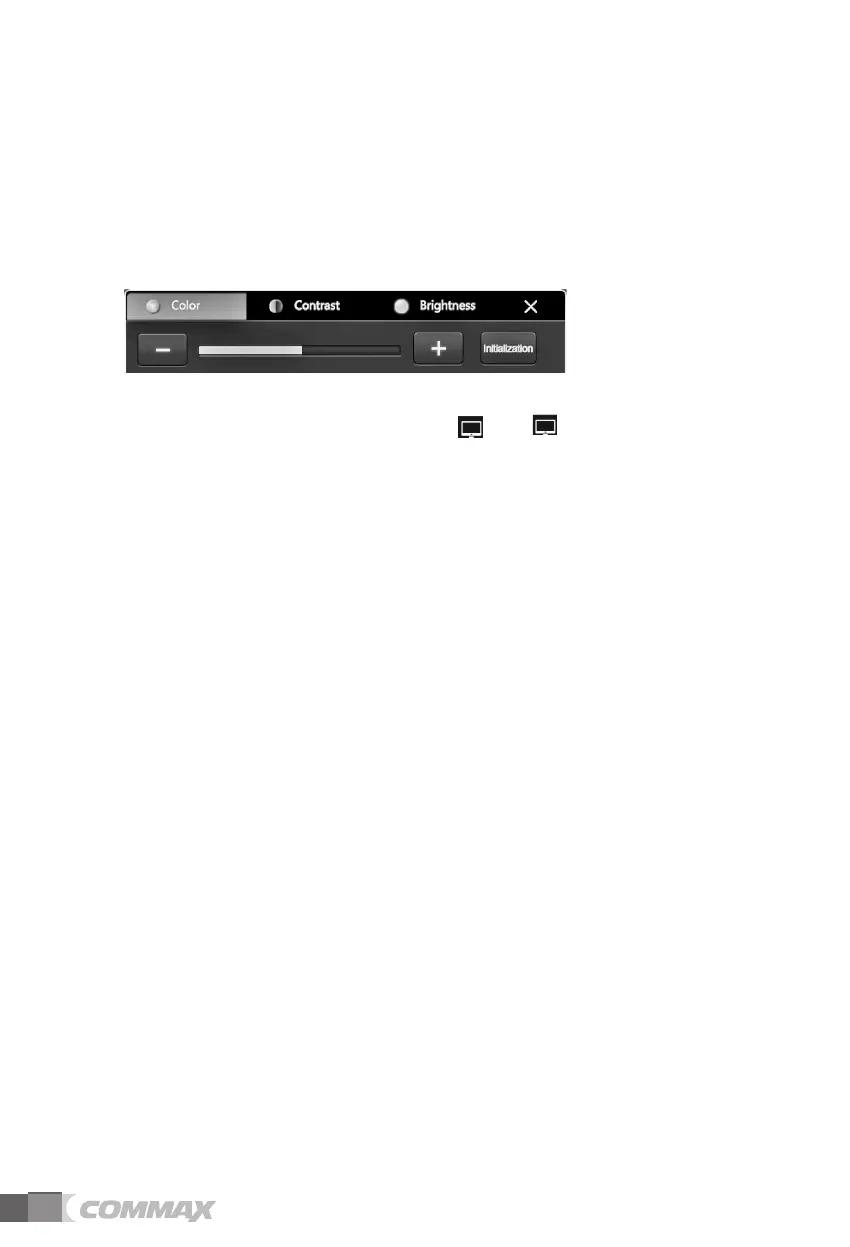10
●
Screen scrolling and zoom in & out
1. You can make screen zoom in & out by pressing and while talking and monitoring
2. You can drag its screen view as PTZ function)
※
Caution : PTZ function is available when you connect door camera having PTZ function
only. You should make power off and on when you change with PTZ based
door camera.
●
Display setting
It shows Color, Contrast and Brightness after pressing
「
Display
」
icon while
talking/monitoring.
(You can make factory default(medium value) by pressing
「
Initial
」
)