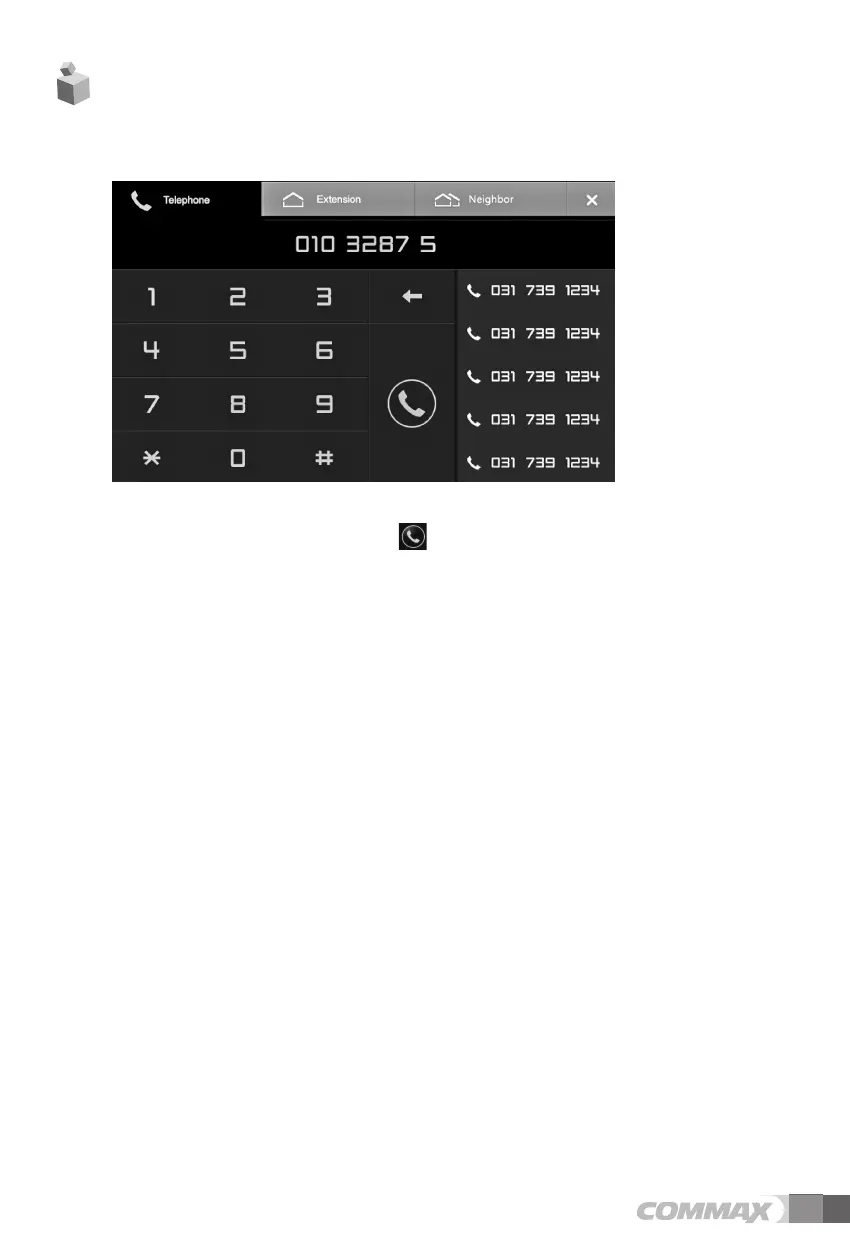13
●
How to register numbers and make a telephone call
①
Calling : Press
「
Telephone
」
icon and conafter entering the numbers you want to call
Press
「
Talk end
」
icon after you finish calling
②
Receving a call : It shows
「
Talk
」
icon when you have receiving bell sound Press
「
Talk
」
icon
to communicate and press
「
Talk end
」
icon after you finish talking
●
How to register numbers and call extension
①
Calling : Press
「
Extension
」
icon and it shows registered ID and name on screen.
You can talk with extension after entering the number(No. 2~9) you want to call
②
Receiving a call : It appears [Extension] mark on screen when a call comes from extension and
you can talk by pressing talk button
●
How to register neighbor numbers and call
①
Calling : Press
「
Neighbor
」
icon and it shows registered ID and name on screen.
You can call to neighbor by entering building number
→
press 'Bldg' and house number
→
press
'Rm'.
②
Receiving a call : It appears [Neighbor] mark on screen when a call comes from neighborhood
and you can talk by pressing talk button
●
How to control calling and receiving sound volume
You can control receiving sound volume through +, - of volume control while talking
☞
It appears dial pad when you press
「
Key Pad
」
icon while talking
(It requires when you need to use ARS service)
☞
Recent call history up to 5 calls is shown on left upper side
You can recall one of restored calls by pressing each tab.
☞
When you get a call from outside
①
It appears one of the following marks with call sound while talking
(ex : Individual door, Lobby, Guard, Neibor, Extension, Telephone etc)
②
You can switch the call by pressing
「
Talk
」
icon two times
③
You should end the call by pressing
「
Talk
」
icon after finishing talking
※
It shows the following screen once you press
「
Telephone
」
icon
11. Telephone function
(Telephone/Extension/Neighbor talk)