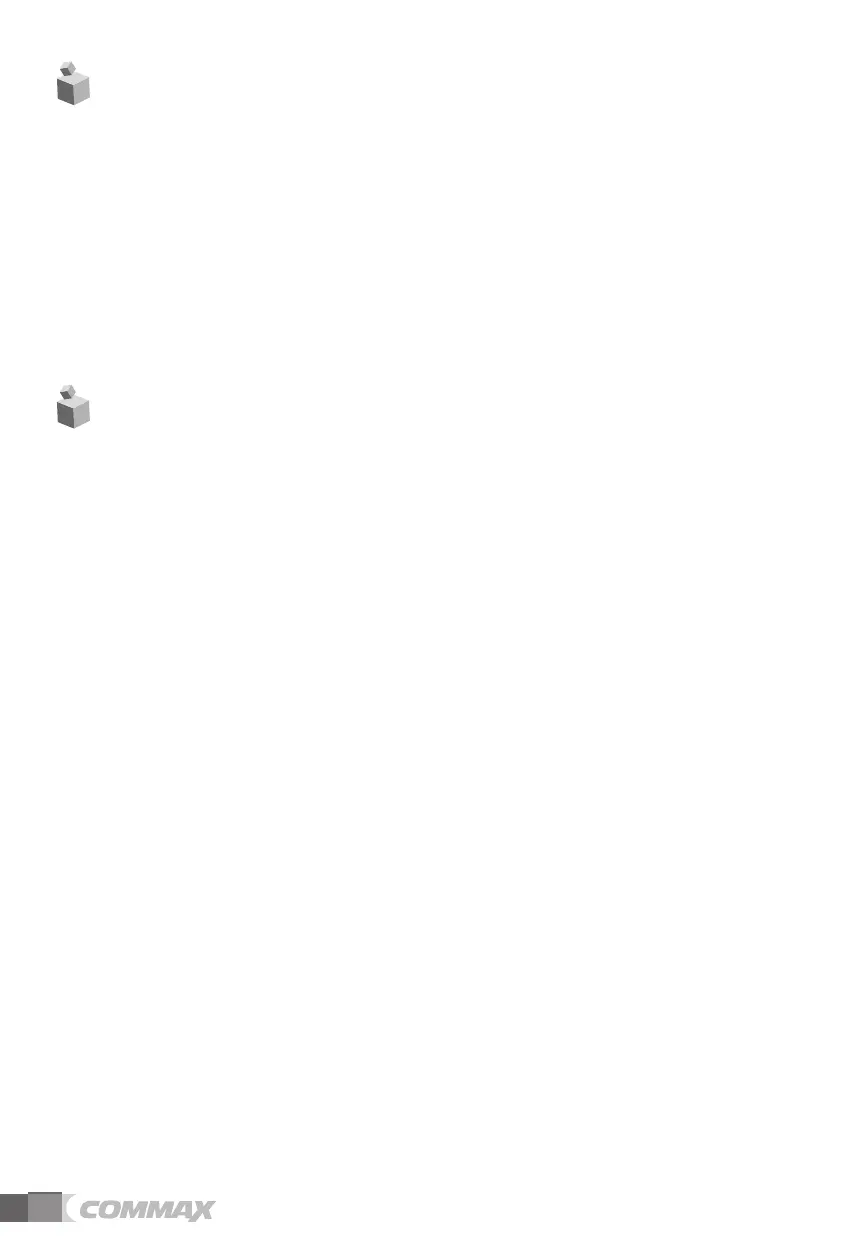24
20. Miscellaneous
19. Attention when in use
※
Don’t install this product at different place when it need to be moved to other places as
it is installed with common wiring type
※
Please make the device switch up
※
Please never make this product disjointed and remodeled. Please consults checking
and repair of this product with dealership or customer consultation counter.
※
Please do not raise metal object, pot and bottle on the product
※
use a proper disconnection device at interior wiring in a building. When the fire
emergency alarm is happened, promptly shut down the disconnection device of
building
※
When to install and repair the device, please make the device power off
•
Please carefully read this User’s Guide before calling service man
•
After checking the entire check list, please contact customer service center. We will do
our best to make you satisfy with our services.
▣
Before You Call
Try the Troubleshooting Guide on the following pages. If you still can’t solve your
problem, try one more thing before you call.
1. Pull the Power Plug from the AC receptacle.
2. Wait 10 minutes.
3. Plug the unit back in and try your procedure again.
▣
Getting Help
If you still can’t correct an operating problem, contact your dealer. If your dealer is
unable to solve your problem, contact Commax Customer Service. Please don’t open
the cabinet and attempt to repair the unit, as this will void your warranty.
Unplug the unit and refer servicing to qualified service personnel when:
•The power supply or plug is damaged.
•The unit has been exposed to rain or water.
•A solid object or liquid ahs fallen into the unit.
•The unit exhibits a distinct change in performance or will not operate normally.
•The unit has been dropped or the cabinet has been damaged.
▣
Maintaining Your Unit
The only maintenance that your unit should requires is an occasional dusting DO NOT
spray any liquids on the unit.
▣
To Service The Unit
Customer Service may be reached at 1-080-902-2222
▣
Replacement Parts
When replacement parts are required, be sure the service technician has used
replacement parts specified by the manufacturer or those which have the same
characteristics as the original part. Unauthorized substitutions may result in fire,
electrical shock or other hazards.
