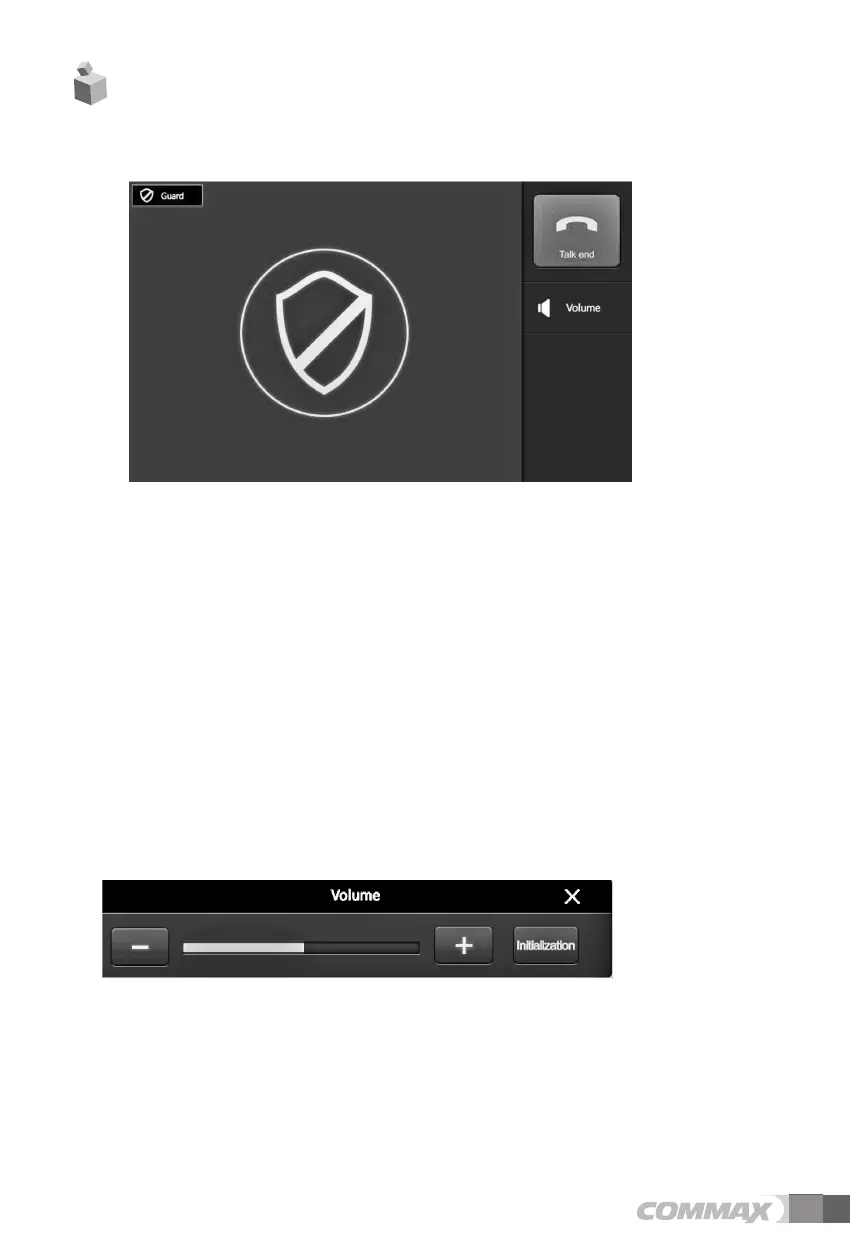11
●
How to use guard call and talk
1. Guard call
①
When you press
「
Guard
」
icon, it executes calling and talking
②
When you press
「
Talk end
」
icon, it ends talking
2. Receiving a call from Guard
①
It converts with Guard talk after calling sound
②
You can press
「
Talk
」
icon and talk
③
When you press
「
Talk end
」
icon, it ends talking
●
Volume control function
①
You can control receiving sound volume through +, - of volume control while talking
②
(You can make factory default by pressing
「
Initial
」
)
9. Guard station talk