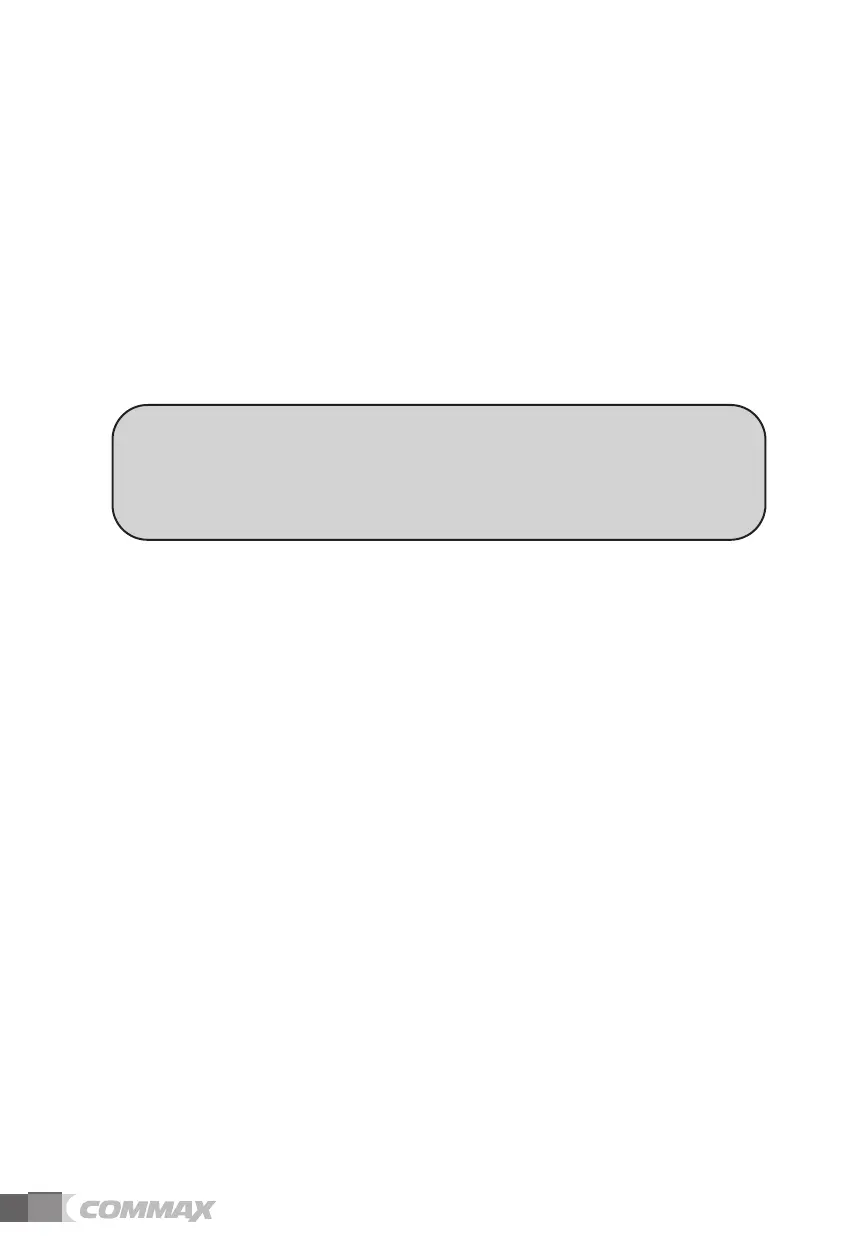20
※
Security2 function
After pressing
「
Security2
」
icon while standby status, it makes
「
Security2
」
icon and its
function are activated.
Burglar alarm rings(Police car sound) and signal delivers to guard station when it gets
movement.
※
How to release security function
Press
「
Security 1,2
」
again to make both setting deactivated
※
How to return security function after alarm generates
Press
「
Release/Return
」
icon to return security function after checking household.
※
The way of Release/Return emergency and security
Press
「
Release
」
icon
→
Return
」
icon
[Caution]
Burglar sensor will be returned to normal mode as long as it is working properly. Be sure to check the
door closed or nobody is in IR sensor area
You can make security and away mode released when it is in stop mode.
5) Away mode setting
After setting away mode, you should be out of house within 60 sec (Time counts from screen)
☞ You can change delay time from 「Away mode」→「Delay time(Sec)」
Press 「Away」 icon to activate icon and away mode together.
For integrating device, you can choose from 「Away mode」
6) Away mode releasing
Press 「Away」 icon again when you come back home to release away mode
Away mode releasing signal delivers to guard station ot inform its deactivation