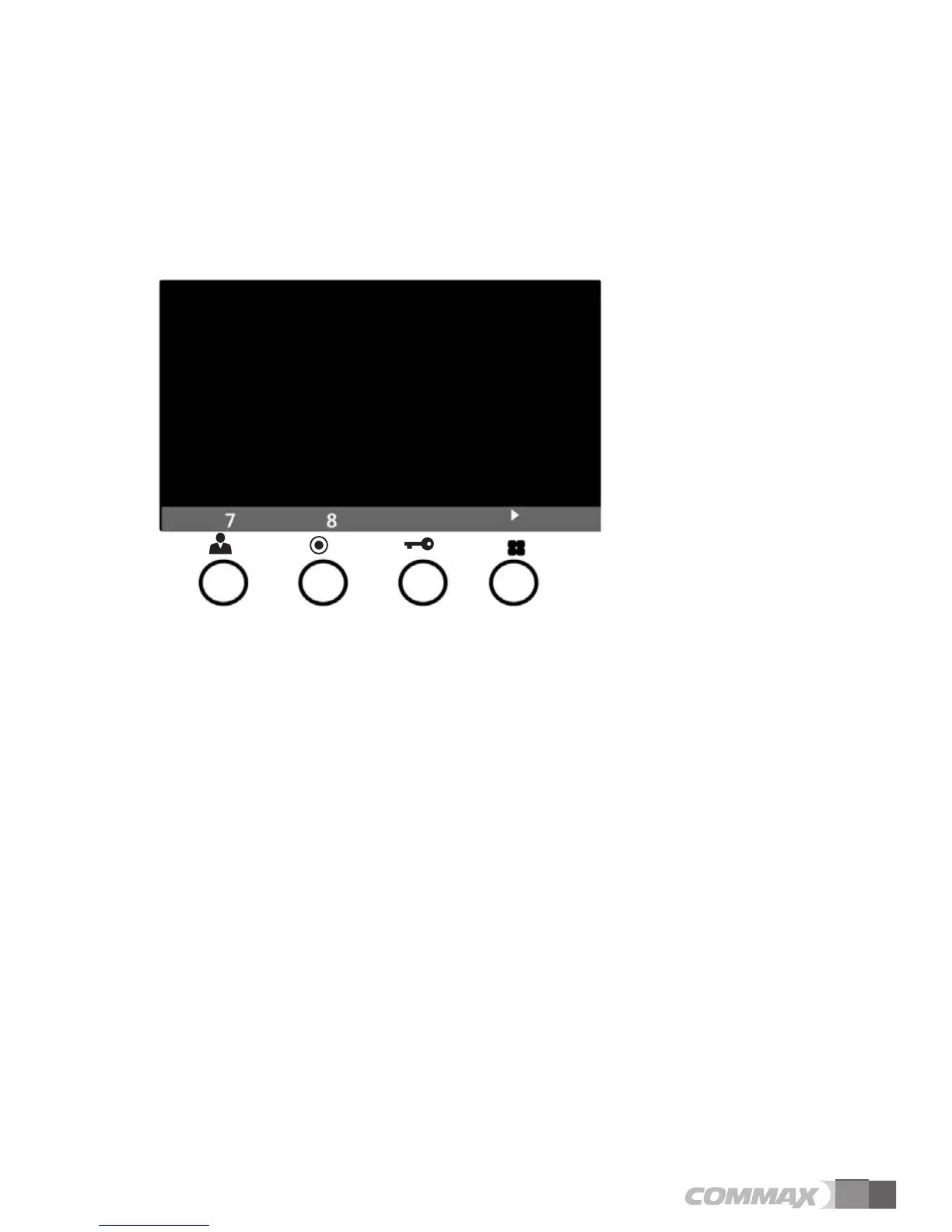9
- Press the button related to the CCTV which you want to monitor among 4~6. (the CCTV
screen will be shown up )
- If you want to monitor another CCTV, Press the button ▶ go to next screen.
- Press the button related to the CCTV which you want to monitor between 7,8.(the CCTV
screen will be shown up )
- if you press the button ▶ , it will go to the initial selection screen,.
***REFERENCE****
1. The function will be closed down if you pick up the handset on the menu sellection CCTV
Monitoring.
2. press the another sellection button if you want to monitor another CCTV while monitoring
the CCTV.
(but, it will go back to standby status after closing the monitoring if you press twice the
button chosen among the same monitoring. )
3. CCTV can be chosen up to 8. and The possible quantity will be marked automatically.