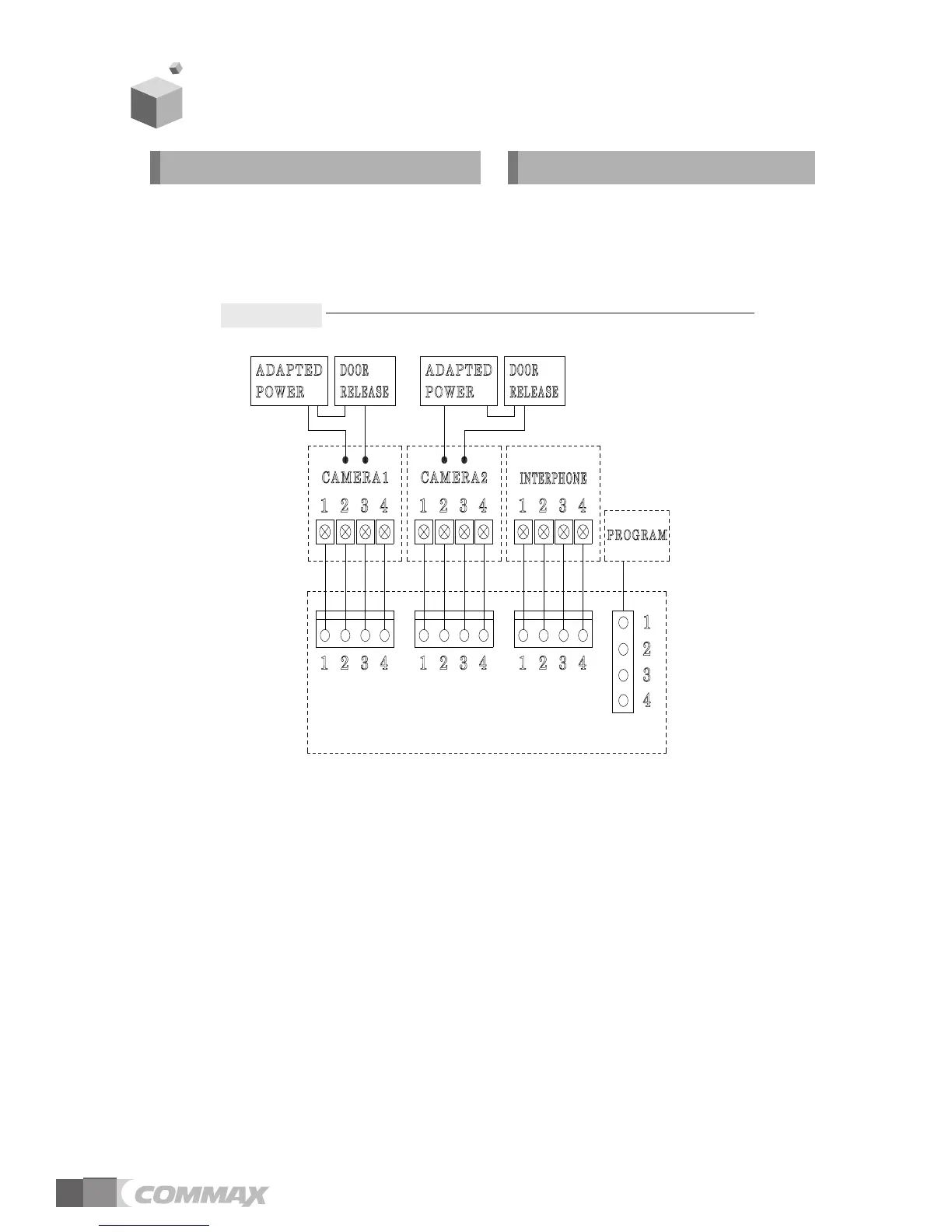14
1. Red: Talk (Audio)
2. Blue: GND
3. Yellow: Power (+12V)
4. White: Video
7. Wiring and Connection Instructions.
CDV-50P
CMV-43A
▷
▷
Polarity of the camera connector
1. Red: Talk (Audio)
2. Blue: GND
3. Yellow: Power (+14V)
4. White: Call signal
▷
▷
Polarity of interphone connector
If you connect with MODUM system, you need to connect with 'CAMERA2' ports and
floor distributor(Please refer to the manual of floor distributor for wiring.)
Warning :
- If you connect with a floor distributor(to connect with lobby or guard station), you have
to connect with only 'CAMERA2' port.(If you connect with 'CAMERA1' port and floor
distributor, it will not be operated normally.
- Do not use it with other devices when you use it with floor distributor, other devices,
-
When the system power cut off in case of blackout, each device can't be recognized to
each other because of communication problem. In this case, re-boot the Video-phone.