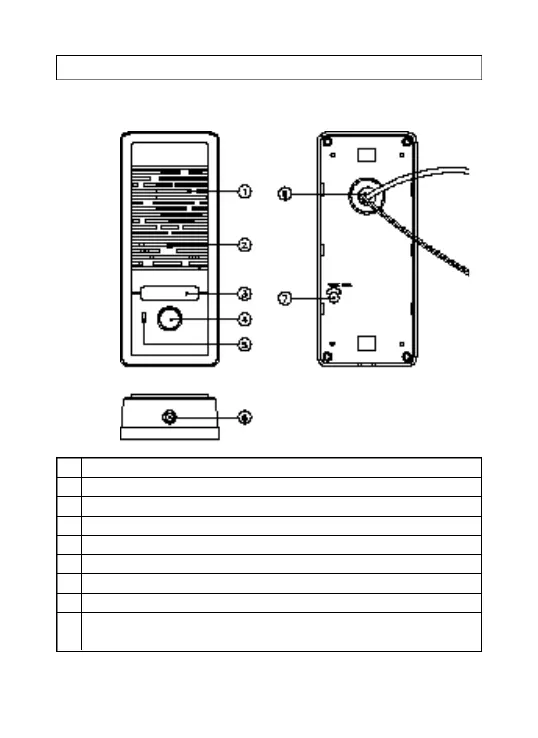- 4 -
Th
e
nam
e
and fun
c
t
i
on of
e
a
c
h par
t
Front side
Back side
① Sp
e
ak
e
r: Transmits sounds from the household.
② Cam
e
ra L
e
ns: Protect it from foreign substances.
③ LED Lamp: Turns on at night for better viewing.
④ Pag
e
Bu
tt
on: Used to page the household.
⑤ MIC: For use when communicating with the household.
⑥ Moun
t
i
ng Ho
l
e
s
⑦ Vo
l
um
e
Ad
j
us
t
m
e
n
t
: Used to adjust speaker volume.
⑧ Door R
e
l
e
as
e
Cab
l
e
⑨ W
i
r
i
ng: Take heed to the polarity and connect to the household monitor.
C onnect to the door release by refering to the wiring diagram.
[FIG -1]