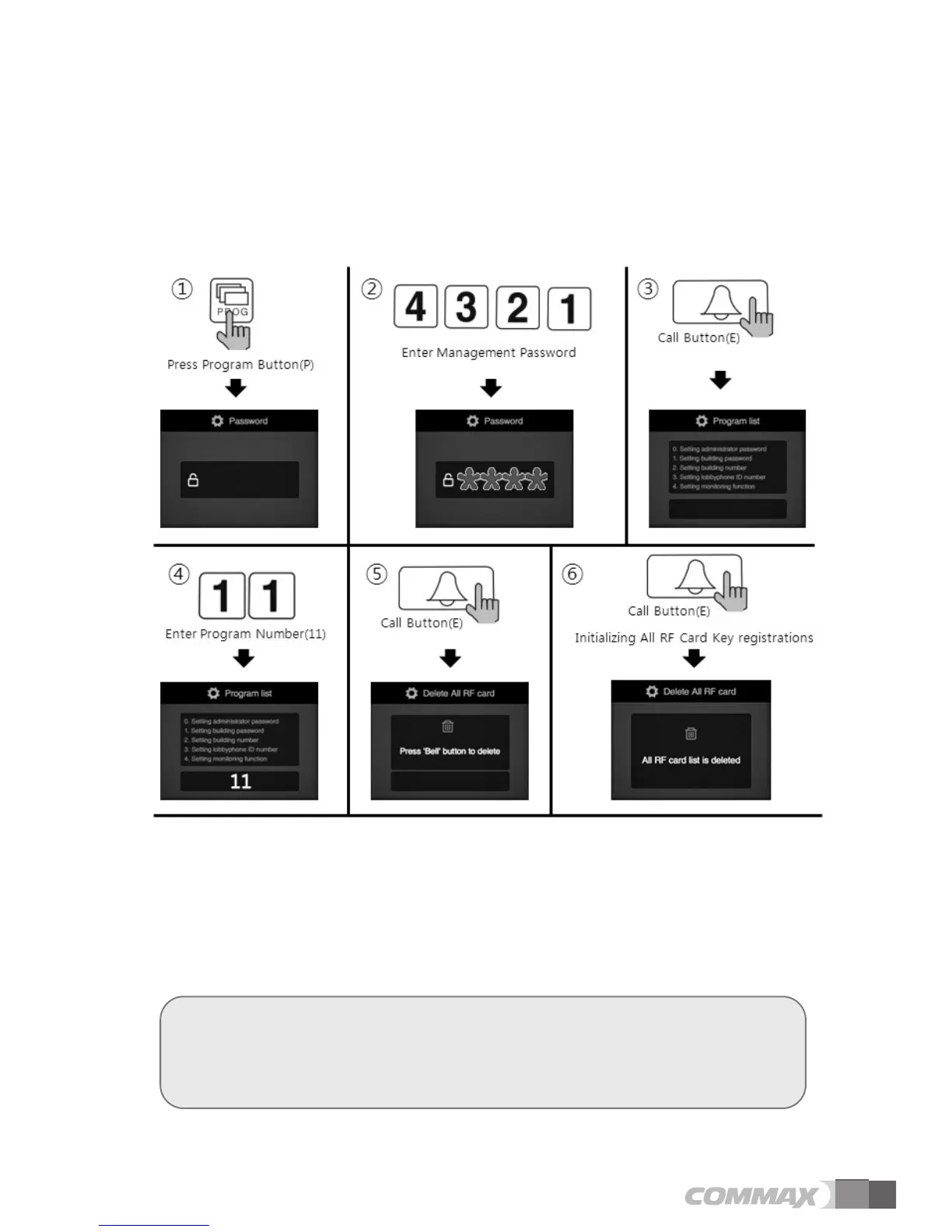21
8-6. RF card key all delete way
• P- Management password – E – 11 – E – E
• All deletion way is only useful when initially set up, unless all registered cards are to be
deleted.
① Press down “P” button
② Press Management Password
③ Press down “E” button
④ Press number “11”
⑤ Press Call Button “E”
⑥ Press Call Button “E” one more
⑦ Press down X button if to cancel.
<References>
All numbers can be deleted only if the mode“1” in the program
number(23) is selected & executed the all delete process within 30
seconds.
