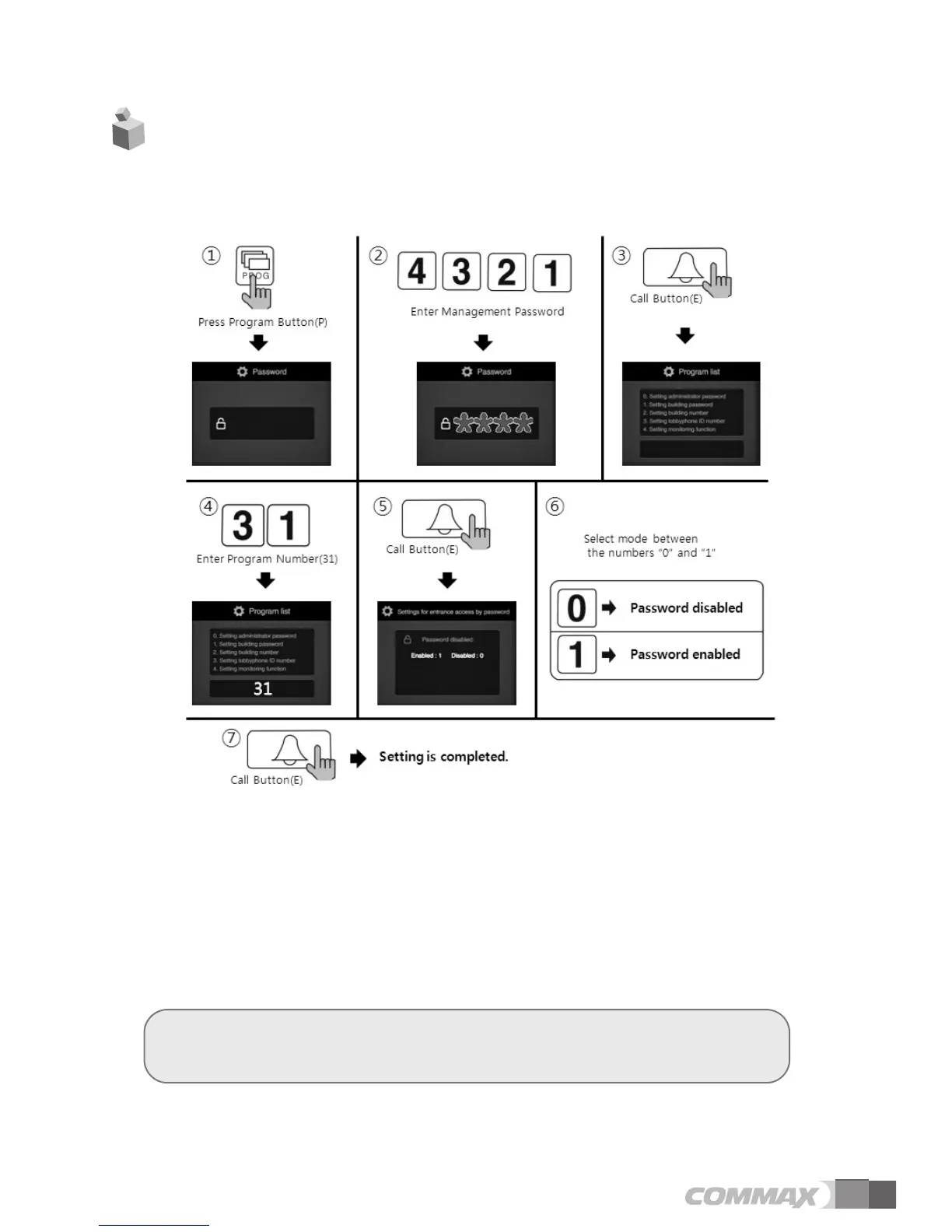43
26. Setting the Volume of Voice and Beep Sound
• P - Management Password - E - 30 - E - Beep Volume (1~2) - Voice Volume (1~7) - E
• This function enables the adjustment of Beep & Voice volume.
① Press Program Button "P".
② Press Management Password.
③ Press Call Button "E".
④ Press "30"
⑤ Press Call Button "E".
⑥ Press desirable Beep Volume (1~2) and then desirable Voice Volume (1~7).
⑦ Press Call Button "E".
<References>
• Beep sound volume applies to paging tone and button sound tone.
