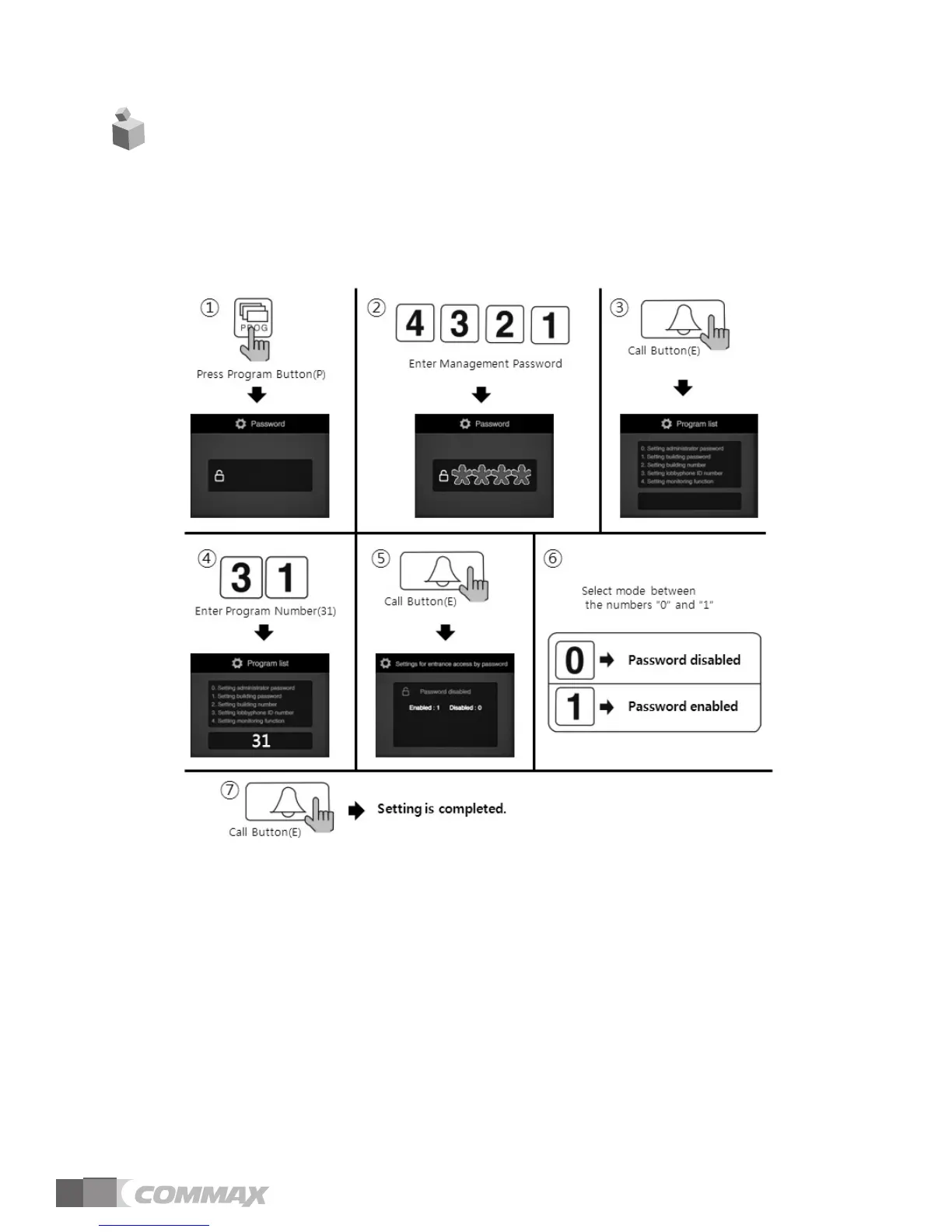42
25. Activation of Electronic Key (Password) Function
• P - Management Password - E - 31 - 1 - E : Electronic Key (Password) enabled.
• P - Management Password - E - 31 - 0 - E : Electronic Key (Password) disabled.
• This function is to enable or disable the password access.
① Press Program Button "P".
② Press Management Password.
③ Press Call Button "E".
④ Press "31"
⑤ Press Call Button "E".
⑥ Select mode between numbers "0" and "1".
(1 : Password enabled)
(0 : Password disabled)
⑦ Press Call Button "E".
